Labelbox•December 16, 2021
Labelbox December updates

As we head into the New Year, we’ve focused recent product development on enhancing user productivity and usability across core aspects of our platform. With our new Data Row Activity Table, users have the flexibility to better manage and filter data rows within a project. We’ve also made some enhancements to our video and audio editors and to our Catalog and Model Diagnostics workflows.
Improved Data Row Activity Table
The new data row activity table dramatically improves and simplifies core project management workflows so you can spend less time sifting through data. You can now quickly view the status of each data row in a project, search for labeled or queued data rows with powerful filters, and review labels faster than ever.
Here are a few essential improvements:
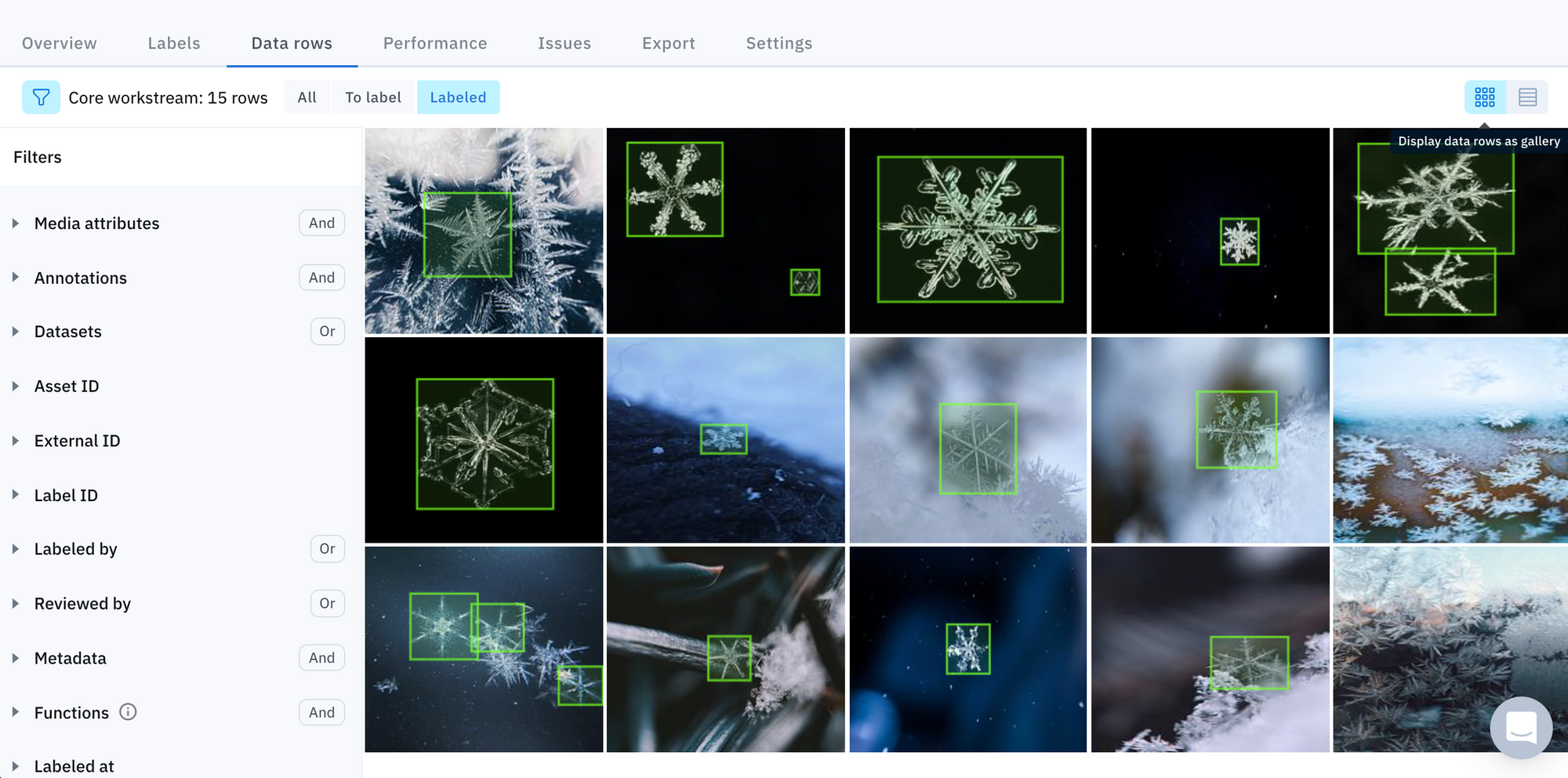
Gallery view
Display all your data in gallery view so you don’t need to click into individual data rows. Gallery view also displays bounding box annotations on image data rows so you can get a quicker sense of whether a data row has been labeled correctly or needs closer inspection.
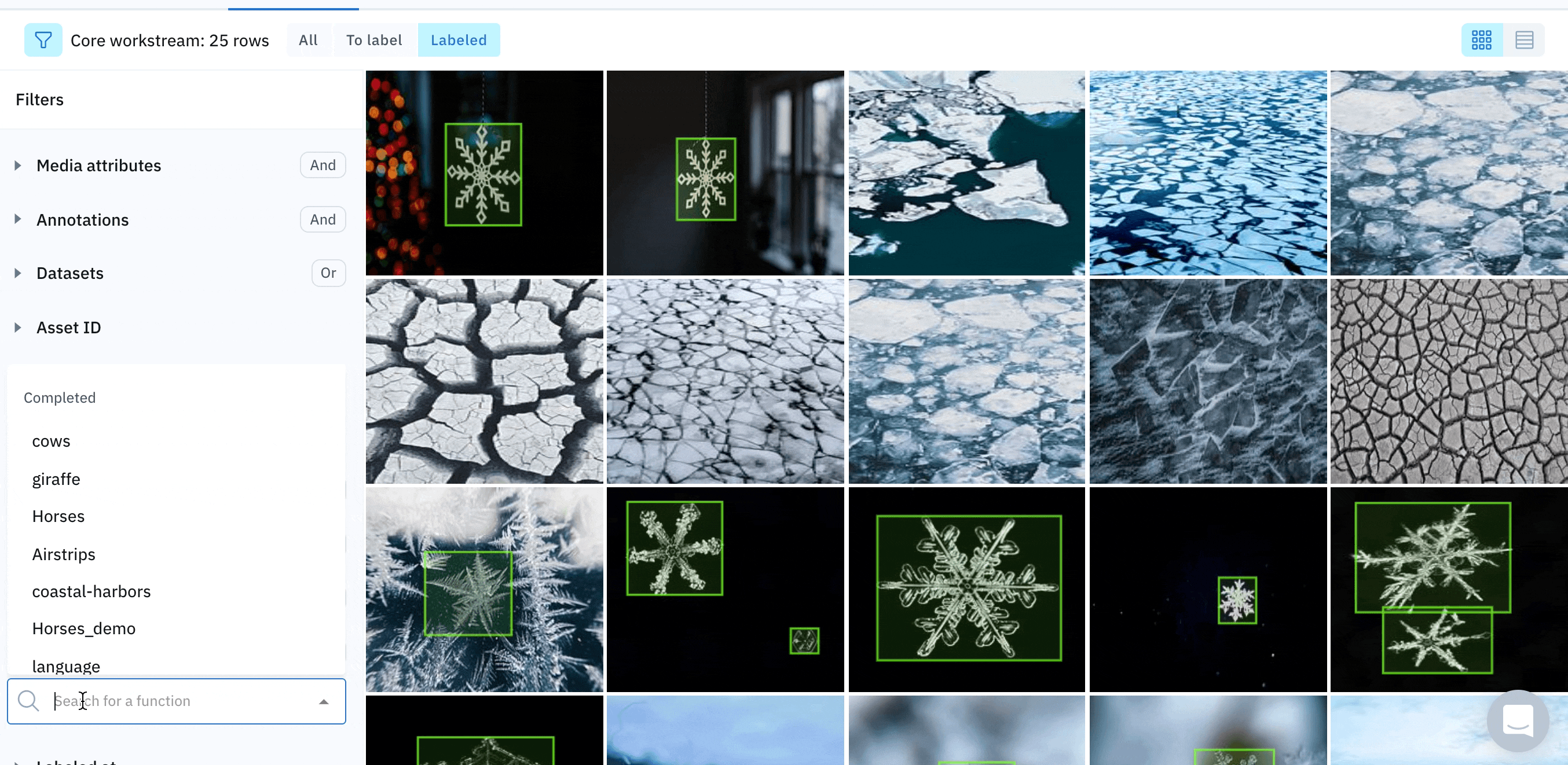
Find and fix edge-cases using similarity functions
Functions are a powerful new tool for discovering more examples of edge cases and quickly finding visually similar data based on precomputed or custom model embeddings. Filter for data rows with labeling functions to focus your review on known problem areas and outliers where you’re more likely to find annotation errors. Find visually similar data with specific annotation types to accelerate your review process.
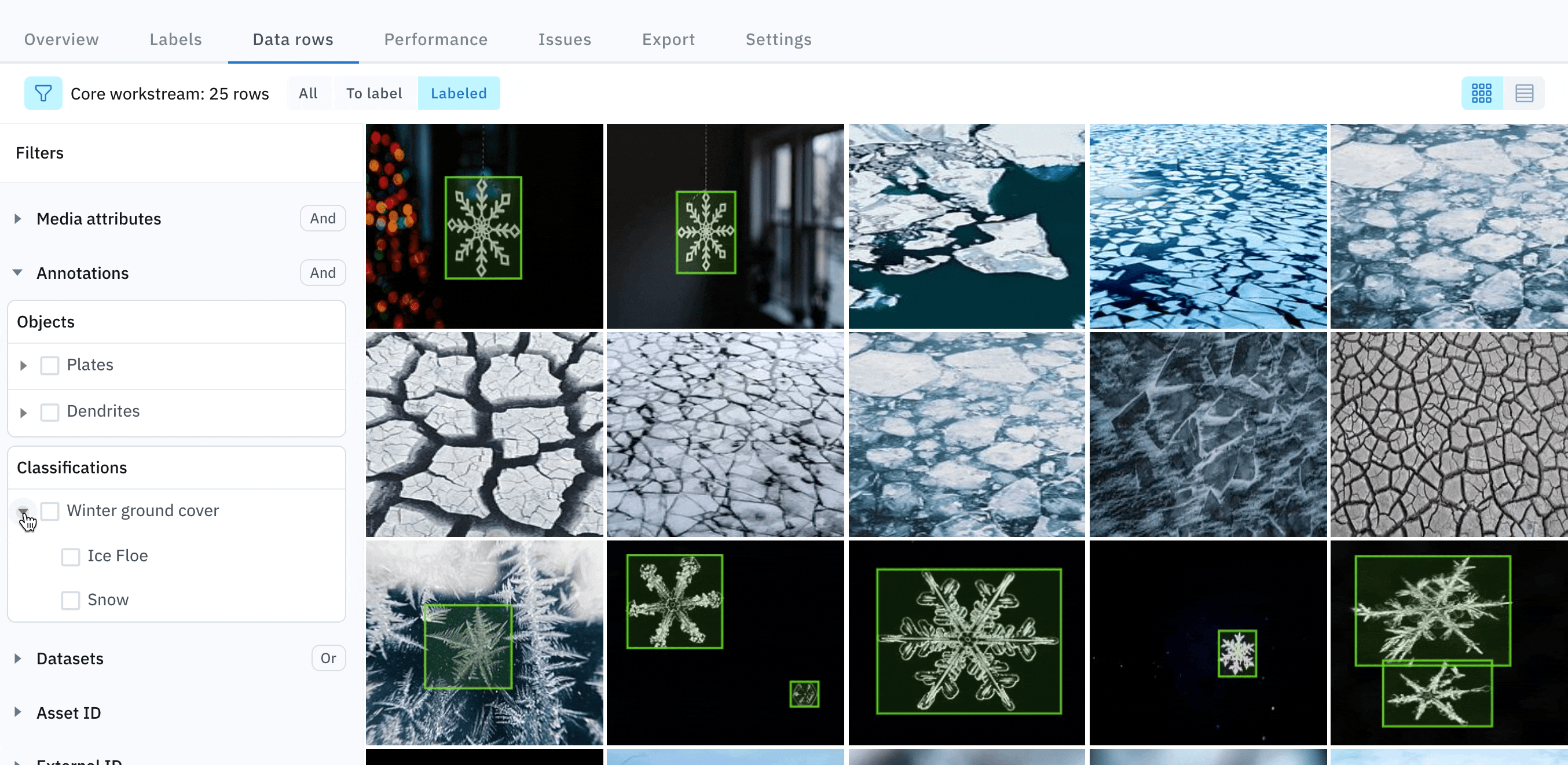
Approve or reject labels in bulk
From list or gallery view, you can now approve or reject a batch of labels in bulk. A few common workflows include:
- Filtering for specific annotations and rejecting labels that shouldn’t have that annotation based on what you can see in gallery view
- Rejecting all labels from a specific labeler with known quality issues
- Rejecting all labels with a specific annotation type because you’ve updated your labeling instructions
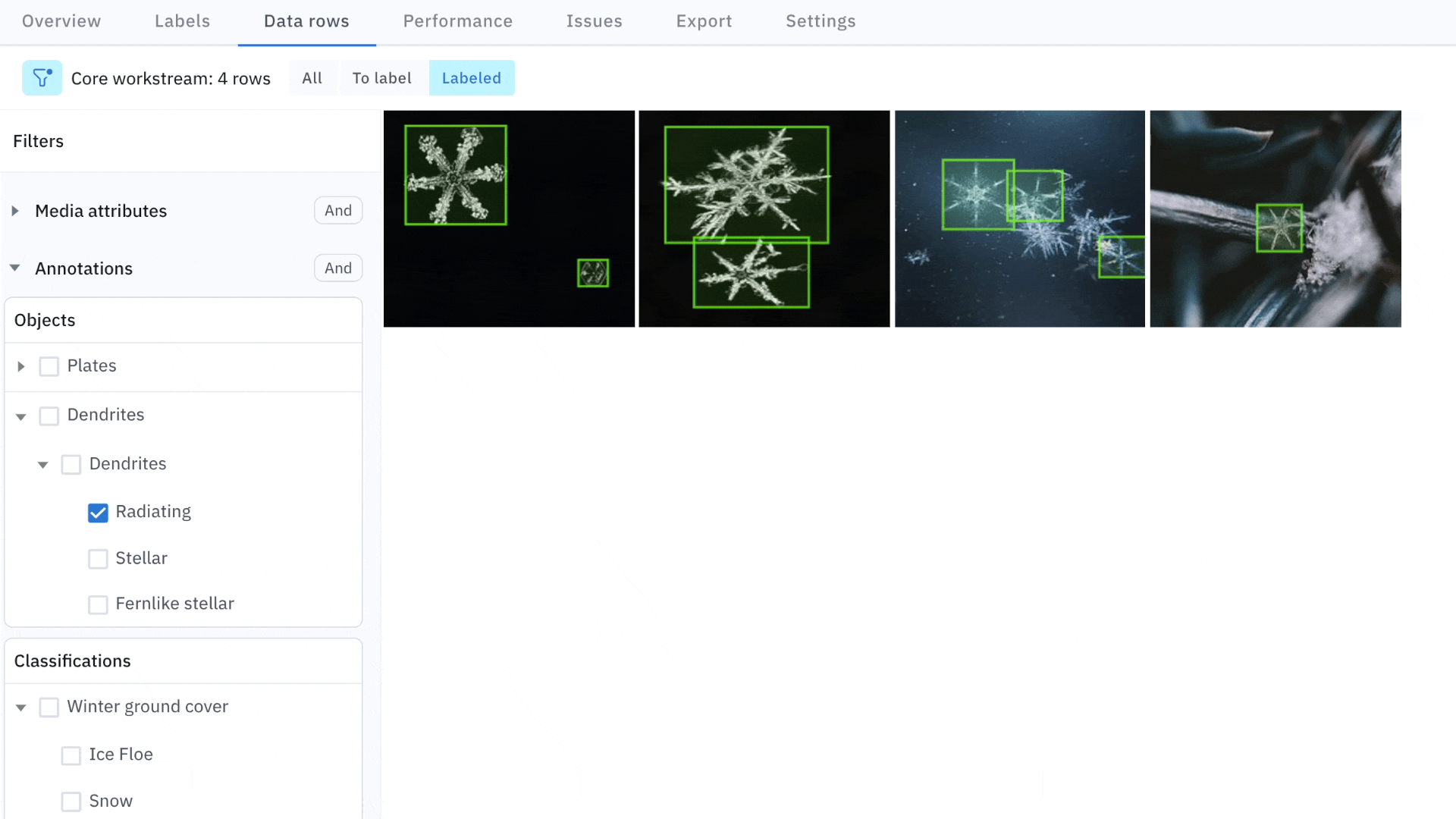
Filter by nested annotation
You can now filter for data rows by nested annotations. Find the specific subset of labels more quickly with more powerful filtration.
Hide sensitive data rows after they’re labeled
You can now hide specific data rows from labelers after they’re labeled if they contain sensitive or inappropriate content. This is just another layer of security to help protect customer data.
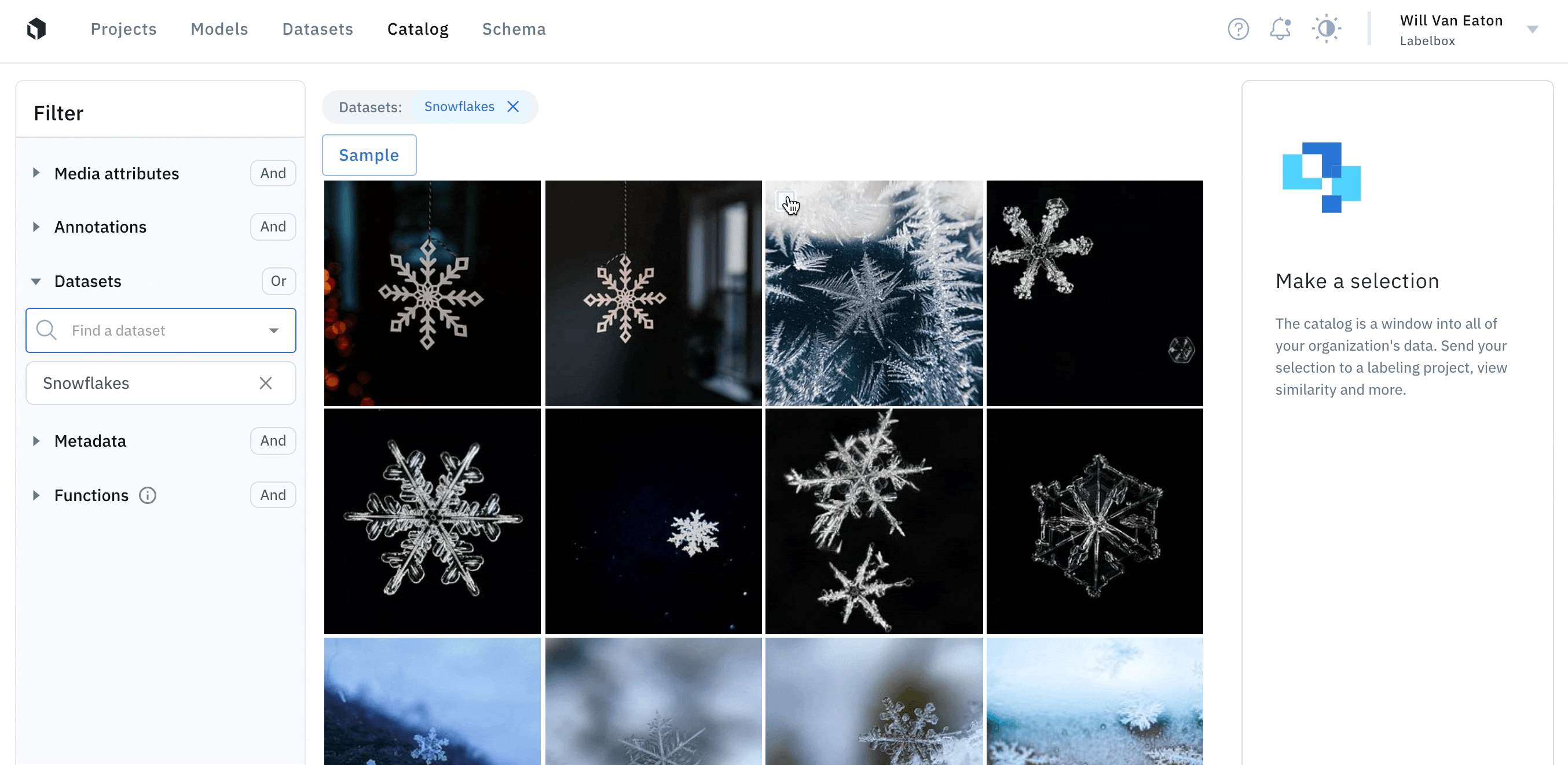
Select data faster in Catalog
Filtering and searching for data in Catalog just got easier. We’re excited to introduce a workflow improvement to speed up data selection for Similarity Search and batch queuing.
Rather than selecting individual data rows one by one, Catalog users can now ‘shift+click’ to highlight multiple data rows of interest.
Learn more about how Catalog can help you curate your next batch of training data in our documentation.
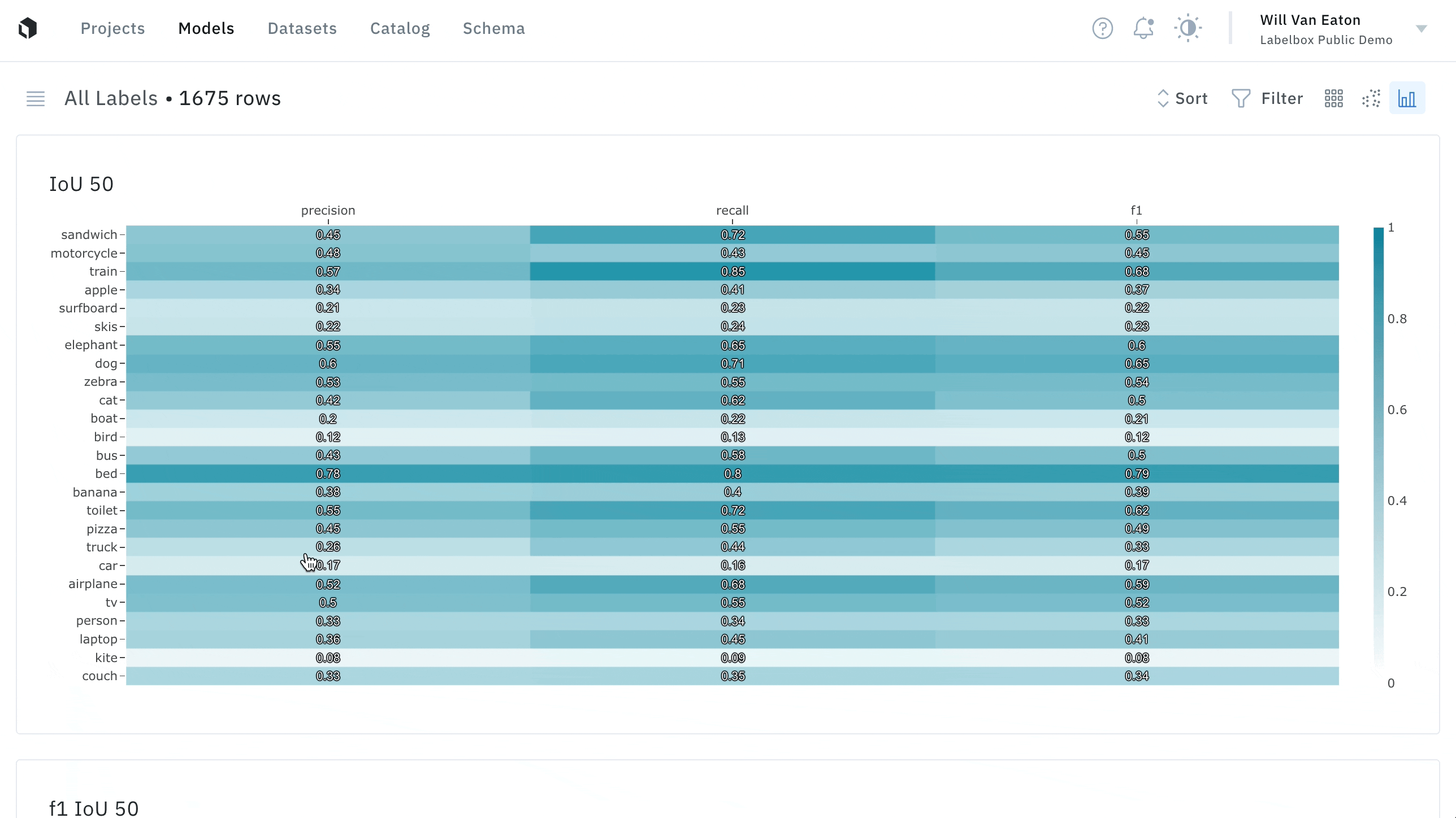
View key metrics in Model Diagnostics
Model Diagnostics lets you quickly visualize model errors and track model performance all in one place. You can now upload and display metrics at the data row, feature, or subclass level to help get a better understanding of where your model is performing well and where you find the most errors and edge cases. With all your metrics in one place, there's no need to compare metrics calculated manually in scattered notebooks. Labelbox supports:
- Scalar Metrics: a metric with just a single scalar value, such as IOU.
- Confusion Matrix Metrics: a metric made up of 4 numbers [True Positive, False Positive, True Negative, False Negative]. On the metrics tab, these values are used to derive precision, recall, and f1 scores.
- Confidence: you can also provide confidence scores for your model predictions, enabling more powerful search and filtration workflows.
Learn more about metrics in Model Diagnostics.
Increase video annotation velocity with MAL
Labelbox customers using model-assisted labeling (MAL) have seen a savings of 50-70% in terms of annotation costs. We’re excited to provide MAL support for bounding boxes in our Video Editor. Sign up for the beta to get access.
With this new update, you can import computer-generated predictions, or annotations created outside of Labelbox, and load them as bounding box pre-labels for videos.
Learn more about how customers like ImageBiopsy Lab are using MAL to increase efficiency: Case study.
Audio transcription usability enhancements
Building on the initial release of our Audio Editor in November, we’ve made two updates to improve visibility and usability. To make classifying and transcribing audio even easier, users can now:
- Resize text boxes for audio transcription.
- Easily adjust the volume in audio files with our new volume slider.
Learn more about our new Audio Editor or sign up for early access to beta features.

 All blog posts
All blog posts

