Labelbox•January 23, 2020
Labelbox January Updates

Happy new year! We’re kicking off 2020 with lots of exciting updates that range from new capabilities in the image editor to public beta enrollment for our upcoming video editor — the best video labeling tool experience.
Announcing the video labeling editor!
Sign up for early access to the private beta
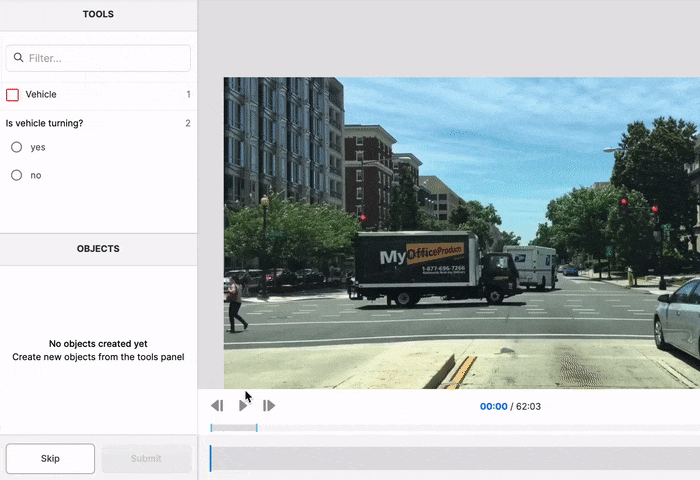
We're excited because we are very close to releasing the world’s most powerful video labeling platform. A vast amount of the world’s information is stored in video format and many teams currently convert video into images for labeling. This technique can be inefficient when dealing with higher-order problems like identifying events in video and object detection. The Labelbox video editor is a web-based distributed video labeling editor that is performant, supports both continuous and frame-by-frame modes, and offers supreme ergonomics. We take these capabilities further by providing frame-level feature analytics so that ML teams have real-time insights for feature-class distribution in addition to being able to slice and dice video content based on these insights.
Sign up here to participate in the free early access beta.
Vector annotation tools in the image editor
Last year, we shared a new image editor which we believe has the simplest image segmentation experience compared to anything else in the market. This month, we've added access to vector labeling tools in the same editor: points, lines, bounding boxes and polygons. This enables users to create, edit, and review vector and raster labels together in an image.

All of the tools in the image editor support instances and feature-level metadata through configuration of the editor with nested classifications.
The new editor supports all of these tools, which can also be used together:
- Segmentation (Lasso tool with layer locking)
- Polygons
- Bounding boxes
- Polylines & points
Going forward, the new image editor will be the only supported editor for image labeling. The legacy editor should only be used to label tiled imagery.
To use the new editor, create a new project and select “Image editor.” If you have an account that was not created recently, and do not see “Image editor,” select “Images (segmentation)” instead.
Announcing general availability of the Labelbox Python SDK
In September 2019, we announced the beta release of the Python SDK with the goal of enabling machine learning teams to easily integrate Labelbox with their machine learning pipeline.
Today, we're excited to share the general release of the Python SDK. Moreover, we have open-sourced our Python SDK so that you can extend its capabilities even further or customize it to your needs.
Learn more here: https://docs.labelbox.com/docs/getting-started-with-the-python-sdk
Other notable updates
Here are some other great features that we have recently added to the platform.
Overlay Object Tiles
It's now possible to view object class names in the new image editor. You can turn on the feature classname overlay by simply selecting “Overlay object titles” under the settings icon in the editor.
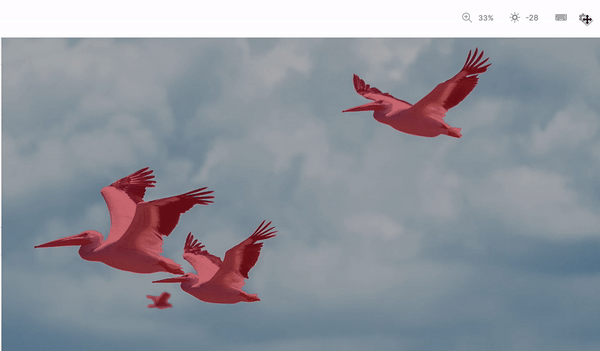
Changing Class in the New Editor
We’ve released a new feature that now enables any Labelbox user to change a label class easily. During the labeling process, labelers might make errors in misclassifying a shape. Instead of redrawing it from scratch, it's now possible to simply re-assign a new class. This feature is particularly useful in the review mode.
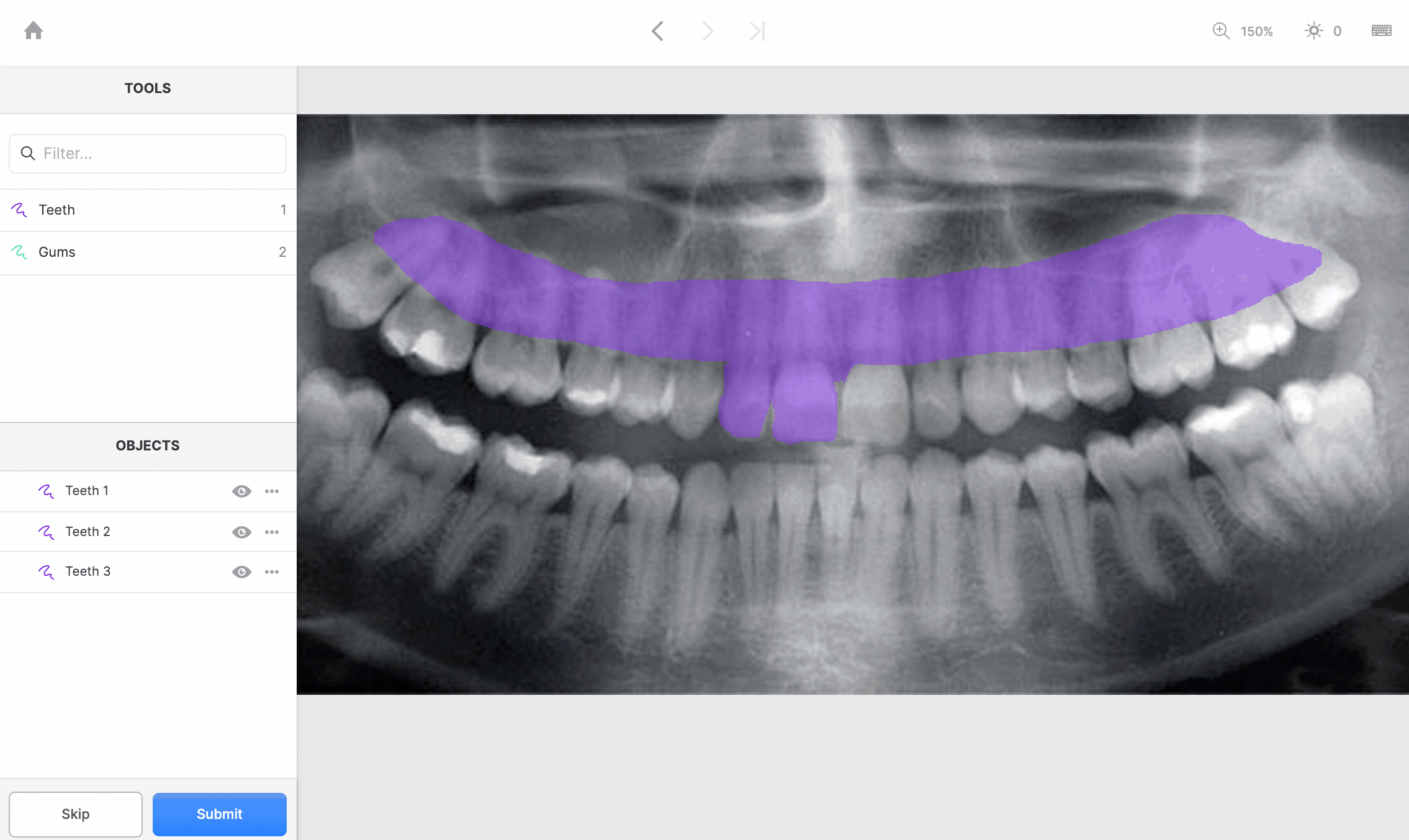
Steps to change a class:
- Right-click on a feature
- Press “Change class”
- Select a new class on the left pane
You can also use keyboard shortcuts. Simply press “c” after selecting a feature and press the respective keyboard shortcut to select a new class on the left pane.
Launching Labelbox release notes
Starting January 21st, we'll be publishing release notes every other Tuesday. This is your chance to stay up-to-date on changes, bug fixes, feature releases, and deprecations on our web platform and API. The full release notes will be published in our docs and a shortened version will be available as an in-app message.
We have some exciting news to share in a few weeks and many more features to announce in February and beyond. Stay tuned!

 All blog posts
All blog posts

