Labelbox•March 24, 2022
March updates

We’ve focused recent product development on updates that help streamline workflow management capabilities and enhance user productivity across core aspects of our platform. We’re excited to announce improvements to Catalog, the ability to filter data rows by status, updates to our account usage page, easy access to tutorial notebooks in our documentation, and more. Read more to learn about the latest updates across our editors.
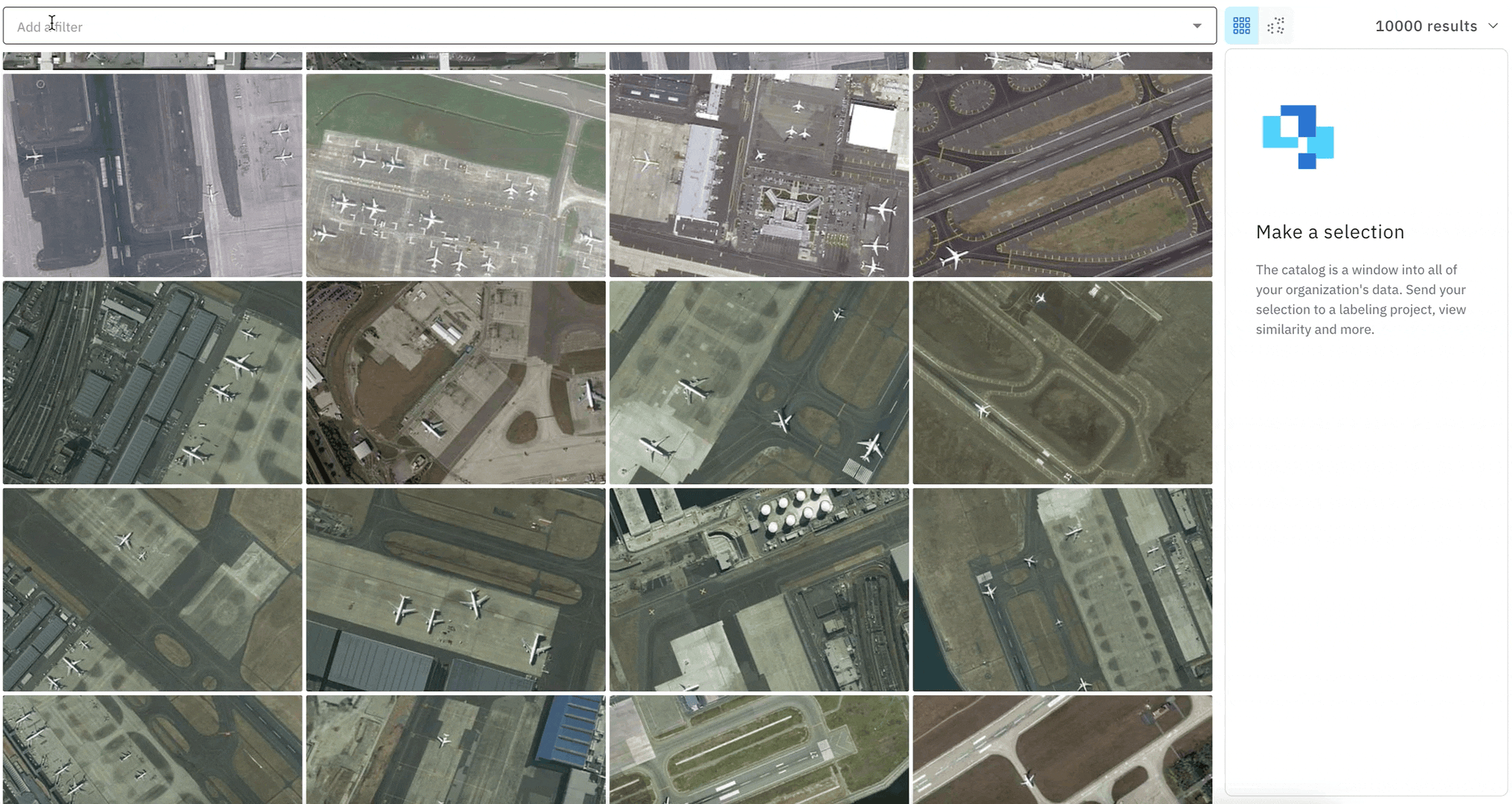
Find data faster than ever in Catalog
We've redesigned Catalog to help you more efficiently query and visualize your data at the same time. You can intuitively interact with your data to find specific edge cases, uncover new patterns, and prioritize data for labeling projects.
Search for data using filters for dataset, ground truth annotations, metadata, or model inferences–no more custom query scripts just to find a subset of data.
Labelbox offers precomputed model embeddings to help you quickly uncover high-level patterns and visually similar data from across all your datasets. You can create labeling functions to pre-label visually similar data as it's uploaded so it's easier to find and add to a labeling project.
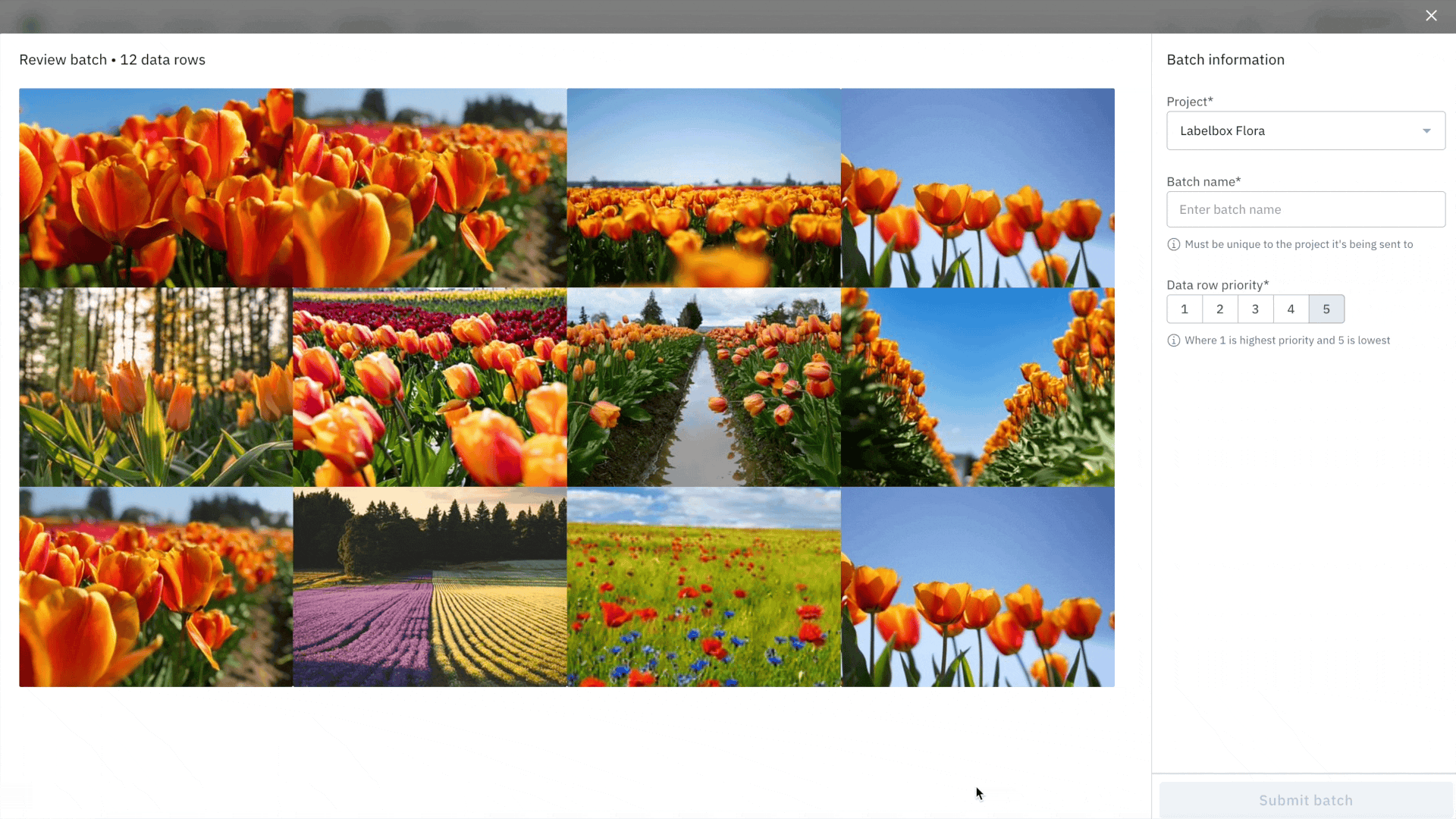
Use Batch selection for faster labeling iterations
The Batch Queue is now available for all Labelbox users - teams can now send high priority data to projects for labeling.
Using Catalog, teams can search and filter for data across datasets so there are fewer silos in the data prioritization process. Read more about Batches in our February Product updates.
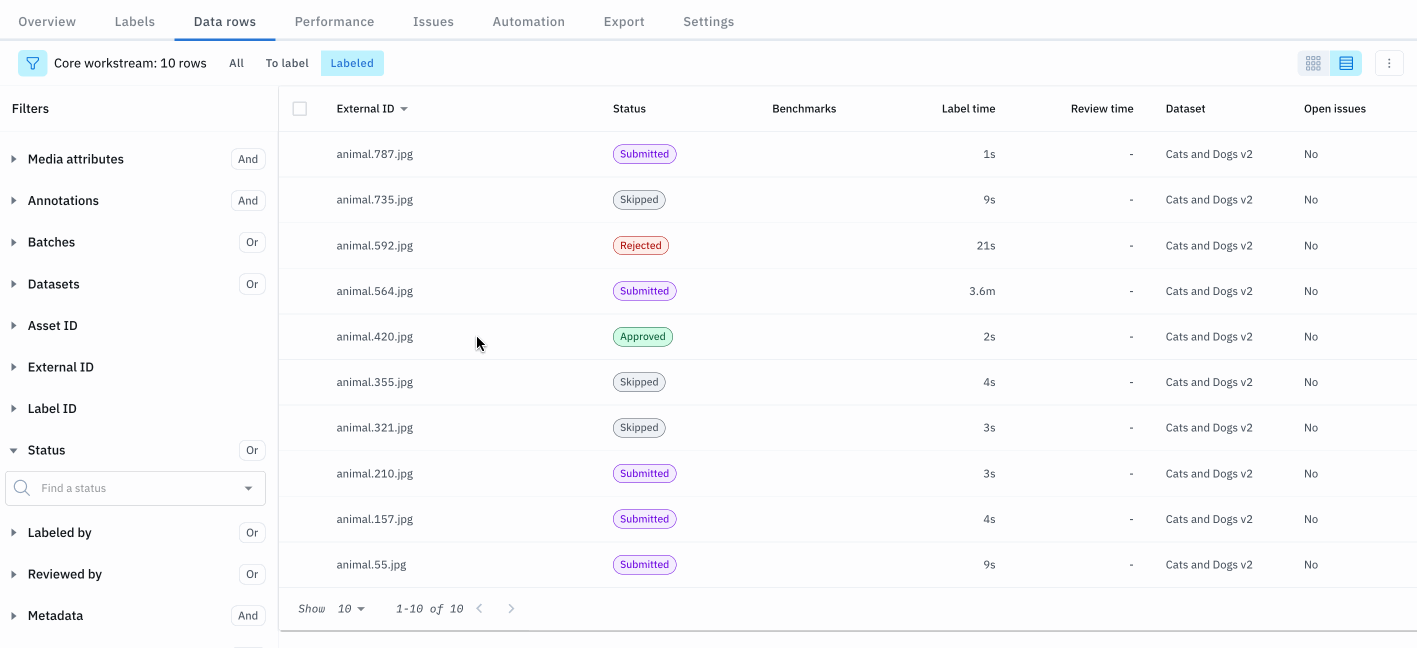
Filter data rows by status
We’re excited to announce that users can now filter and search for data rows in the Data rows tab.
You can easily see the status (approved, submitted, skipped, or rejected) of your data rows within a project, streamlining your project workflow and making searching for data rows more efficient.
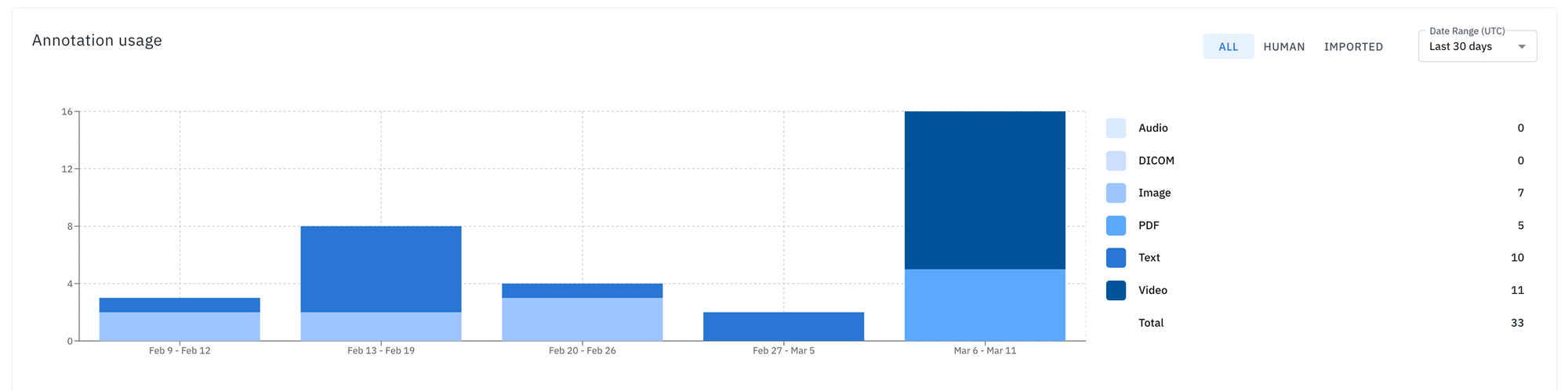
Understand annotation usage across projects
We’ve made updates to our billing service and account usage page, allowing customers to easily view and understand annotation usage.
In addition to viewing Image, Text, Video, and Audio annotations, users can now see annotation counts for our PDF and DICOM editors as well as the total count of annotations across all data modalities. We’ve also updated our Video annotations to only show keyframe annotations for videos.
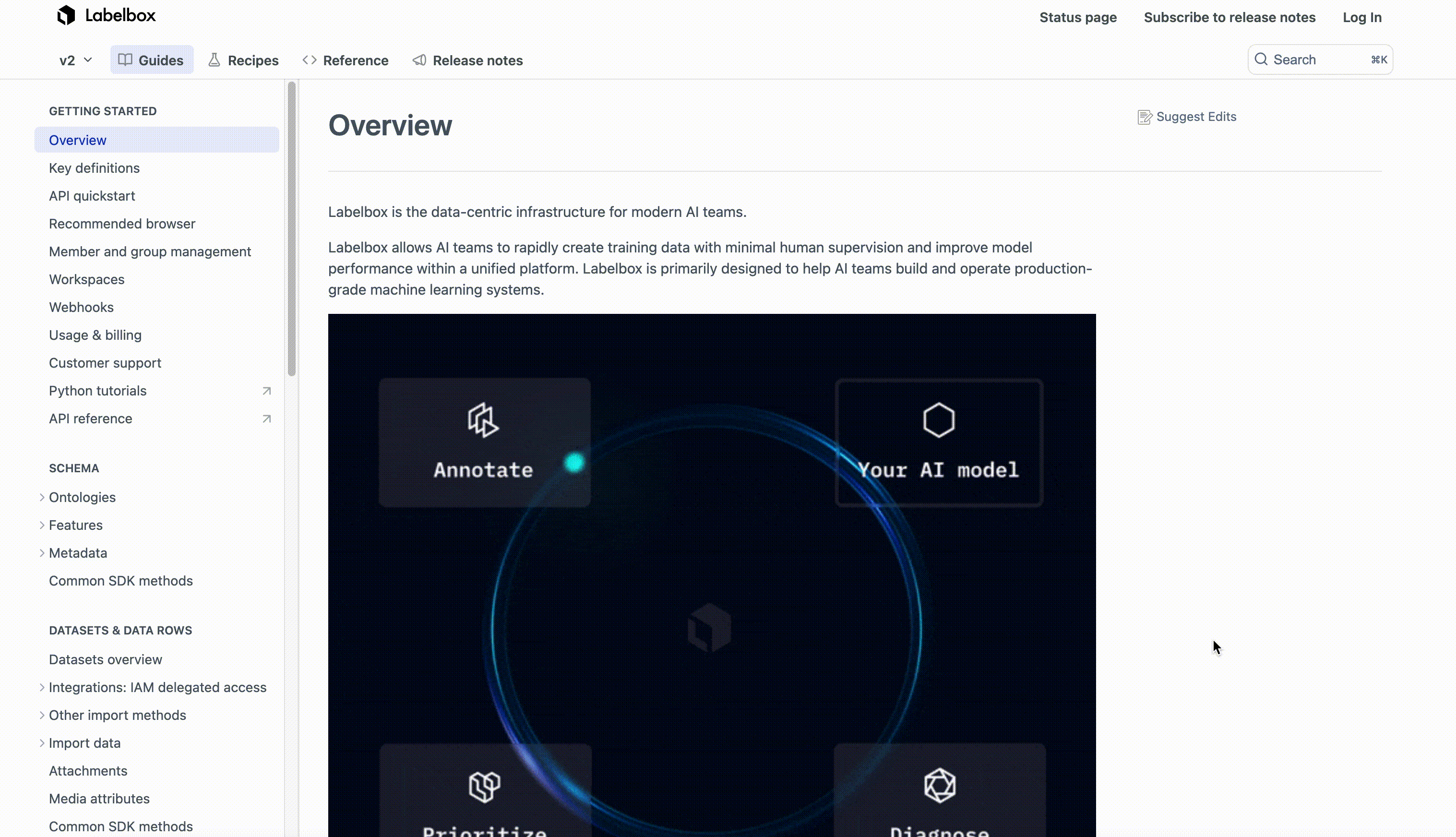
Access tutorial notebooks in our documentation
Most of our customers rely on our tutorial notebooks to understand how to use our Labelbox SDK. Traditionally, our notebooks have only been available on GitHub, but we’re excited to announce that they can now be found in our documentation under Tutorials.
Use our notebooks to understand how to get started in Labelbox, import annotations (using MAL and Ground Truth import), export labels, and more.
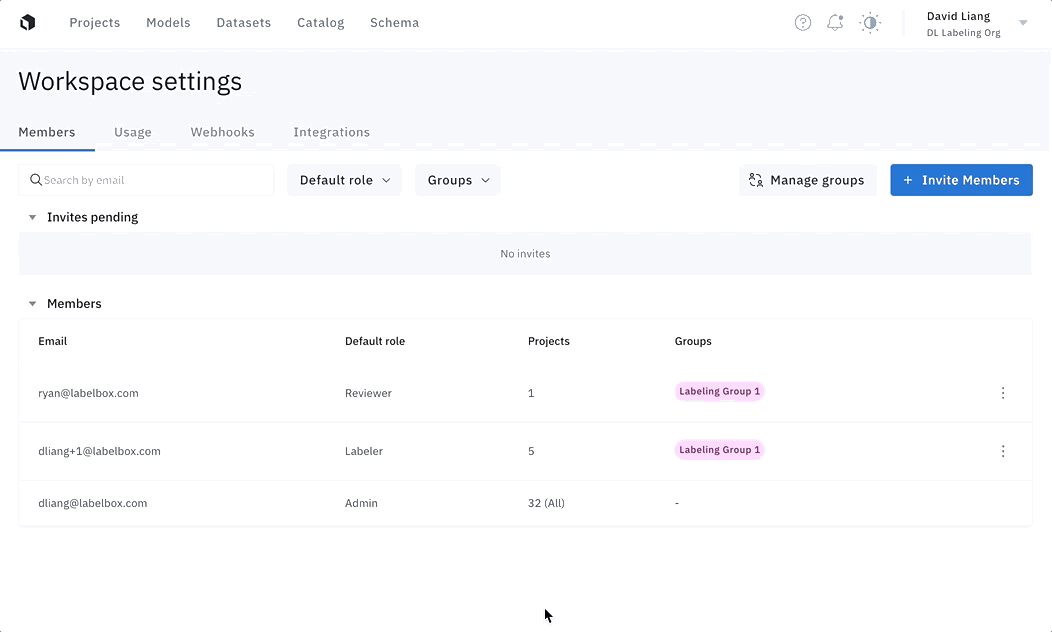
Efficiently manage your team with User Groups
We’ve made user management more convenient for organizations with a large number of users.
Prior to this update, it was cumbersome to manage or add multiple people to a project. We created User Groups to make it easier for admins to create and add groups of people to projects for more efficient assignment and management. Admins can now create a group and easily add, update, and delete members. Learn more about member and group management in our documentation.
Editor Updates
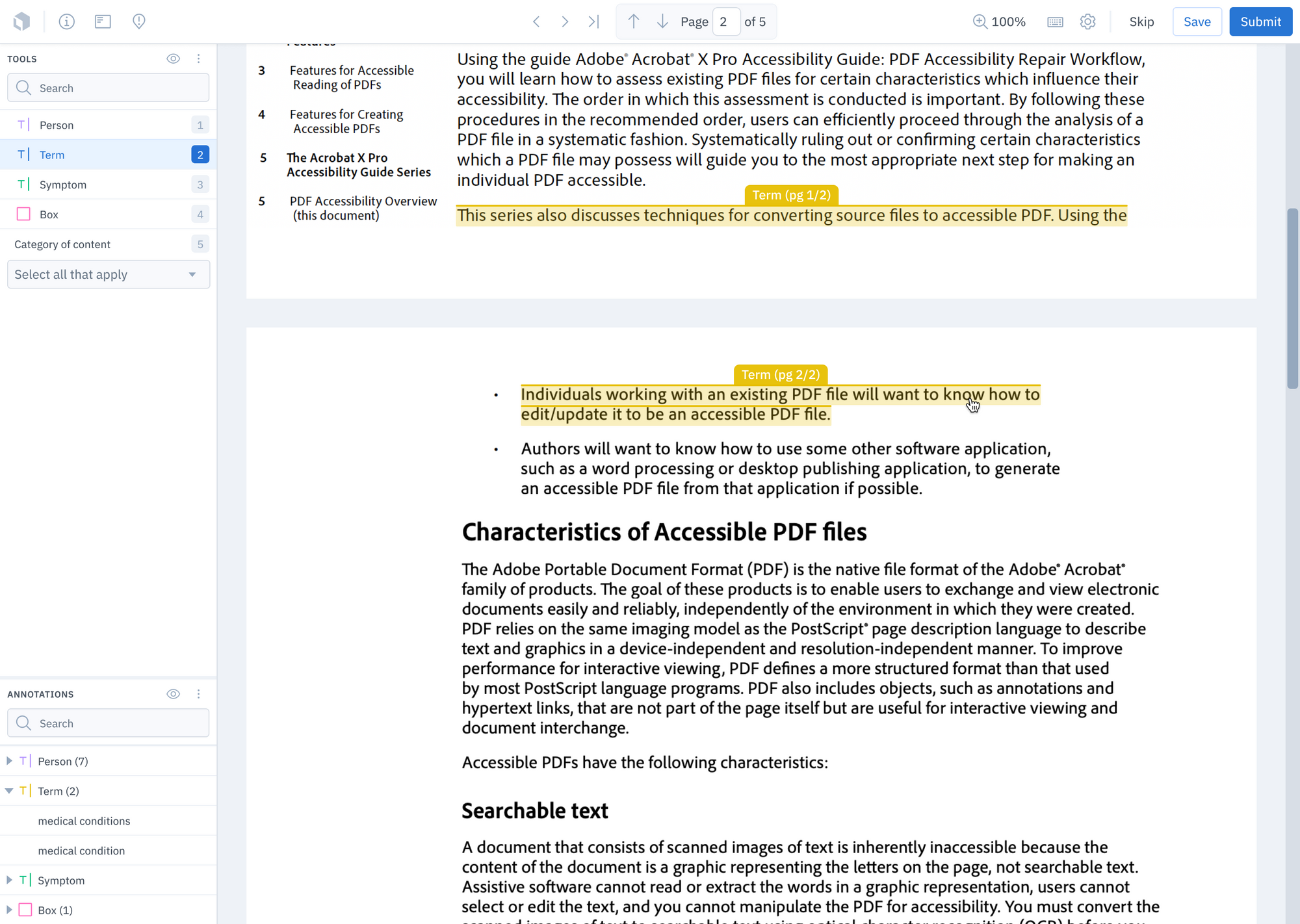
Create training data for NER models on PDFs
Sign up for the Closed Beta
We’re excited to announce that users can now create training data for named entity recognition (NER) models in our Document editor.
With this update, customers interested in text use cases can now train models on NER on text and native PDFs, alongside creating OCR bounding boxes on PDFs.
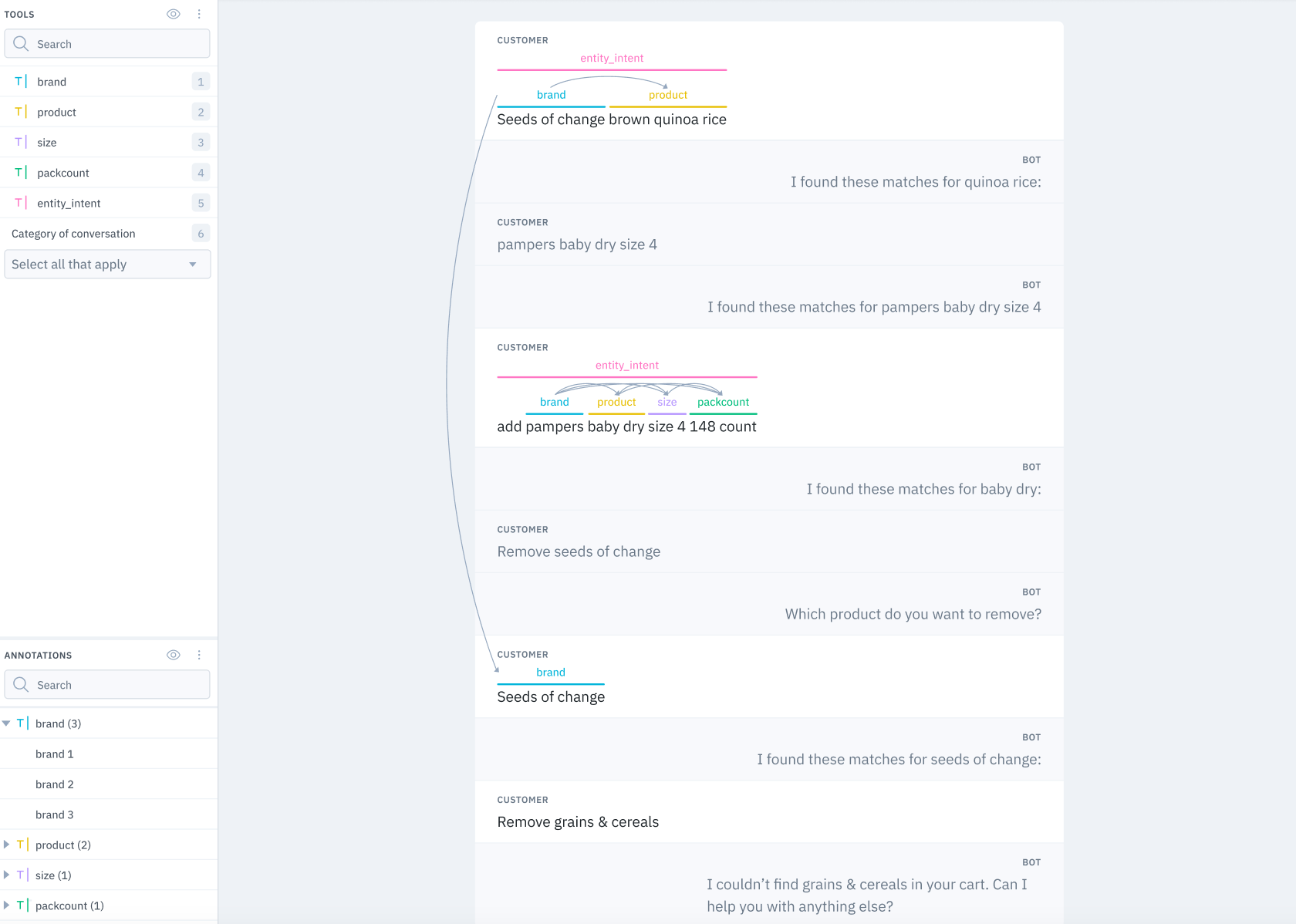
Label text conversations with our conversational text UI
Sign up for the Closed Beta
After seeing a growing interest in customers hoping to label and train models on text conversations, we’re excited to announce our new conversational text UI.
Users can soon label text conversations, such as support chats and chatbots, within our text editor. Text conversations will be displayed in our new UI, allowing labelers to understand the text within the context of a conversation and the ability to annotate specific parts of the text upload.
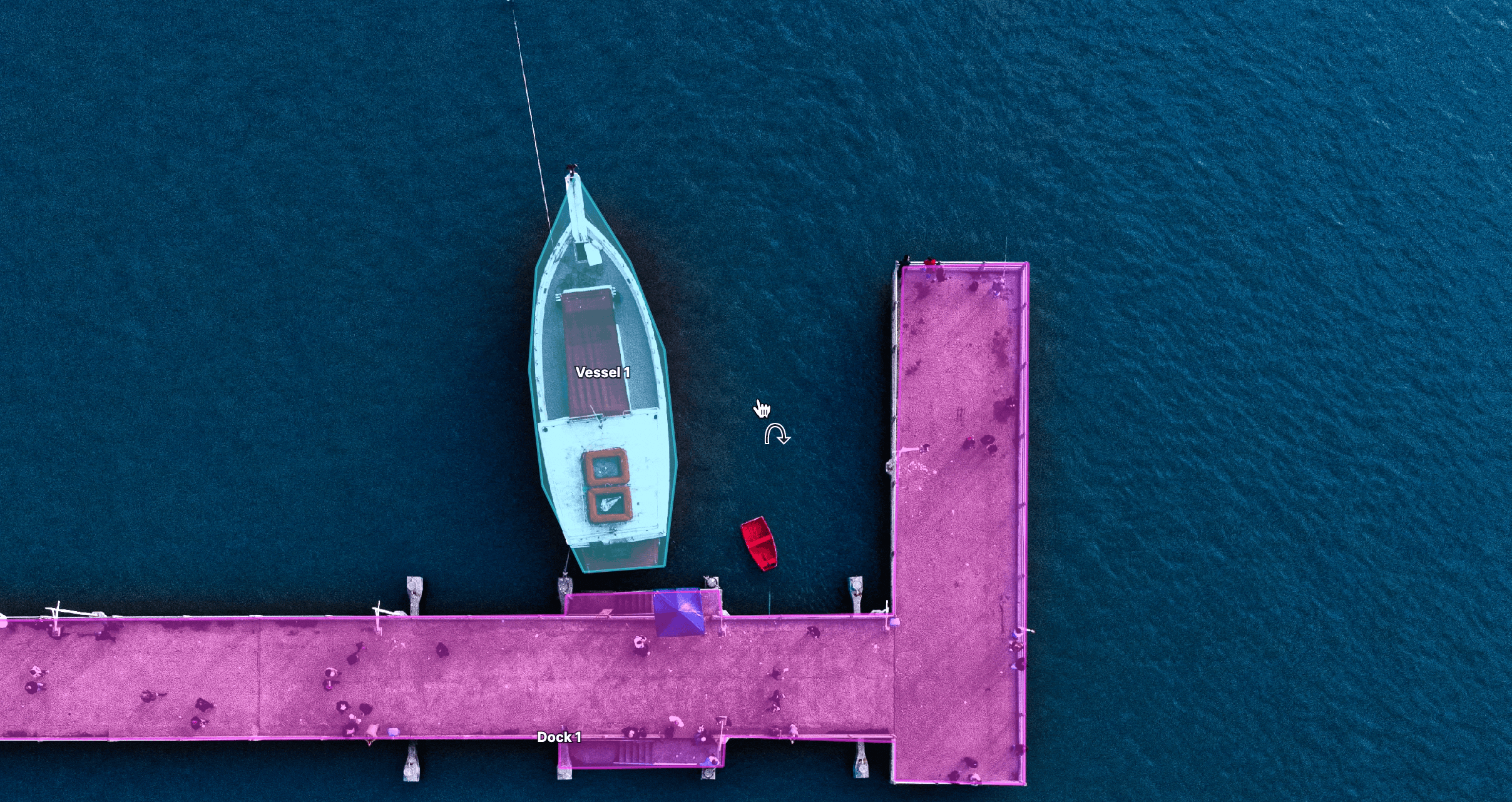
Create annotation relationships on images
You can now use our annotation relationship feature for images! This tool enables you to specify a relationship between two objects in your image to help train models that need to understand how different objects are related to each other.

 All blog posts
All blog posts

