Labelbox•October 30, 2019
Labelbox October Updates
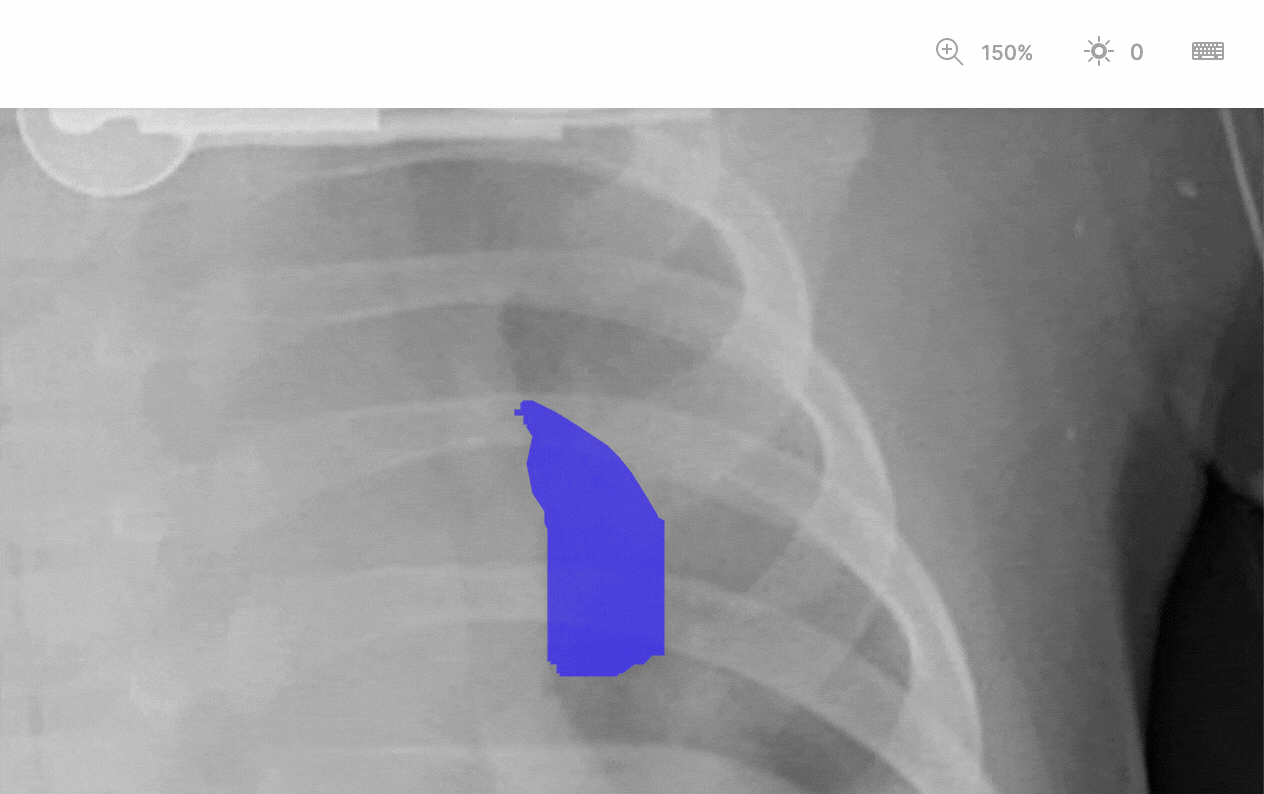
October highlights from the Labelbox team
Each month we like to summarize the numerous product improvements and notable announcements for the Labelbox community. This October we've made a number of improvements to our label editor. Let's get started!
Product Updates
Python SDK beta
Last month we launched an open beta for our new Python SDK. We want to make Labelbox more accessible to our users and Python is the most common programming language used by data scientists and the global machine learning community.
With the new Python SDK, you can:
- Simplify your data import
- Interact with the API in an object-oriented way
- Set queue customization
You can also learn more about the Python SDK beta and our GraphQL API in our docs.
Nested questions
Nested questions expand your options to customize your ontology with greater detail. You now have the ability to have N number of classifications of any type under a previous radio button. This allows you to have rich levels of detail within a single label.
One of our e-commerce customers came to us with the request for nested questions to address a specific use case, labeling attribute details of a clothing item. To illustrate a simple situation where this can occur, imagine labeling a t-shirt on a product page, the labeler might want to label the t-shirt and also specific attributes about the t-shirt in terms of color, gender, and sleeve length. With nested classifications, the t-shirt can have subordinate classifications for each of these attributes.
Opacity slider
When working with certain types of images it may be difficult to make out details in an image for accurate labeling. For example in the image below, an x-ray image has different gradients indicating soft tissue and bone. By adjusting opacity of the label objects, the labeler can more accurately label the correct attributions with ease.
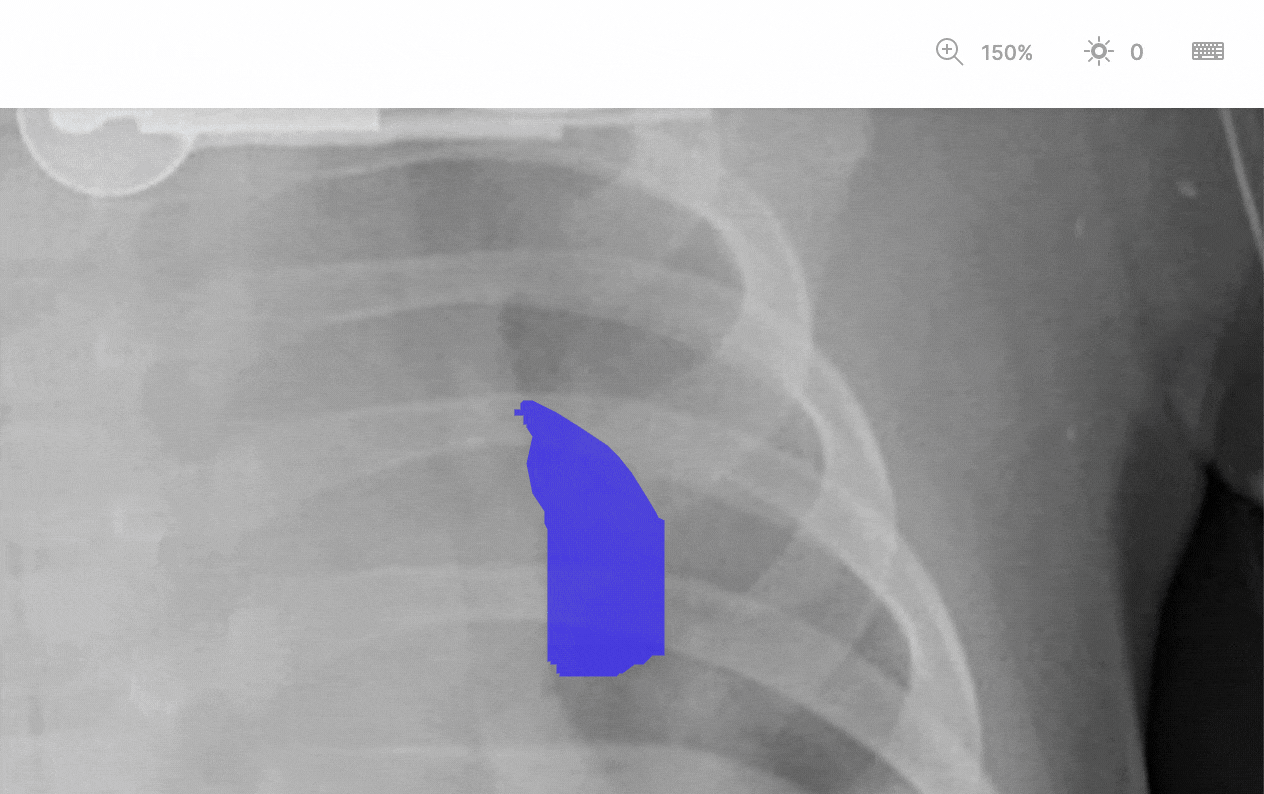
Improved review metrics overview
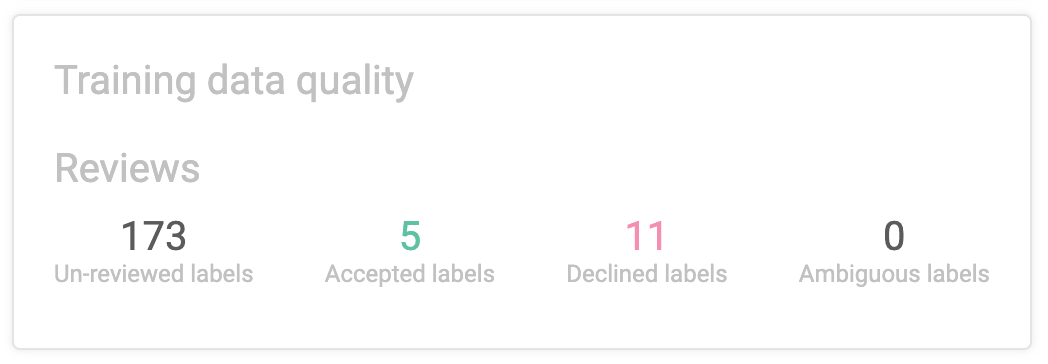
We've now added new tags to indicate label quality as part of your review process. The project overview page now indicates the number of labeled assets you have to review in your queue and the number of labeled assets that are either positively or negatively reviewed (labeled assets are tagged ambiguous when there are equal amounts of positive and negative reviews). This review metrics overview makes it easier for you to have a quick understanding of your label quality.
Other improvements
- You can now use your mouse wheel to zoom in on an image asset

 All blog posts
All blog posts

