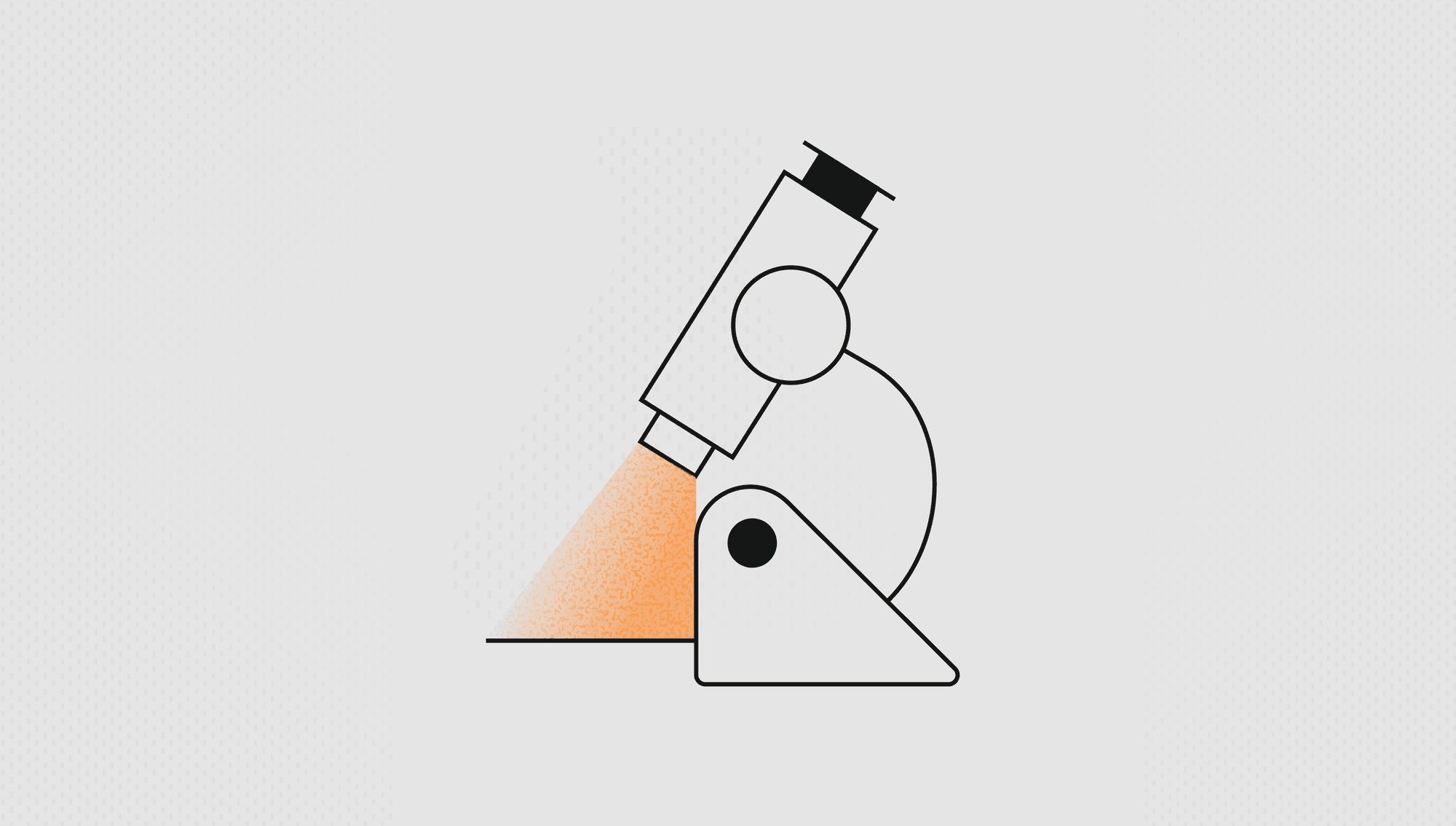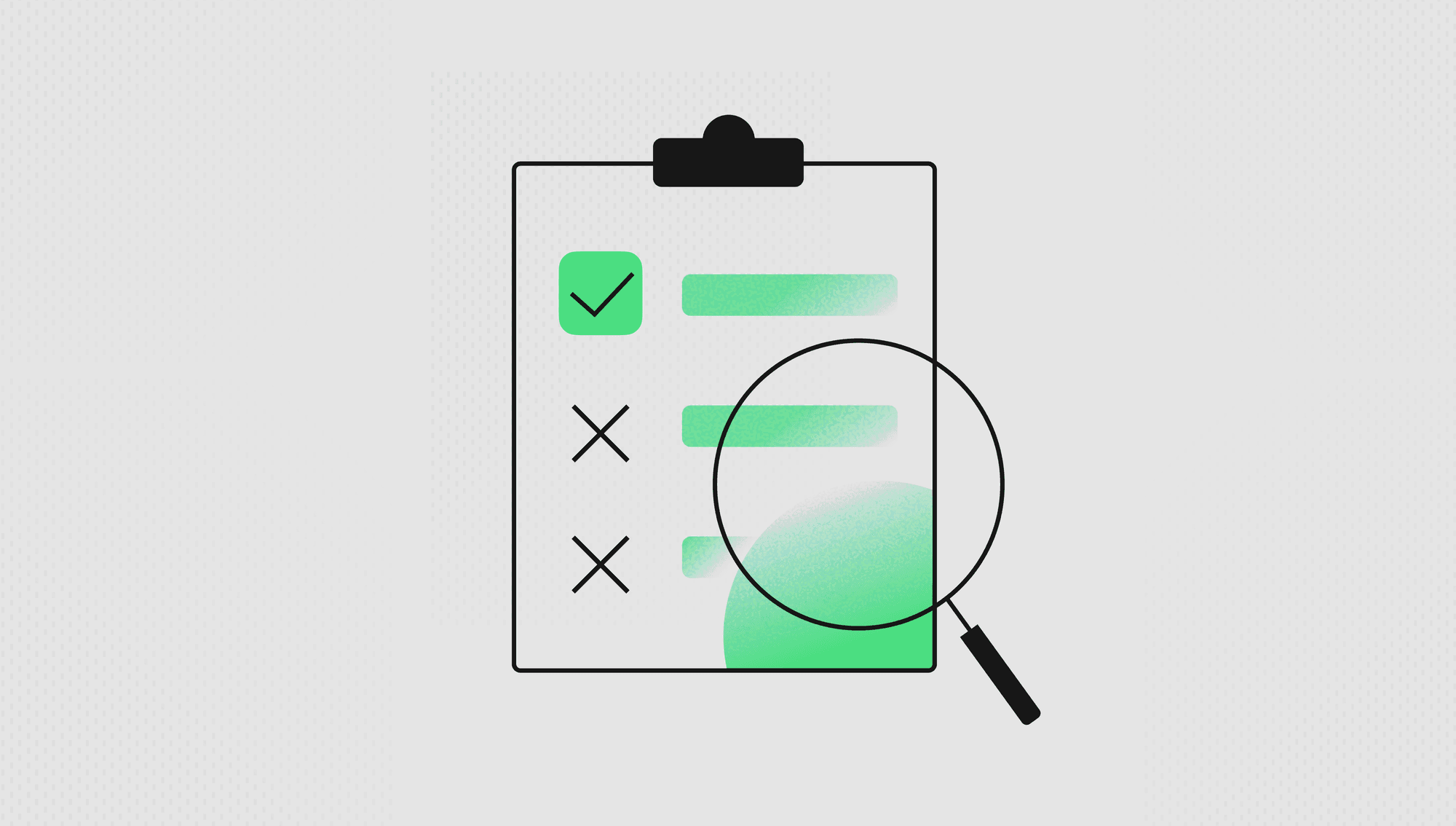Labelbox•October 16, 2023
Unlock the power of AI: Labelbox’s newest features to use and build better AI
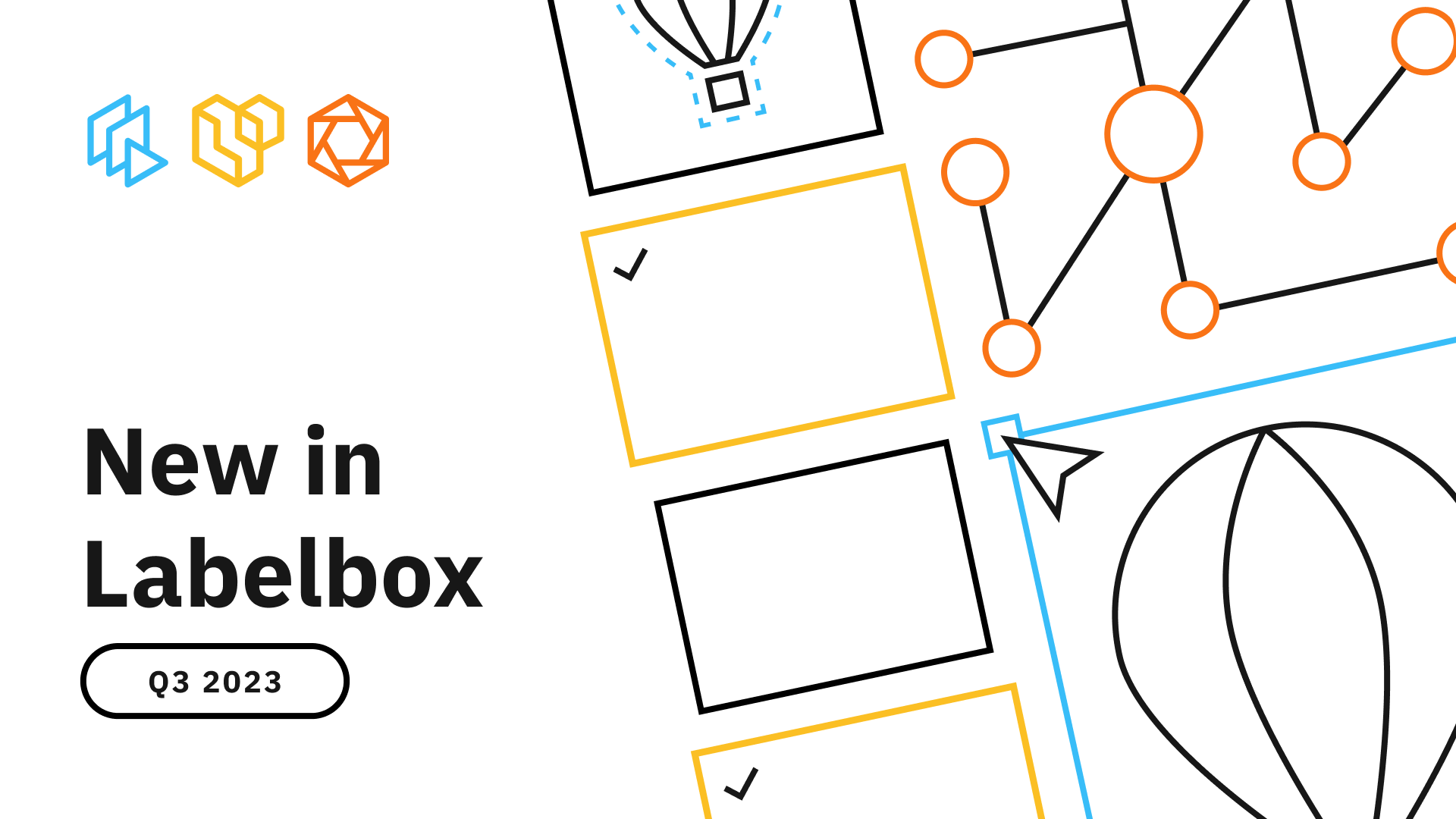
At Labelbox, we’re constantly striving to help teams unlock the full potential of their data. In this blog post, we’ll walk through our latest product updates to help you accelerate data enrichment, create better high-quality data, and improve model training with human-centric evaluation and alignment.
Whether you’re looking to optimize data preparation, supercharge your labeling, or deploy models faster, read on to learn how Labelbox’s newest features can take your AI development to the next level.
Explore
Explore and curate your data with ease across all teams
Unify insights across all your data with better data visualization for modalities
- Thumbnails in Catalog are now rendered in a masonry layout, where every asset is displayed with its own true aspect ratio.
- The natural language search filter in Catalog now supports text assets. This means you can describe the data you’re looking for with words and Labelbox will surface the corresponding text assets in Catalog.
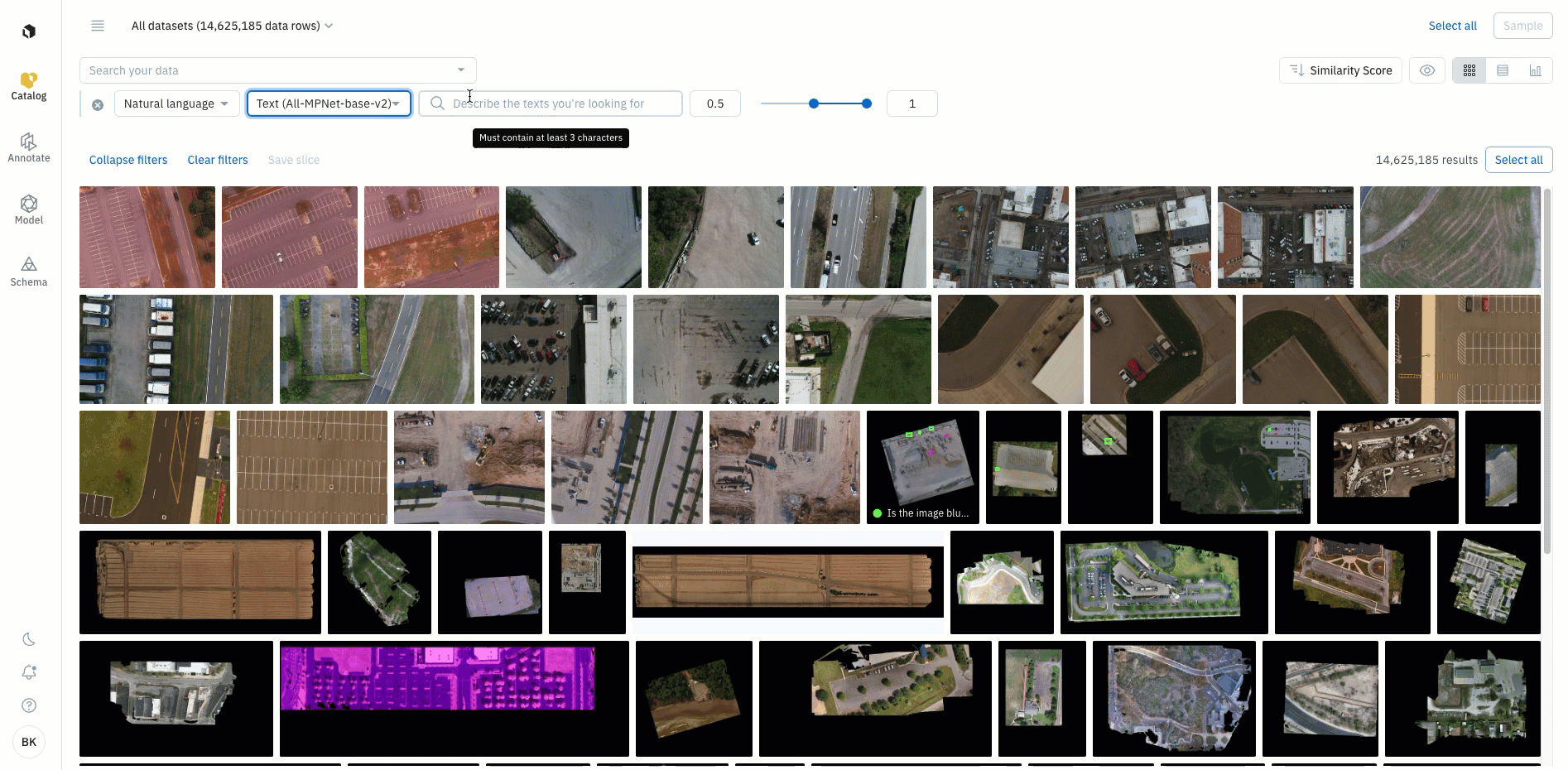
Next-level data curation
- Sharing datasets across teams and users just got easier – share a filtered view in Catalog with your team by simply copy and pasting the URL.
- Sort data rows in ascending and descending order based on any metadata tag, data row “created at”, or data row “last updated at” fields.
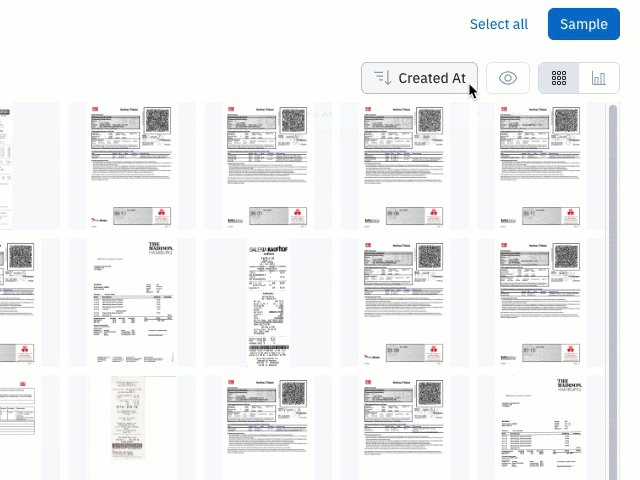
- Get the full picture with Catalog’s list view – see data row IDs, metadata, annotations, and predictions alongside the thumbnail.
Prepare
Automate data enrichment with foundation models and leverage efficient QA workflows
Maintain high-quality training data
- The Performance Dashboard has been improved to provide more reliable and in-depth metrics. Learn more about what’s changed in this guide.
- Data Rows tab improvements:
- Data row priority updates that allow Admins to effectively build their queue for increased productivity:
- There is a new column in the Data Rows tab that indicates the priority for each data row.
- After you send a batch of data rows to a labeling project, you can update the priority at the data row level from the Data Rows tab.
- You can also update the priority for all of the data rows in a submitted batch from the Data Rows tab.
- You can now view predictions imported as pre-labels in the Data Row tab in Annotate. The predictions will appear as dotted lines in the thumbnails and detailed view.
- Data row priority updates that allow Admins to effectively build their queue for increased productivity:
Validate model predictions against ground truth labels for HTMLs, PDFs and multi-turn chats
- Annotations and predictions are now displayed in a consistent way across Model, Catalog, and Annotate. This recent improvement also fixes blurry annotations when you zoom in on data rows Catalog and Model.
- Preview predictions and annotations on HTML data rows. More specifically, you can preview annotations and predictions in Model, annotations and predictions in Catalog, and predictions (pre-labels) in Annotate.
- Preview annotations, predictions, and pre-labels on PDF data rows in the detailed view of Annotate, Model, annotations, and Catalog. You can also zoom in on PDF assets in the detailed view.
- Preview conversational text data rows in the Catalog, Annotate, and Model products. Conversational text assets (as well as their annotations, predictions, and pre-labels) are visible in thumbnails and the detailed view.
What’s new in Labelbox’s editors
- Our new LLM data generation editor lets you prepare a dataset of prompts and responses to fine-tune large language models (LLMs). Learn more about it here.
- Auto-segment 2.0, powered by Meta's Segment Anything model, helps you draw segmentation masks much faster in the image editor. To use this new feature, you can use:
- Hover-and-click: When you hover over your image in the editor, Labelbox highlights the object underneath the cursor. Select the highlighted object to create a segmentation mask.
- Box mode: Draw a bounding box over an object in the image to automatically create a segmentation mask over the object.
- You can now use a brush tool to draw segmentation masks in the image editor. You can adjust the size and shape of the brush.
Optimize
Train from scratch or fine-tune leading closed and open source models
Fine-tune LLMs with Labelbox
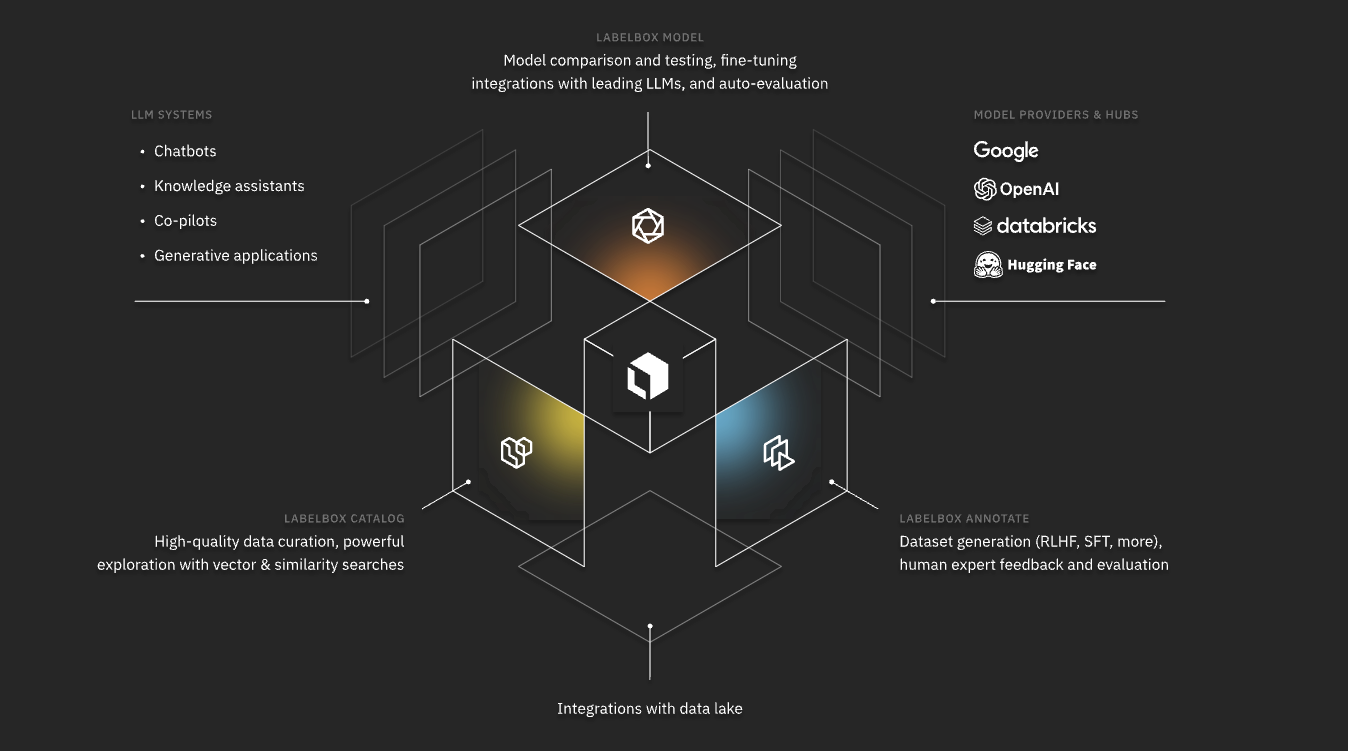
With Labelbox’s new LLM data generation capabilities, Labelbox provides an integrated platform to optimize large language models and maintain accuracy over time through continuous data iteration. Check out our new guides that walk through fine-tuning workflows from data curation to deployment:
Model Foundry
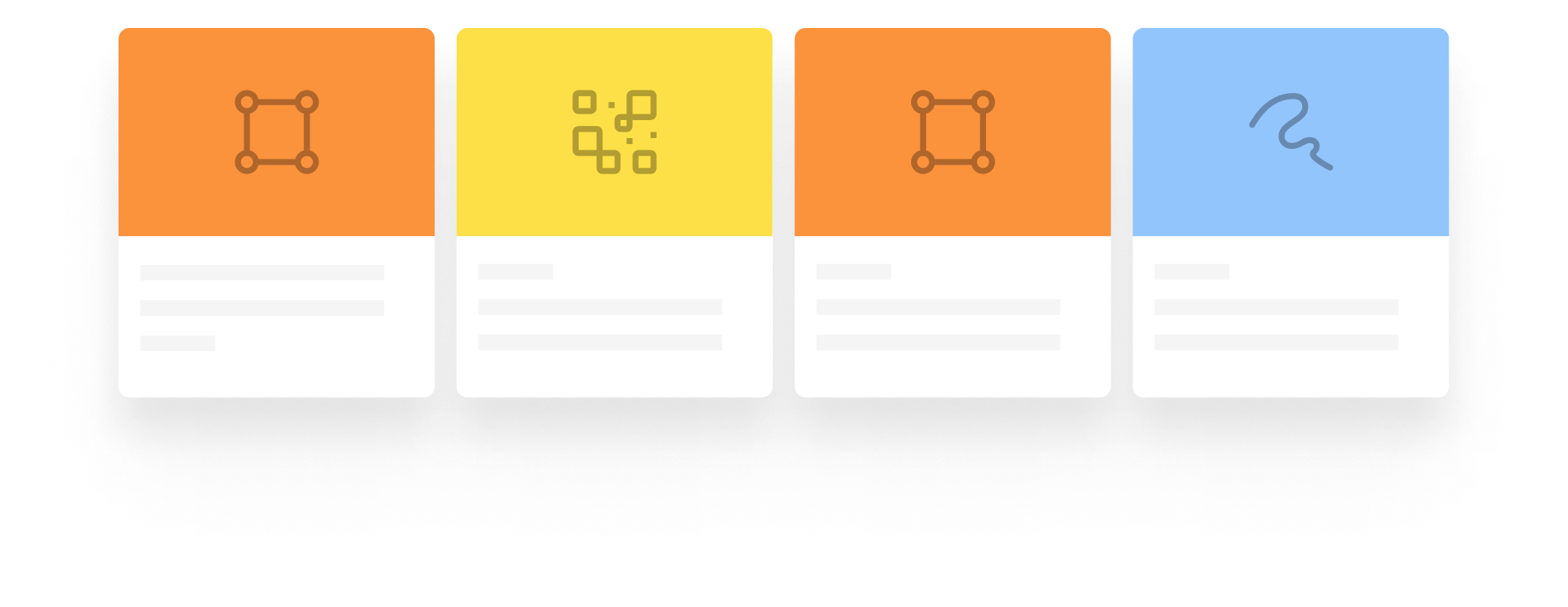
Our upcoming Model Foundry will enable teams to use AI to automate labeling and data enrichment tasks, transforming your labeling operations with time and cost saving automation.
- Start exploring some of the open source and third-party models that will be accessible through Model Foundry.
- Over the next few weeks, we’ll be giving select customers access to the Model Foundry beta – you can learn more here.
With powerful updates across data curation, data enrichment, and beyond, Labelbox continues to push the boundaries of what’s possible in AI development. We can’t wait to see how our latest updates help you rapidly build and apply AI to your own workflows.

 All blog posts
All blog posts