Labelbox•December 20, 2022
Text search and improved data previews

We spent December on new features and improvements to help you better search and surface visual and natural language data. Whether it's previewing HTML data rows to quickly identify which data rows you want to send to your labeling project or soon being able to conduct search queries on plain text, Labelbox Catalog makes it easy for you to find and prioritize data to label that will quickly improve your model performance.
Text & document content and AI powered natural language search (beta)
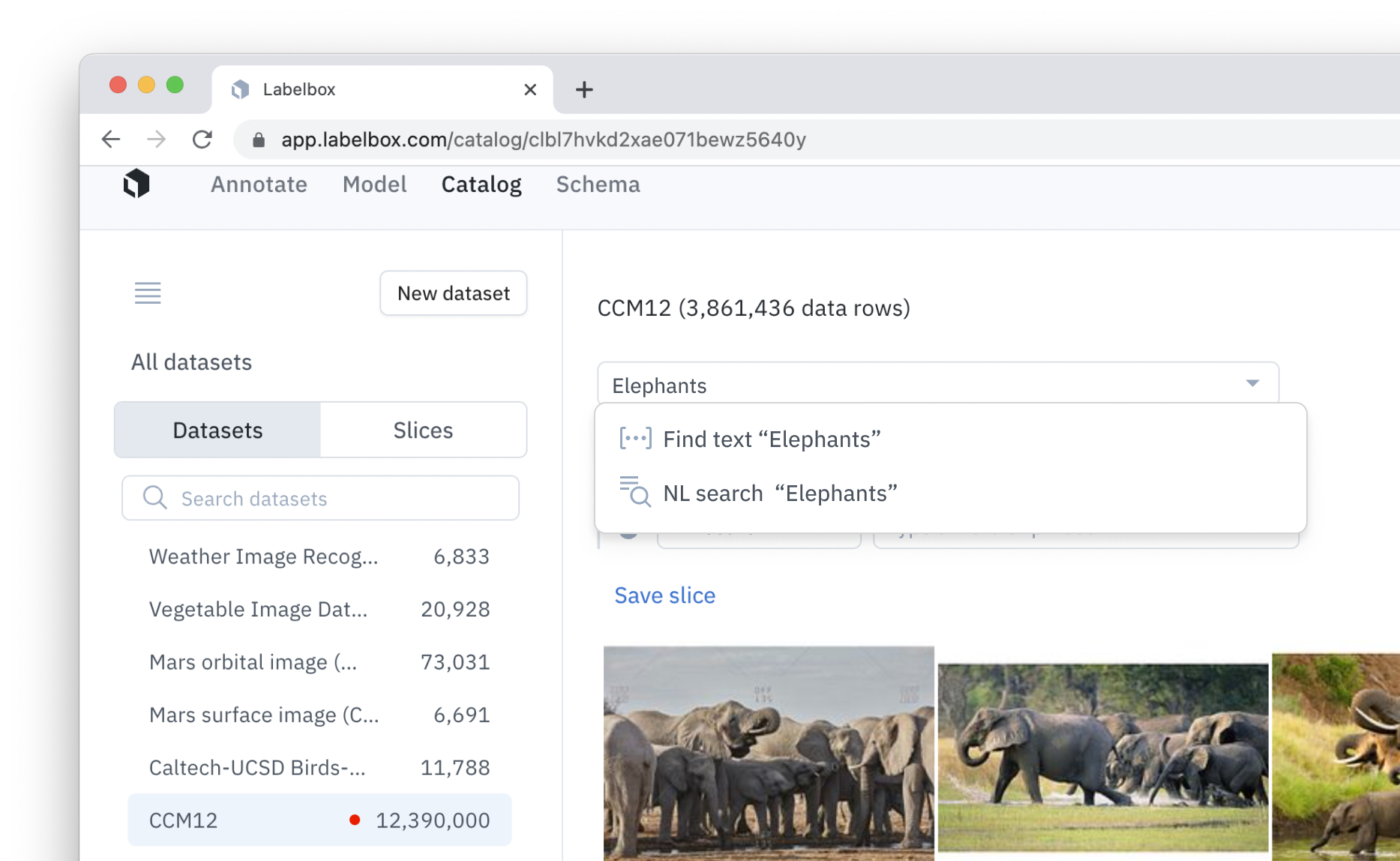
To supercharge your data workflows, try taking advantage of natural language search on both text content and images. Text search can help quickly surface all data rows that contain a certain specified word or phrase among text and document data rows. Further, with AI powered natural language search on images, you can type a description and be presented with images that match up accurately. By using this search with slices, you can automatically identify outlier data and prioritize for data labeling or active learning workflows.
Both of these search options are being released on the rolling basis across all products: Catalog, Annotate and Model. If you'd like to skip the wait, please send your Labelbox organization ID or user ID to mvoisin@labelbox.com.
Preview HTML data rows
If you’re annotating data that should be visualized in a specific manner, such as for a comparison task or annotating public websites, you can leverage the Labelbox HTML editor.
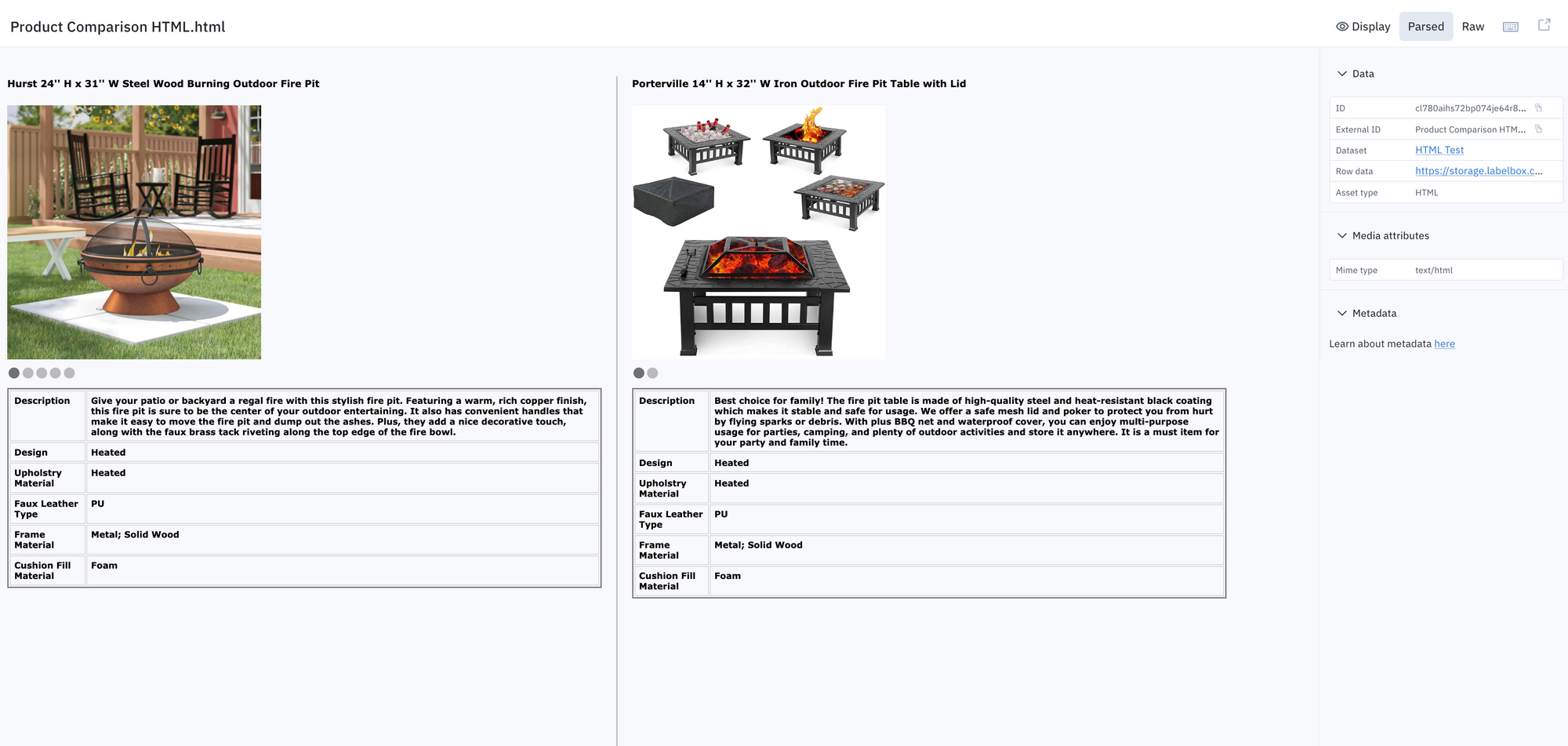
- Along with image, text, and tiled imagery, you can now preview HTML data rows in detailed view
- Quickly search, visualize, and surface important data rows to send to your labeling project
- Create a new HTML project in Annotate and filter on HTML as a data type in Catalog to surface all HTML data rows
You can learn more about the HTML editor in our documentation.
Improved display settings
We've added a number of new options under display settings including ability to view data row IDs such as global key or external ID in grid view to help with even more precise data selection.
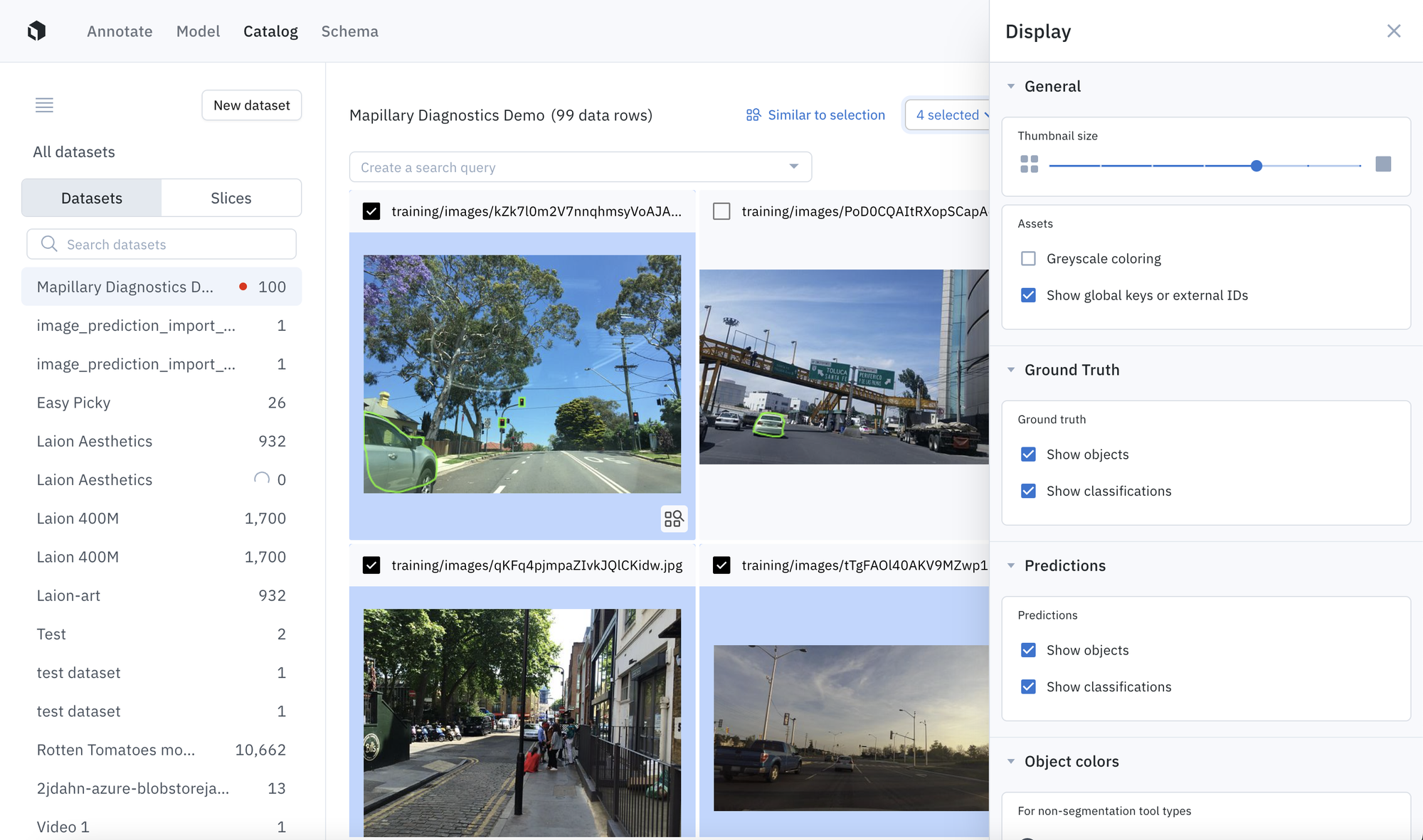
SDK updates
We recently released a new version of our Python SDK (see changelog here). It includes the following major update:
- Method to clear global keys
- Support for creating batches with up to 100k data rows
Latest guides on data curation
Check out the latest tutorials & walkthroughs on how to better curate and manage your data in Labelbox:

 All blog posts
All blog posts

