Labelbox•April 30, 2020
Labelbox March & April updates

March and April have been very busy months for us at Labelbox. We’re excited to announce some much-anticipated features.
Closed beta of our new Video Editor has begun!
We’ve begun inviting beta users to test the initial release of our Video Editor! Labeling videos unlocks rich insights about how data changes and relates to other factors over time, and we’re excited to bring these capabilities to Labelbox customers. This has been a long-awaited feature, and we’re both excited to share it with you, and to continue with many planned, powerful additions to video in the future.
Sign up here to request to join our beta program.
If you’ve already signed up to be part of the closed beta, please note that we are inviting new users to join on an organized rolling basis. Thank you for your support and understanding!

Introducing the NLP Editor in Labelbox
We’re excited to debut our Natural Language Processing (NLP) product to beta users. Labelbox customers are rapidly growing their machine learning practices and many of the real-world problems they want to solve require both computer vision and natural language processing models to work in conjunction.
The Editor currently supports basic entity recognition, overlapping entities, and text classification. Sign up here to request to join our beta program.
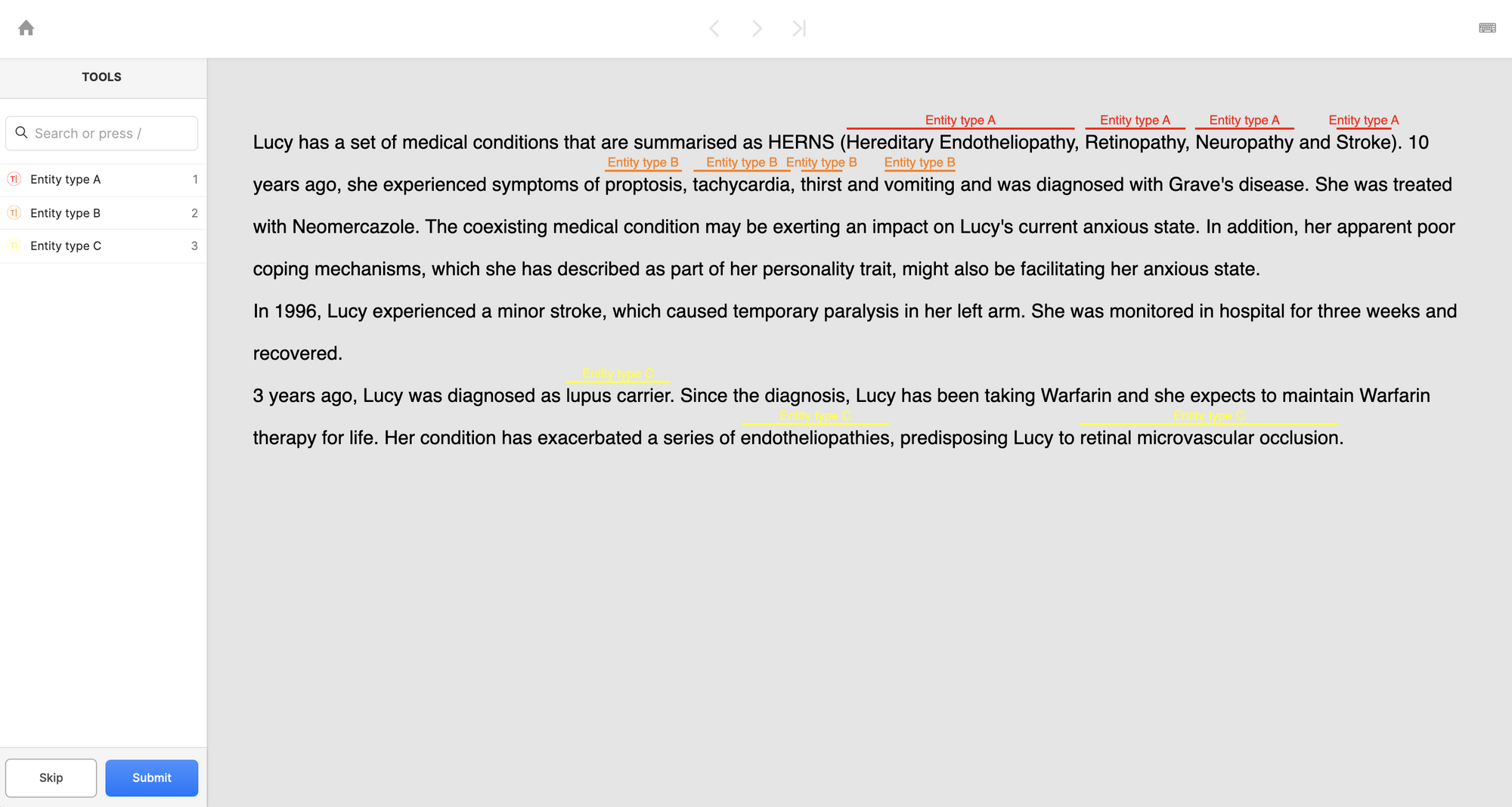
Model-assisted labeling in the new Image Editor
We released an improved version of our model-assisted labeling feature for the new Image Editor. (This feature is also commonly known as “predictions.”) This new version supports importing both vector and mask pre-labels in bulk, and is available to both pro and enterprise customers.
Model-assisted labeling improves labeling efficiency and can ultimately save time for your labeling team. To learn more, take a look at our documentation here, or see how one customer improved annotation efficiency and reduced average labeling time from minutes to just 20-30 seconds.
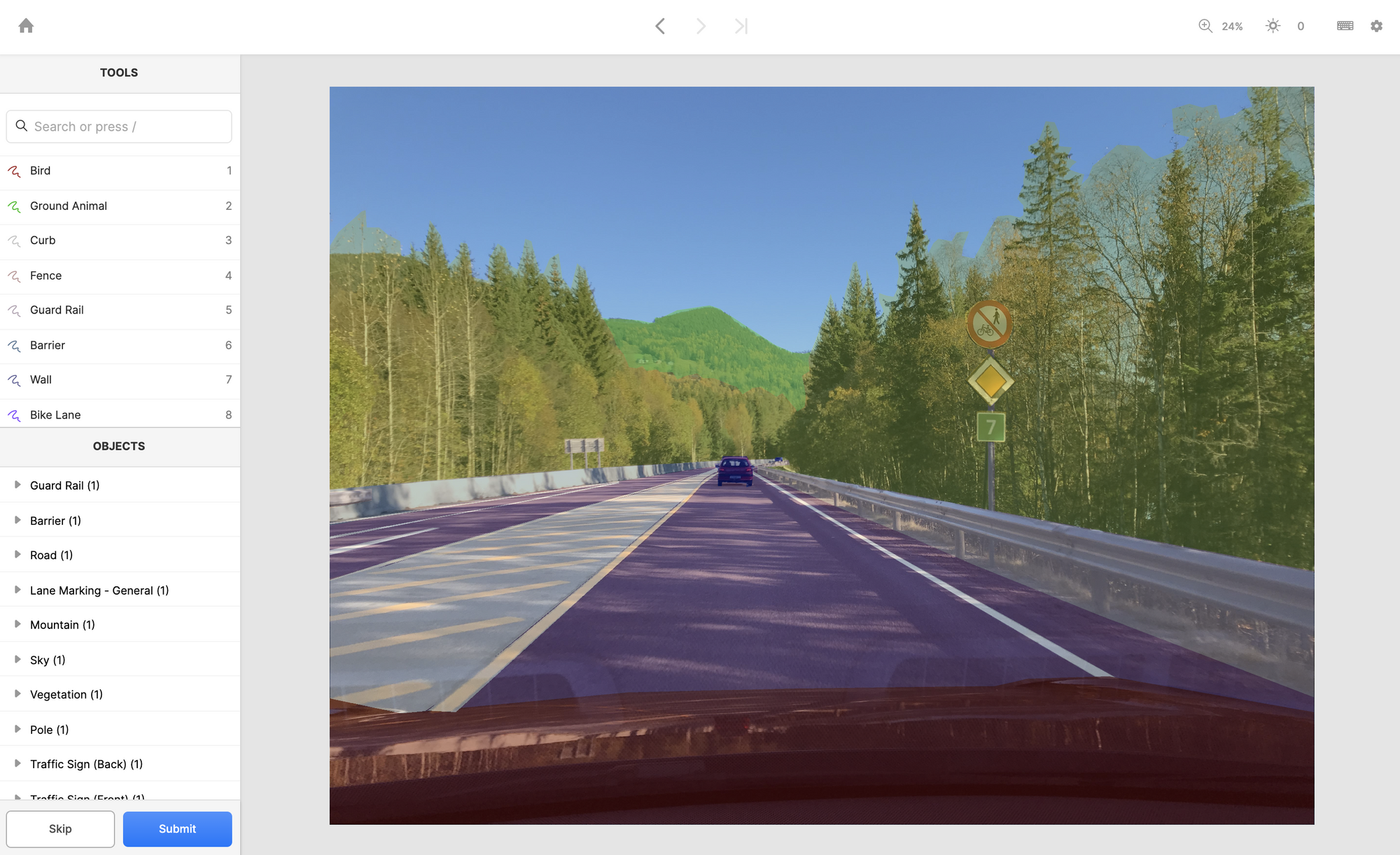
A new look for our documentation site
We recently rebranded our docs and made many additions to make self-serve support even easier. Some of our newest beta releases also have new sections, such as video, text, and geospatial data.
Want to keep up to date on releases? You can subscribe to our release notes directly from our release notes section.
Our docs include everything from setting up Labelbox, using the labeling tools, integrating with Labelbox programmatically, and a lot more useful information to help you better navigate our product. Plus, they’ve got that new docs scent! Take a look!
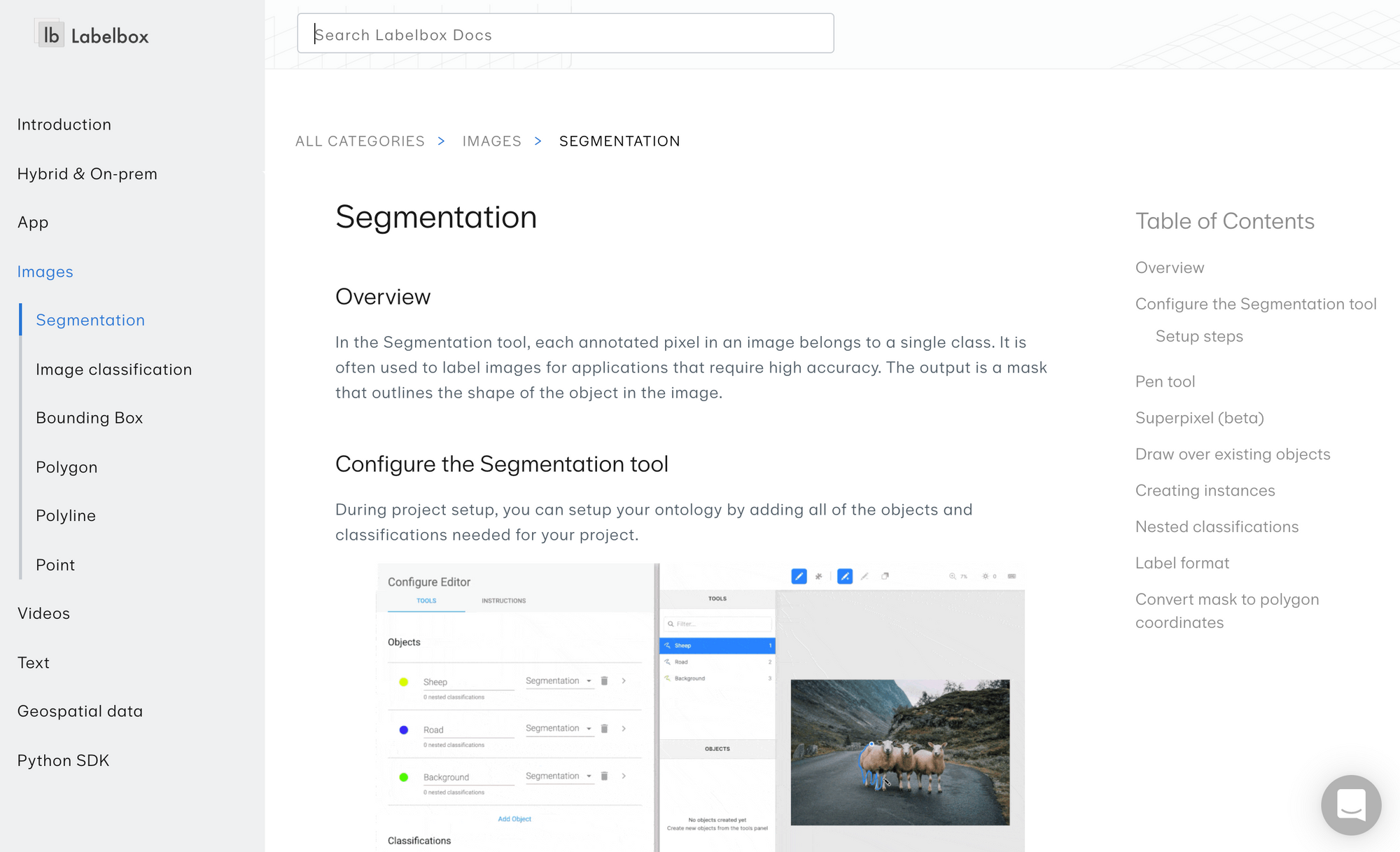
General improvements to the Image Editor
- You can now copy and paste a bounding box from one image to another; please note: object classifications will not be carried over.
- Clicking an object and pressing
cwill allow you to change the object’s class. - The hot-key
.will now overlay object titles in the Image Editor. - Bounding Box dimensions are now included in object overlay titles.

 All blog posts
All blog posts

