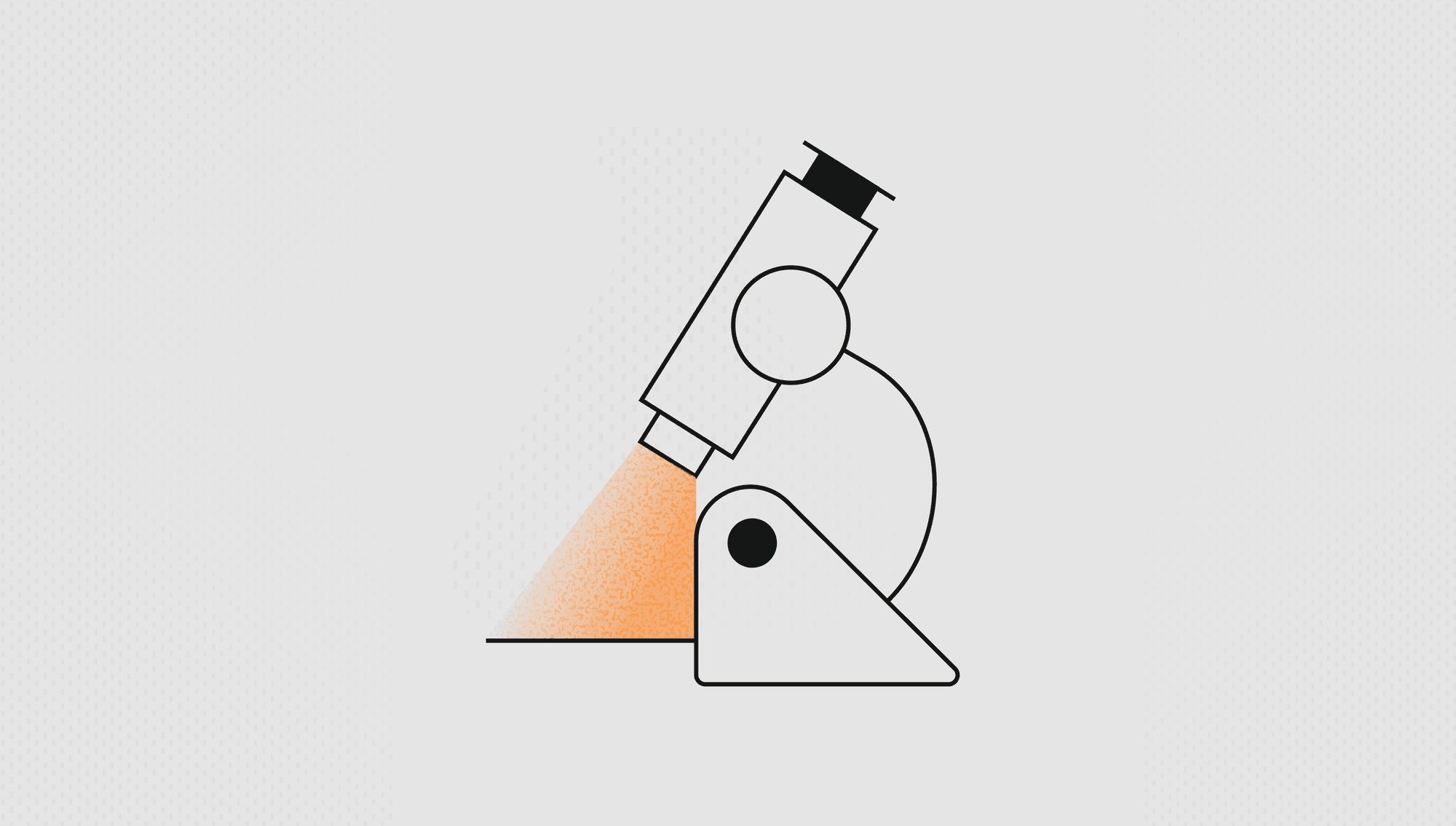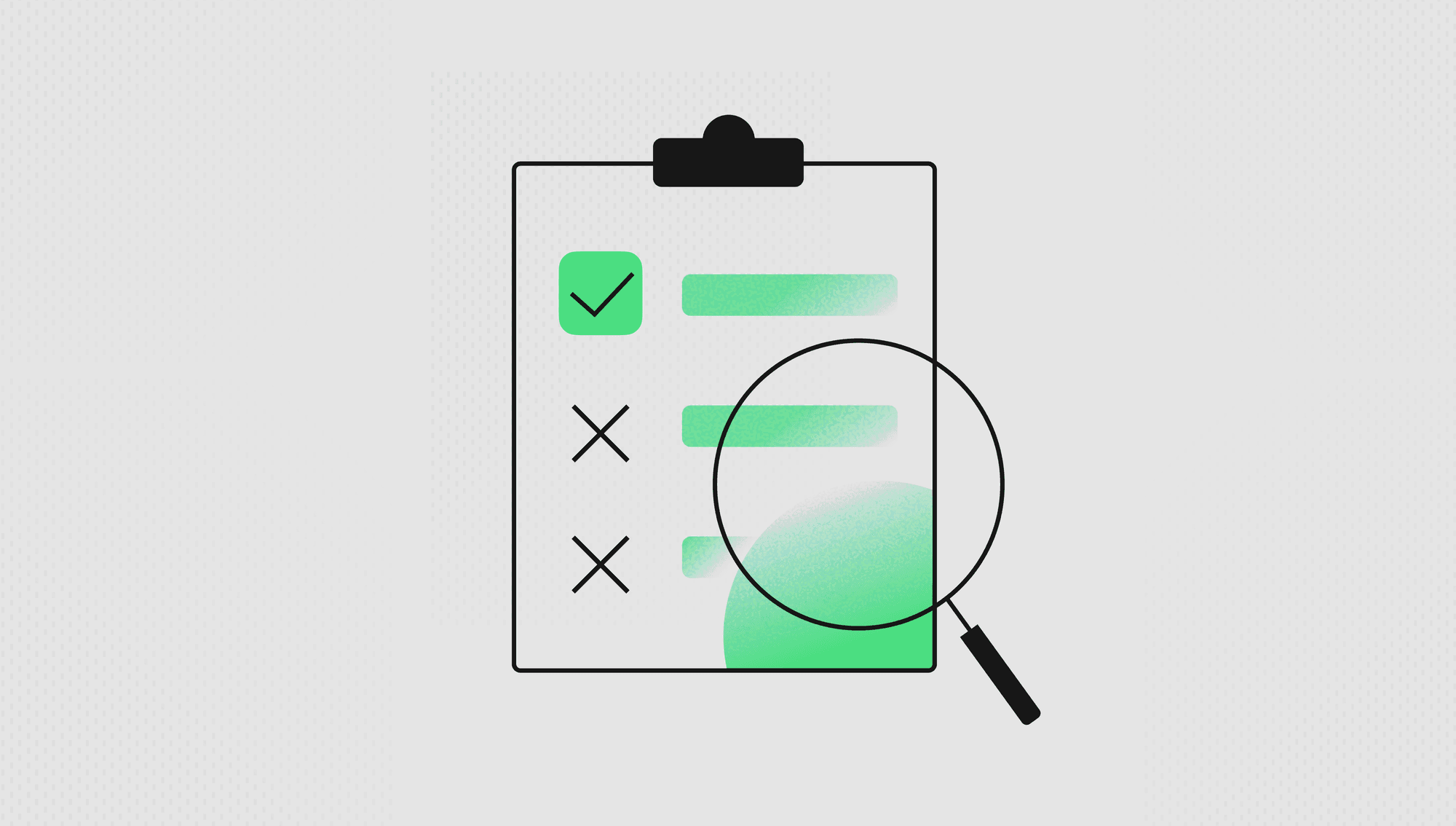Labelbox•October 8, 2024
Bring your own models to Labelbox with new custom model integration
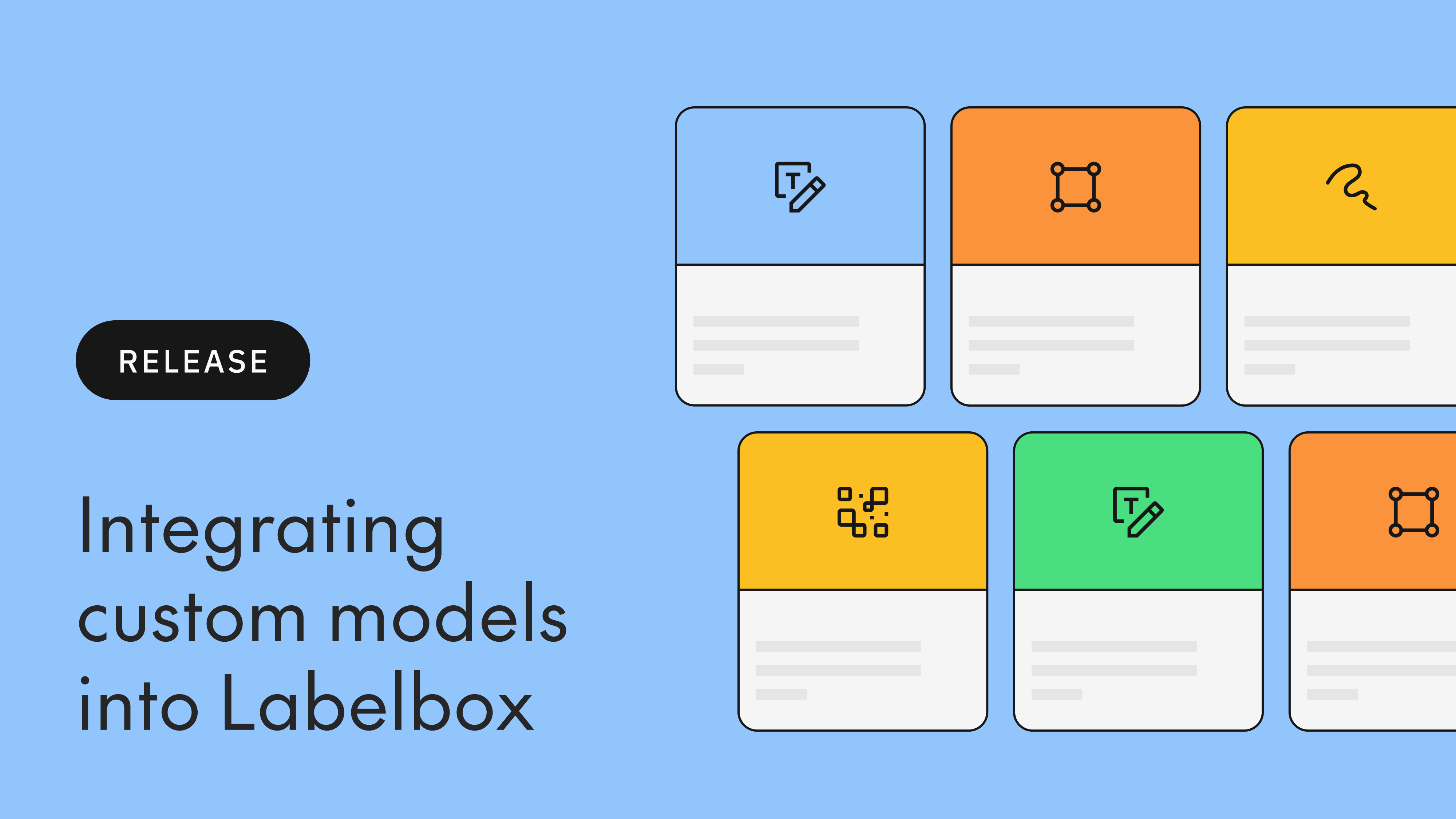
In the fast-paced world of AI development, integrating your own models should be quick and easy. That's why Labelbox just made a major update that will change the way you work with custom models.
We’re thrilled to announce that with just a few clicks, you can now seamlessly integrate your custom models into the Labelbox platform to enhance prediction, accelerate model evaluation, and improve data enrichment. The built-in user interface puts the control directly in your hands, eliminating the need for manual gonboarding.
New custom model integration
Previously, incorporating your own models into Labelbox required reaching out to our customer solutions team for manual setup. This process could add additional time to your project and limit your flexibility in experimenting with different models.
Now, you can effortlessly add custom models to Labelbox through a self-serve, product-integrated user interface. Whether you're working with LLMs, classification models, text analysis, or NER, you can seamlessly connect your models for prediction tasks, enhancing your workflow efficiency and security.
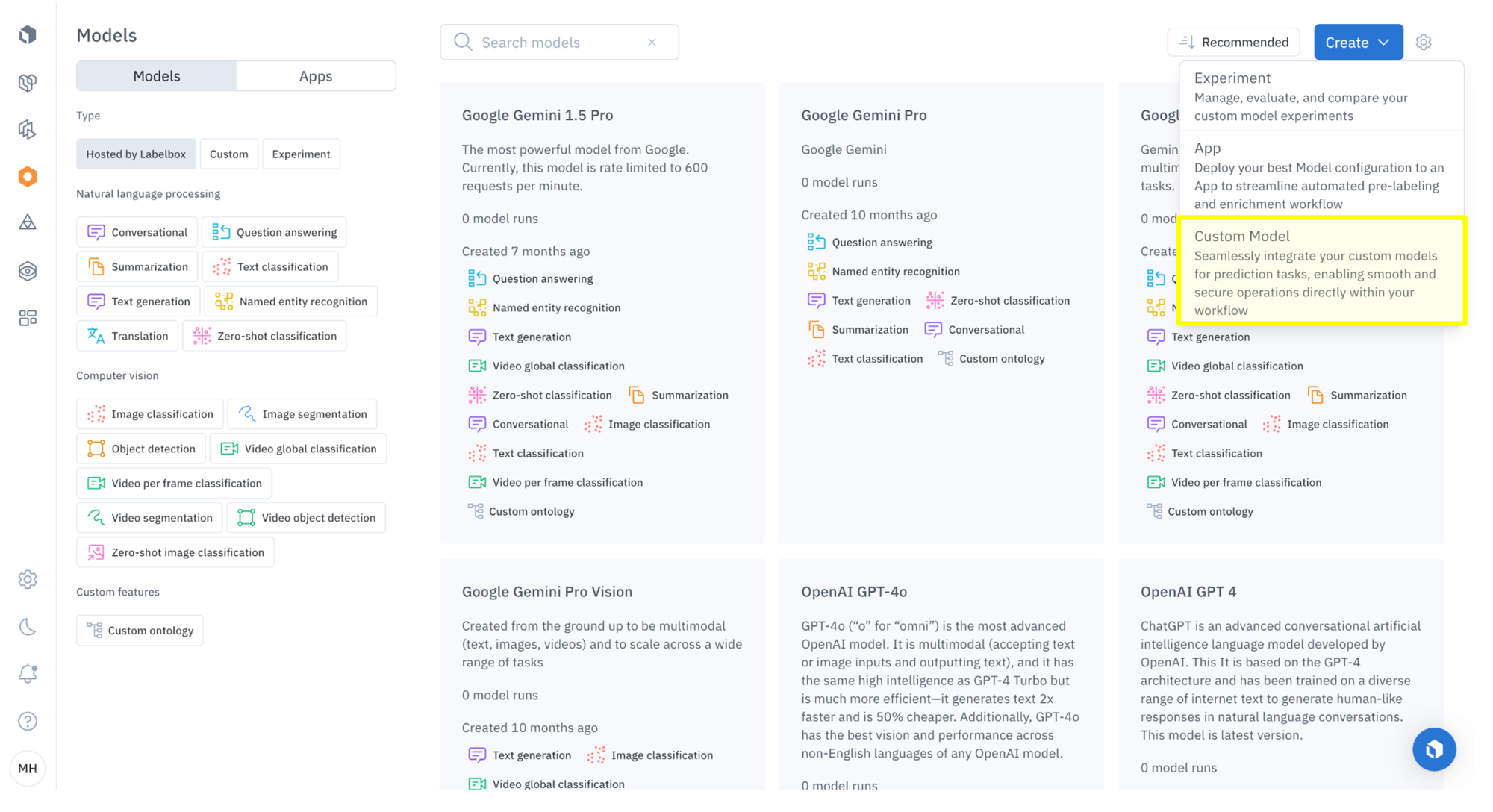
Benefits of rapid model integration
- Accelerate model development: Quickly integrate and test your custom models for various use cases, including model-assisted labeling and data enrichment.
- Enhance evaluation capabilities: Perform comprehensive human evaluations on your custom models to assess performance, safety, alignment, and more.
- Seamless integration with Foundry: Leverage your custom models within Foundry to predict labels, enrich data, and generate responses, all within your existing Labelbox workflows.
- Expand model choices for chat arena evaluations: Utilize custom models in the GenAI multimodal chat editor to compare up to 10 models together simultaneously with live, multi-turn conversations.
Getting started with custom models
Adding a custom model is simple. Follow these quick steps:
- Deploy your model on an accessible HTTP endpoint.
- Navigate to the Labelbox Models page.
- Click "Create" and select the "Custom Model" option.
- Choose the data modality or task type for your model.
- Enter your model's information, including name, endpoint, and optional description.
- Click "Create model" and start leveraging its power within Labelbox.
Read our Custom model integration documentation for more information.
Learn more
This new feature empowers you to take full advantage of Labelbox's capabilities with your own models, driving faster innovation and more effective AI development. We're excited to see the groundbreaking applications you create!
Ready to experiment with custom models in Labelbox? Simply login to Labelbox and navigate to the Models page from the Labelbox homepage to get started.
Only have a few minutes, then click through our interactive demo to see how custom models can be added with just a few clicks.
And we’re happy to help answer any questions. Reach out to us anytime on our contact us page.

 All blog posts
All blog posts