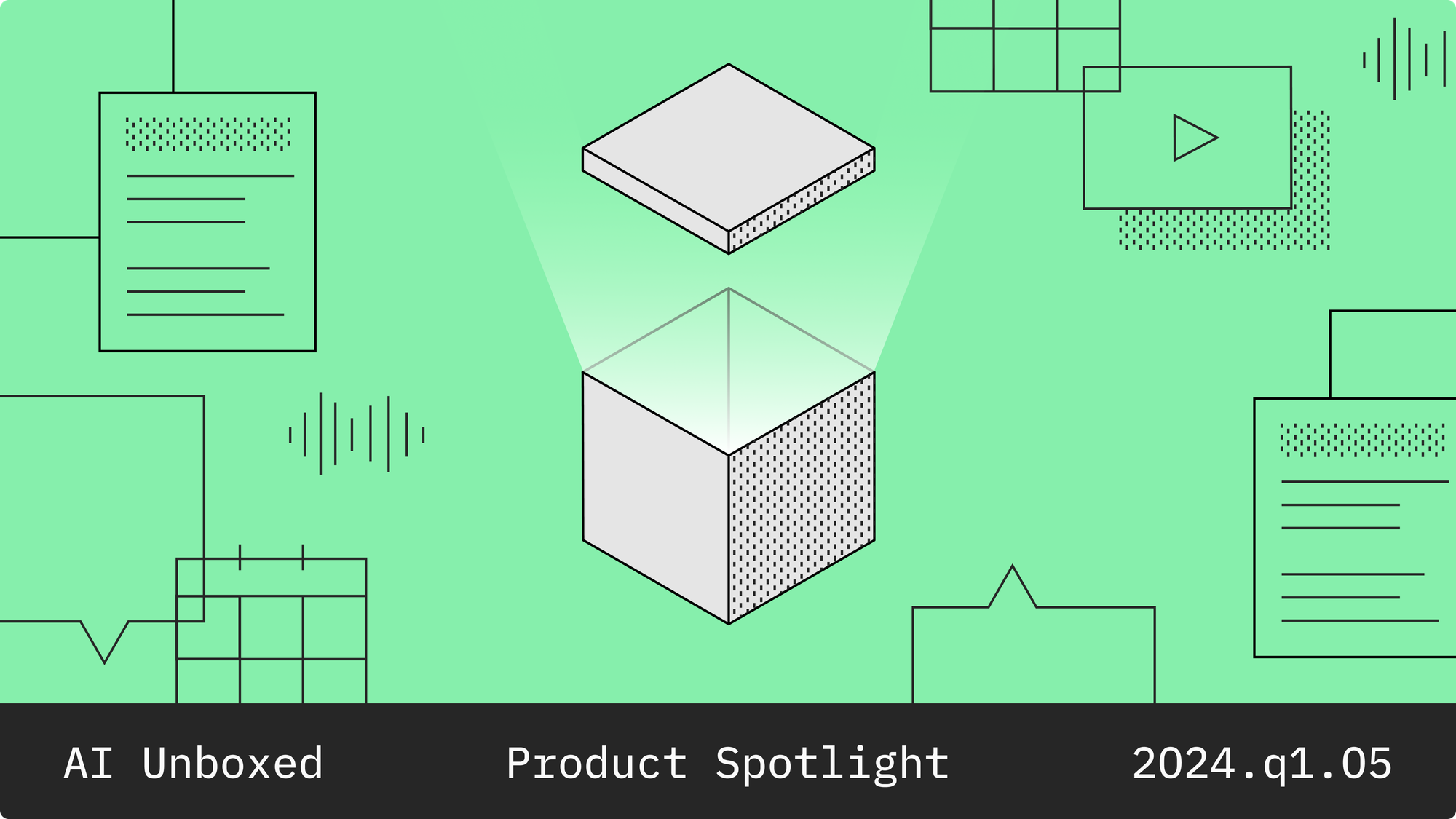Labelbox•February 25, 2021
Labelbox February updates
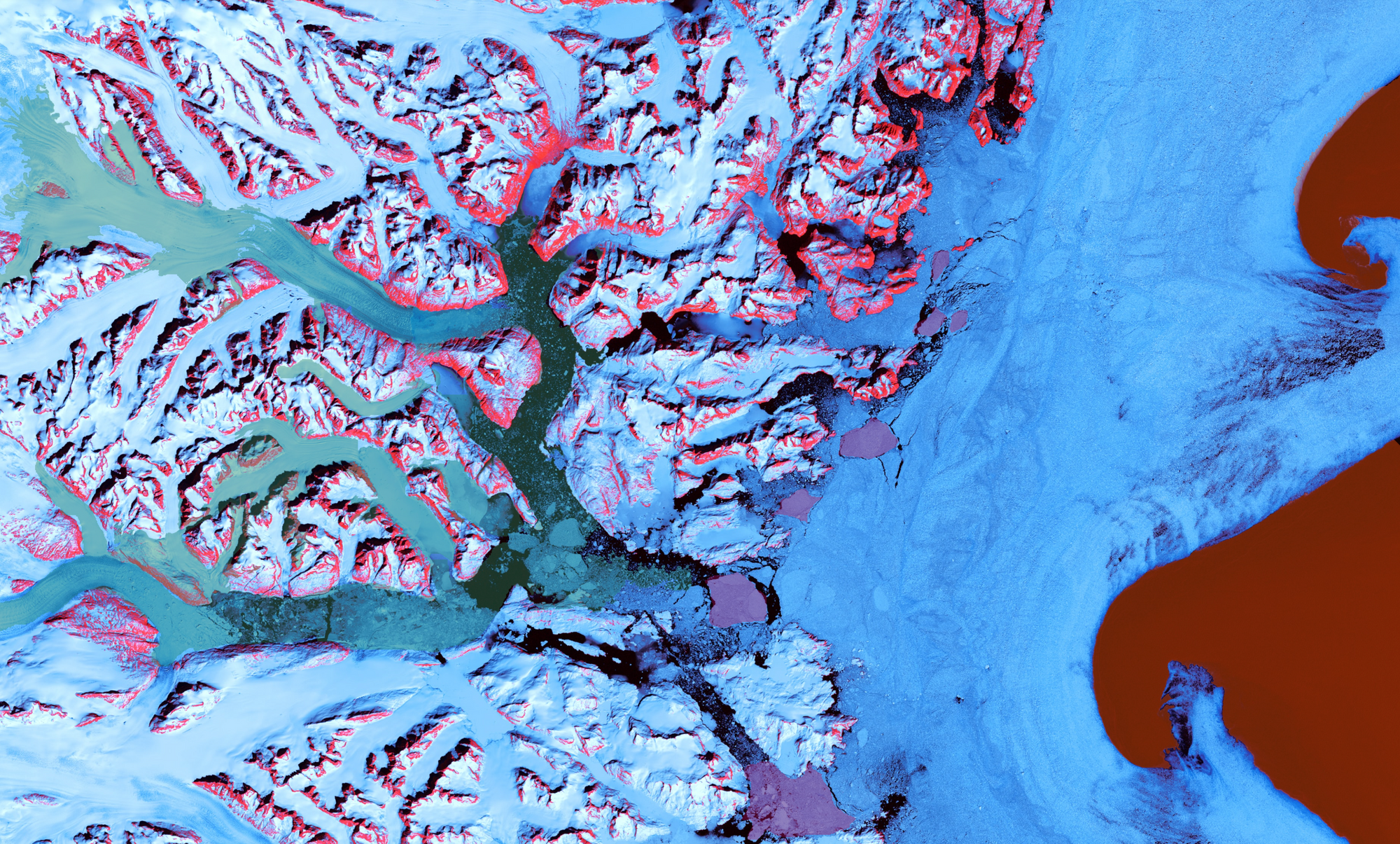
We've started the year with updates to improve labeling speed and quality, bolster data security, and make our documentation more robust and easier to navigate.
Label videos even faster with new tool workflows
The Labelbox video editor just got faster with improvements that let you quickly find the tool you need and keep track of annotations in complex labeling workflows. Specifically:
- You can quickly toggle object titles on and off with the `.` hotkey so you can see the full picture of what has already been labeled and where you may need to make adjustments.
- Use the search bar to filter for groups of related tools and use hotkeys to select the right tool so you can speed through applying related annotations.
- When selecting an annotation in the objects panel, the unselected annotations will grey out on the video so the object in focus is more clearly visible.
- Point annotations now have bigger click targets so they’re easier to click and drag to adjust. When a point annotation is selected, the object title will always show up for visibility.
These improvements are designed to make labeling video faster and easier.
Measure NER label agreement with consensus
Consensus calculates agreement between multiple labels on the same asset. Once an asset has been labeled more than once, a consensus score is automatically calculated so you can identify where labelers are in agreement and where they interpret and annotate the text differently. With this update, you can get real-time visibility into the quality of your NER labels, ensure you’re meeting quality metrics, and quickly guide any corrective actions. Learn more in our documentation.
Improved security for AWS S3 data storage
Labelbox now supports using Identity and Access Management (IAM) for hybrid cloud customers integrating with AWS S3 storage. With a new dedicated workflow, you can quickly and securely integrate your S3 buckets natively in our app. IAM delegated access lets you control who is authenticated and authorized to access your raw data stored in AWS cloud storage.
You also have the flexibility to control whether Labelbox has access to all of your S3 buckets, a single bucket, or even a path within a bucket, and you can manage different integrations for each dataset or project. Learn more in our announcement blog post or get started in our documentation.
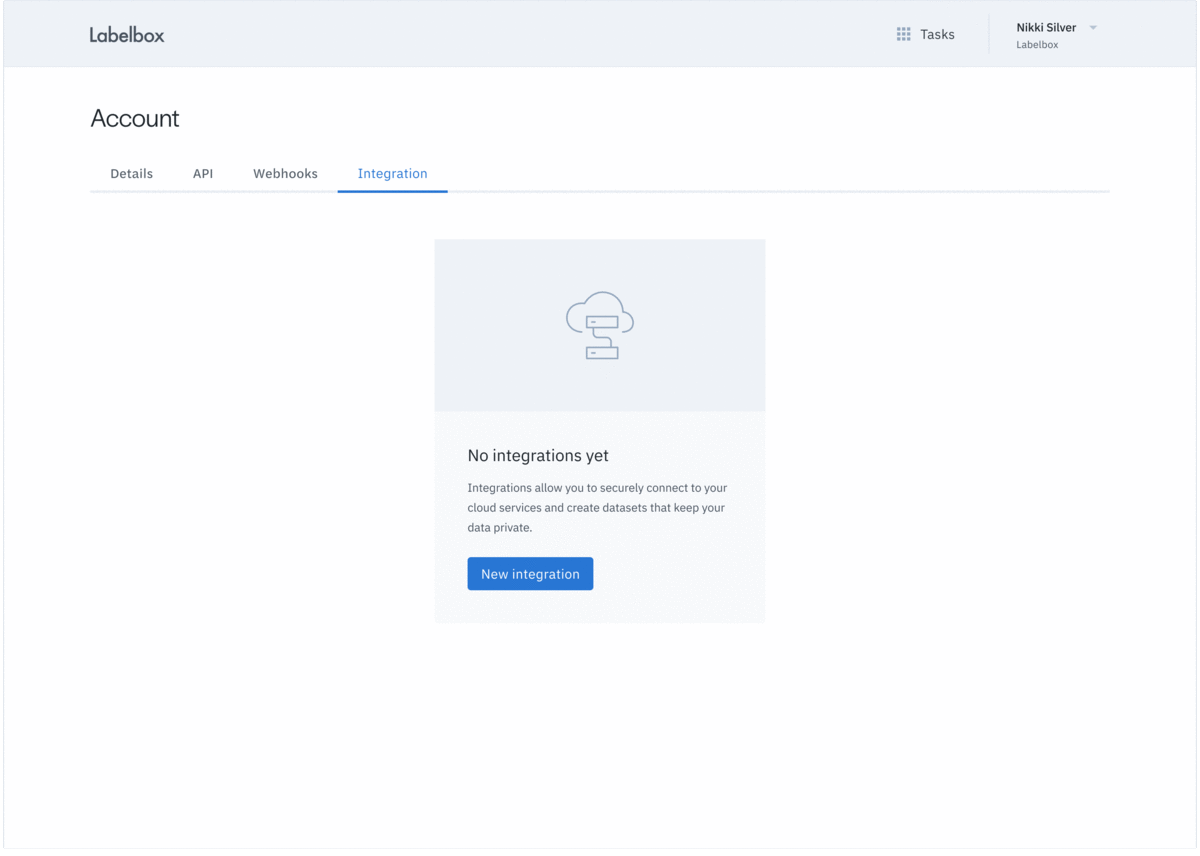
Documentation never looked better
The Labelbox documentation got a fresh update to reflect our new look and to more clearly guide you to the support you’re looking for.
The categories in the new docs are organized more intuitively. In the top navbar of the docs, you’ll find links to our new and improved documentation for our GraphQL API, our Python SDK, and our Custom Editor SDK. The API documentation is now in a 3-panel format so you can better navigate the code samples, tutorials, and references available.
Check out our new Python API reference too!
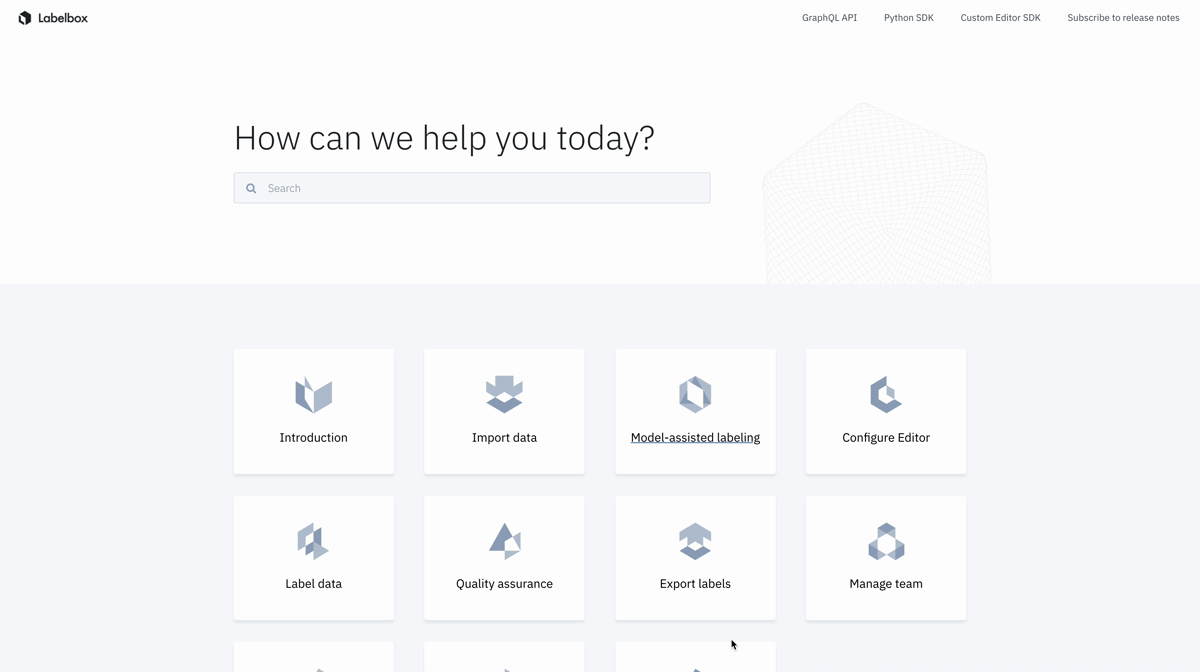
New and improved project setup flow
We’ve made changes to project setup to streamline adding datasets, selecting the appropriate editor and configuring the ontology, and enabling quality assurance tools. We think this new flow will help you speed through setup and let you get to labeling training data sooner.
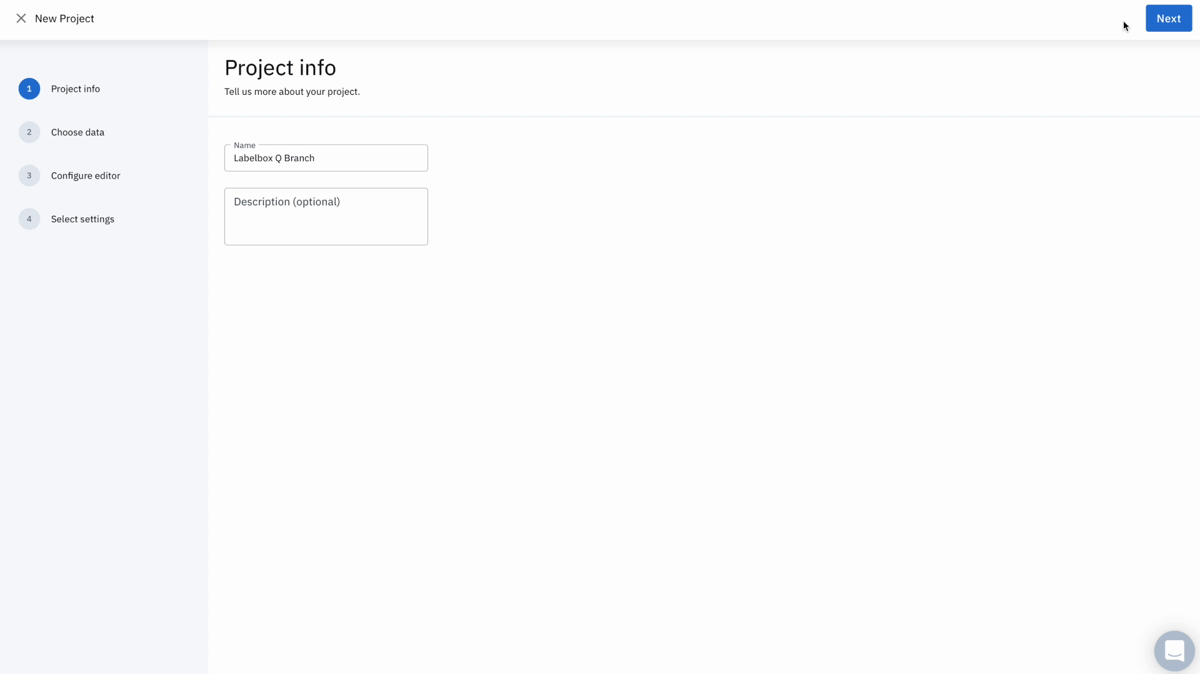
Annotation-based usage dashboard
We’ve added usage analytics for tracking annotation volume across image, video, and text data rows. Customers can now see more detailed usage insights and track annotation volume through time. This data is available in the Labelbox application account user interface and via the API.
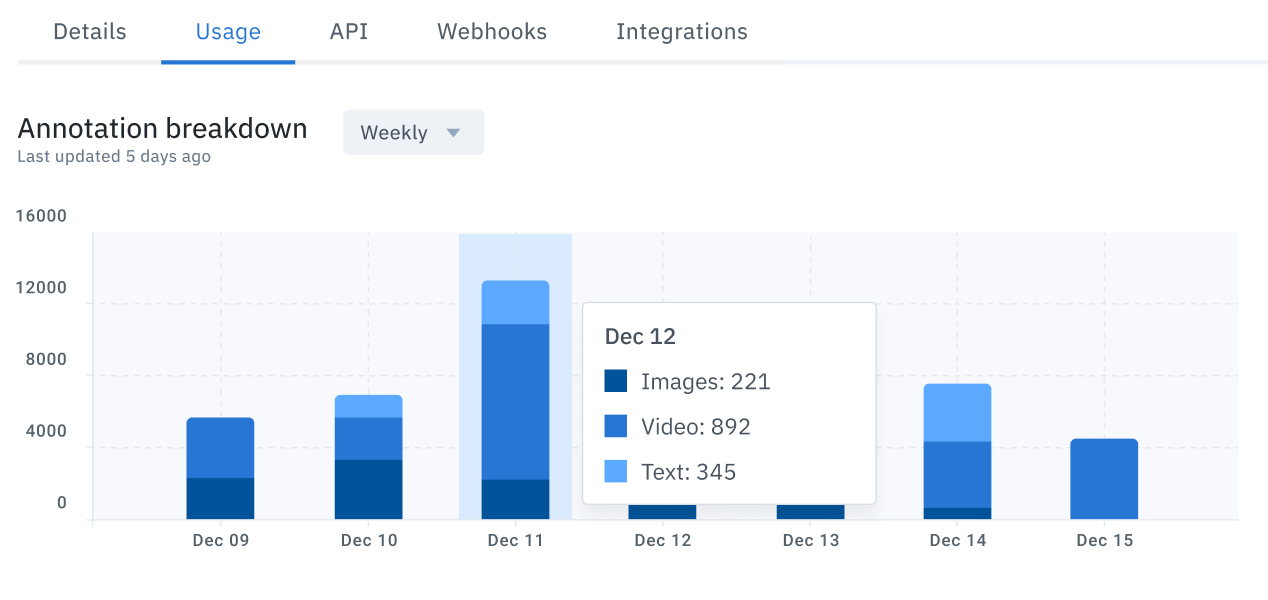

 All blog posts
All blog posts