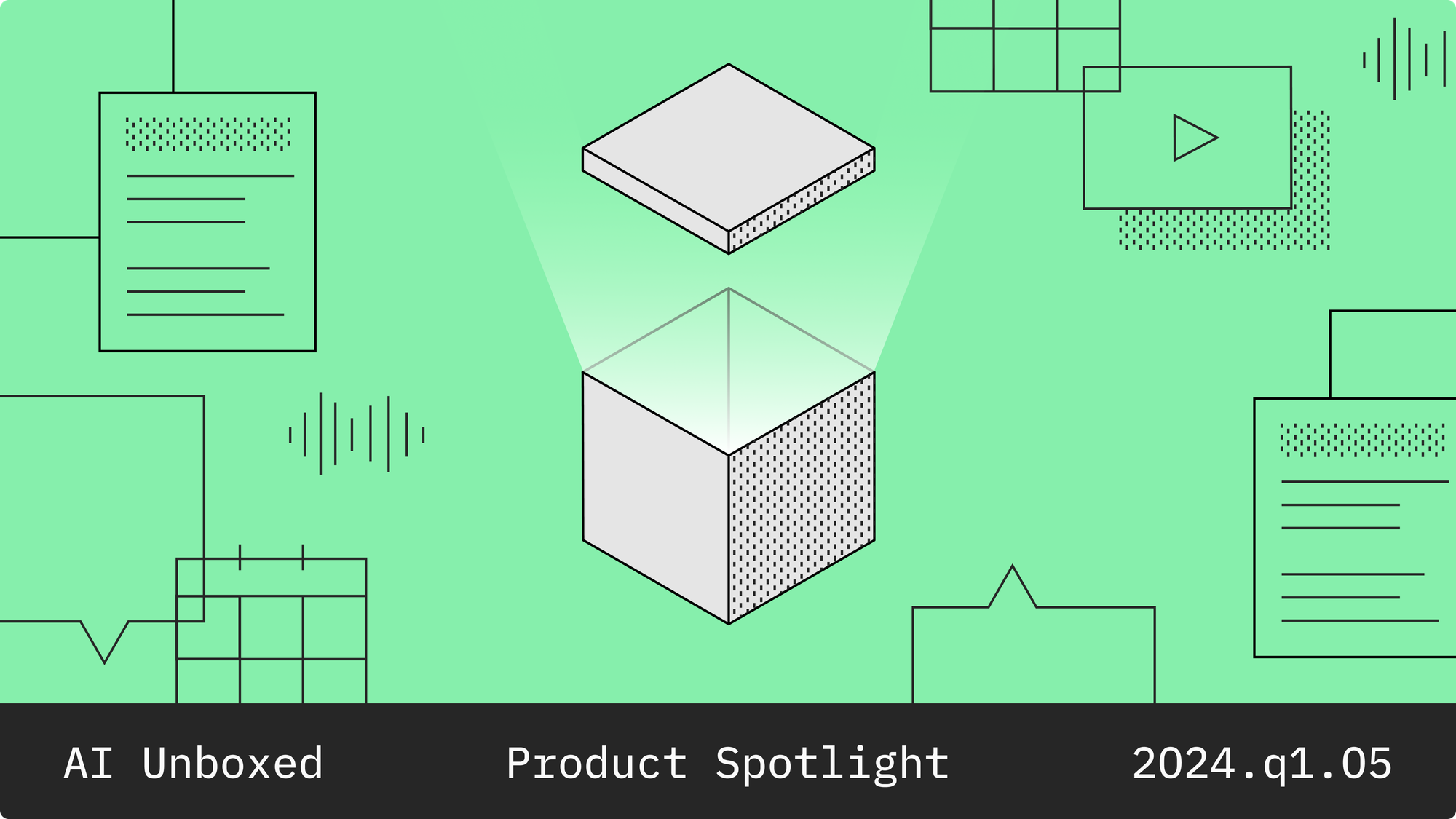Labelbox•February 29, 2020
Labelbox February Updates

Winter is drawing to a close, the birds are out, and here at Labelbox, we’re working on a number of updates to our new Image Editor, including improved search and a Superpixel tool. Let’s dive in!
Improved search within classifications in the new Image Editor
Searching for the correct classification answer can be a complicated task when there are many possible answers. In this update, we made it effortless for you to search for the correct answer — even if there are thousands of answers! We also made it easier for you to see multiple classifications by simplifying the UI, and only displaying possible answers when you’re ready to answer the question.
Expect to see this in the new Image Editor in the upcoming weeks.
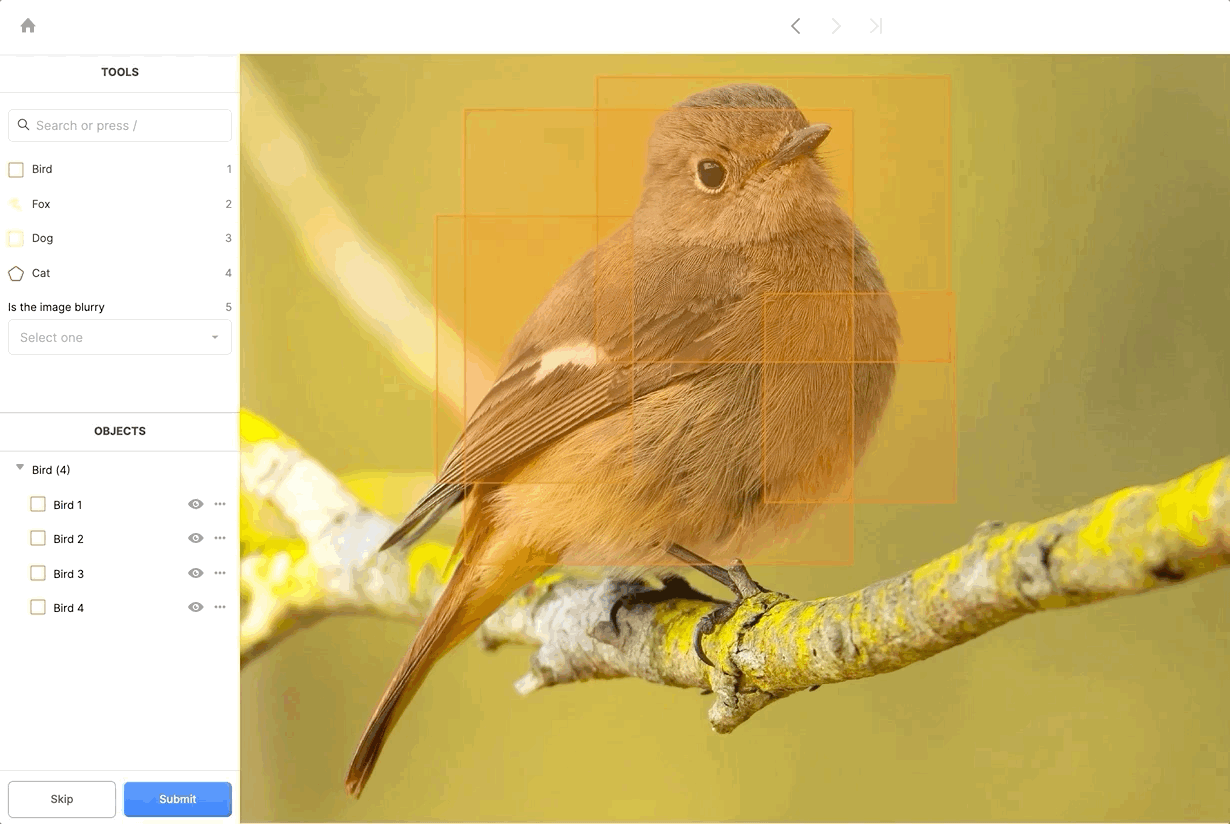
Speedy Superpixel
Drawing segmentation masks around objects with complicated borders takes a large amount of attention and finesse. To make this easier, we’re excited to announce the introduction of a fast, new tool, Superpixel, to the new editor.
Superpixel will help you create precise segmentation masks by detecting edges within an image. Clicking on an area will select the area. Clicking and dragging will select multiple areas at once.
To use the Superpixel tool, go to a project that uses the new Image Editor, select the segmentation tool, and click on the Superpixel icon at the top of the screen (near the pen tool). This tool is currently only available for Pro and Enterprise users.
More accurate calculation for the time spent on a label
We’ve made some big improvements to the way that we count the time spent working on a label. Now, the time spent on a label will be much more accurate, and will account for:
- Time spent labeling before an interruption occurred. For example, a user can load an auto-saved label, and the timer will accurately count both the time spent in the previous session, as well as the time spent in the current session.
- User inactivity: we’ll stop counting time when we suspect that a user has stepped away from the Labelbox application for a prolonged period of time.
We’re very excited for this change because time per label is an incredibly valuable metric to many. This improvement is now live for all projects using the new Image Editor.
Grouping objects
If you have many different types of objects, and multiples of each, it can be painful to navigate through the current list of objects in the new Image Editor. To help you find the right object, we’ve grouped objects by its type. You can collapse or expand a group, and there is also a handy total at the top to indicate how many objects of that type currently exists for that label.
Look for this update soon!

We'll have some exciting news to share in a few weeks about the closed beta for video and predictions, so stay tuned!

 All blog posts
All blog posts