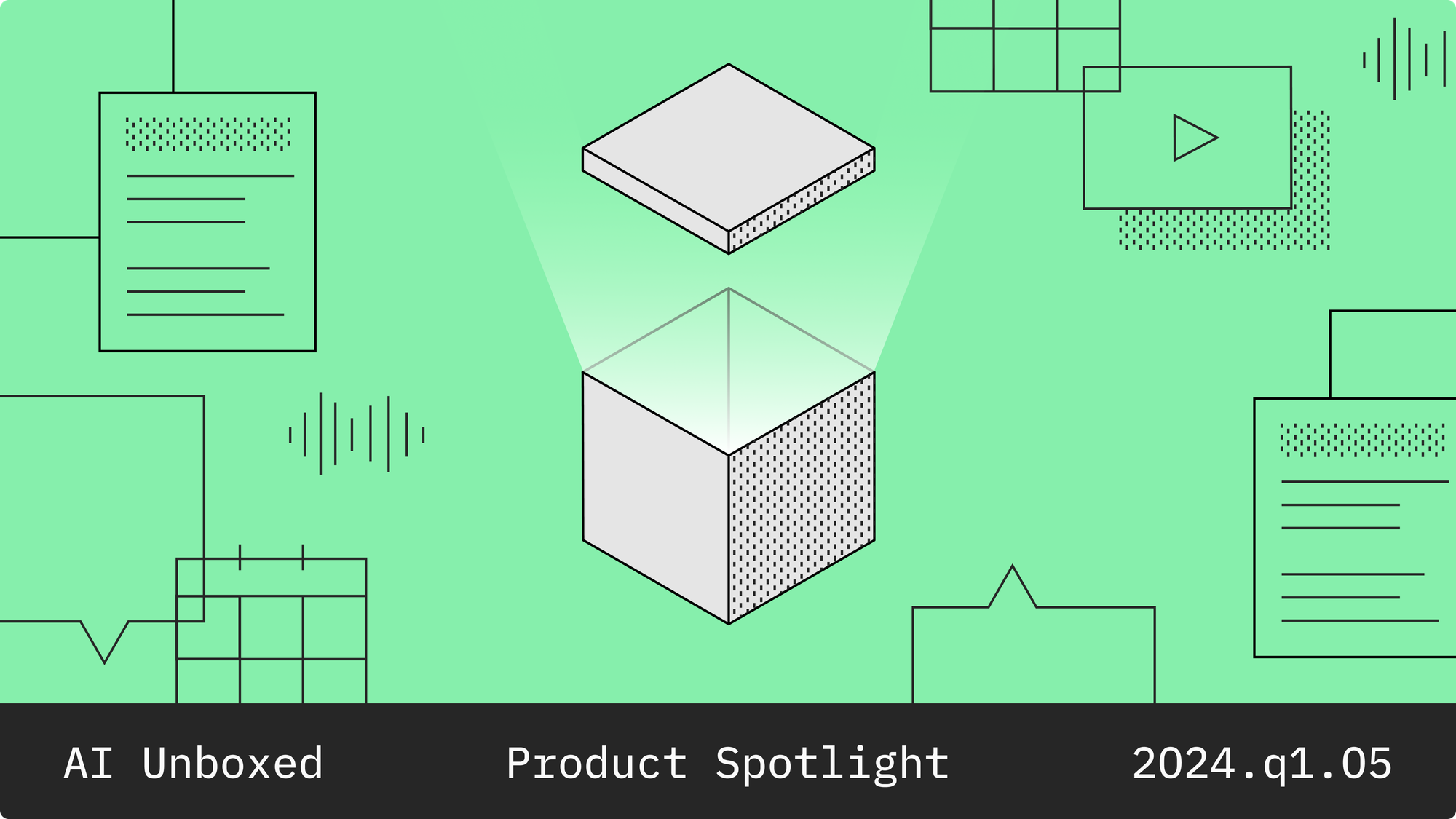Labelbox•April 30, 2021
Ontology management with Labelbox

Labelbox customers across industries count their ontologies as a critical part of the IP for their AI application. A detailed ontology is integral to a successful labeling process. An ontology ensures that all the labels in a project follow the same set of rules, reducing the possibility of confusion for the AI/ML model. Being able to quickly create, edit, and reuse ontologies is key to faster iteration cycles in machine learning.
The Labelbox ontology management system
The ontology management system in Labelbox can be imagined as a tree. The schema nodes, which contain information about the parents, children, and structure of the ontology, are the trunk and branches. The feature schema are the reusable "leaves" of the tree. Each feature schema contains information for rendering a specific feature of its kind, such as a class name, color, or type of annotation (like a bounding box). Each annotation uses the corresponding feature schema as a blueprint.
This design enables Labelbox customers to:
- Create ontologies from scratch, reuse ontologies from other labeling projects, and clone ontologies
- Query Labelbox for specific labels within all projects that use the same ontology
- Manage their ontology via the user interface or through API
Watch the Labelbox Academy video below to learn more about the ontology management system design.
Best practices for creating an ontology
Watch the Labelbox Academy video below for a visual walkthrough of ontology creation in Labelbox. Here are a few things to keep in mind as you create yours:
- You can copy an ontology from a previous project. Labelbox gives you the option to create an ontology from scratch for each labeling project, but if the project is similar to a previous one, you can also reuse the ontology. However, reusing an ontology means that any edits you make to it for your current project will also affect your previous project. To prevent this, you can make a copy of the ontology, creating a new schema node, but keeping all your classes. Any edits to the copied ontology will only affect the new labeling project.
- Color code your objects. You can edit the colors for each object in your ontology. Ensuring that objects are the same color throughout the entire project will make the labeling task visually easier for labelers.
- Attach your labeling instructions as a PDF. Labelers will then be able to view the document within Labelbox, side by side with the project, for easy reference.
- Nest classifications and make certain questions required. Nested classifications make it simple for both labelers and the model to identify objects. Labelers can draw a segmentation mask over a tree, for example, and then mark it as a healthy or unhealthy tree. You can also ensure that that labelers don’t skip important questions about each asset by making them required.
- Create the most common objects first. The objects in your ontology are listed in the order they’re created, so making the most common objects first will make the process easier and faster for labelers.
Learn more about how you can use Labelbox at Labelbox Academy: Learning the essentials on May 6th — a virtual event where we’ll share customer stories, new features, and demos of key functionalities of Labelbox.

 All blog posts
All blog posts