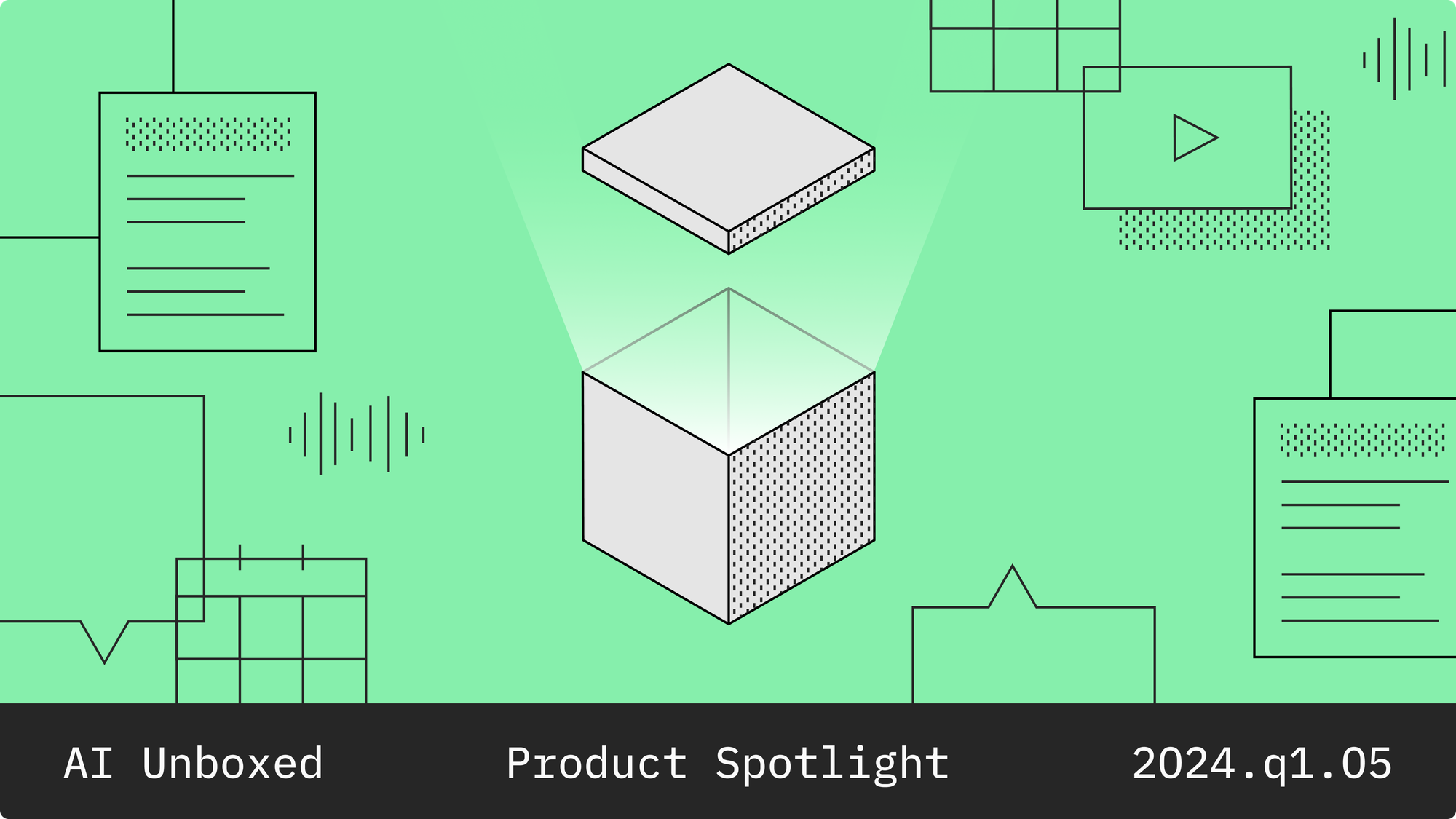Labelbox•March 30, 2018
Product Update: March 2018
Labelbox adds analytics, improved label review and better exports
Labelbox is on a mission to enable organizations to easily adapt and train artificial intelligence. Over the past month, we’ve focused our efforts to make Labelbox a better fit inside organizations that are building expert artificial intelligence applications. Read on to learn about new features in Labelbox.
Labeling Metrics
Project and per-labeler metrics provide you the information necessary to effectively manage the data labeling process to quantitative quality and productivity standards.
Quickly understand labeling activity right from the project overview page.
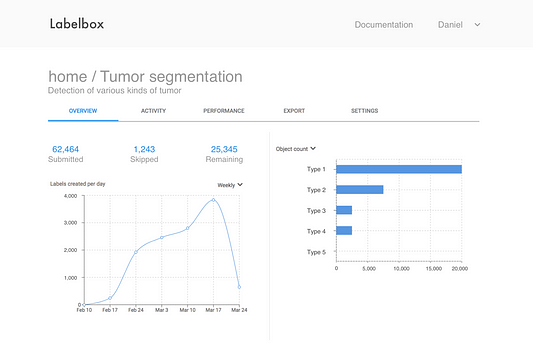
We’ve also added performance metrics per labeler such as time per label and labeling activity overall. These metrics provide insight on ways to ensure labeling accuracy and optimize labeling costs.
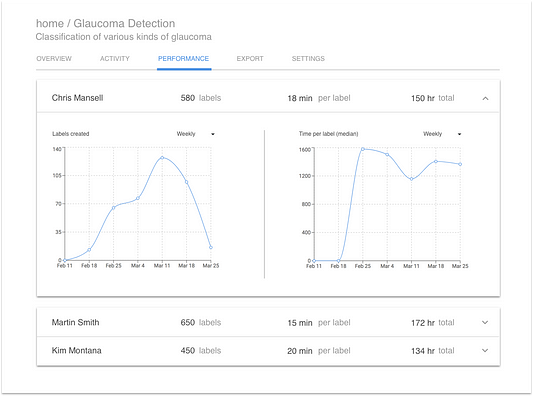
Improved Review
Reviewing labels is an essential part of creating the quality training data needed to build expert AI systems. Labelbox now has a Review Mode that combines with the Activity table to form a flexible review workflow. And, skipped data can be reviewed and edited now too.
New Review screen
Review Mode allows you to traverse through all of the data labels quickly and precisely. Use ↑ / ↓ keyboard arrow keys to seek and ←/→ arrow keys to change page.
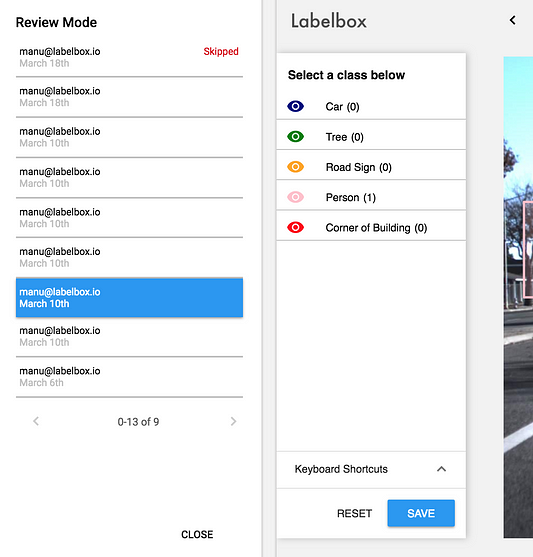
Review & edit skipped items
If you are labeling data, you can go back and make a change to a skippeditem. For example, to find and review all skipped images, filter the Activitytable on Type and select only Skipped items. Click review on any of the items and Review Mode will open.
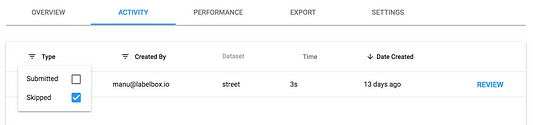
Improved exports
Export generation is now managed in a task bar. Keep using Labelbox while export generation is in progress. Labelbox now supports concurrent exports.
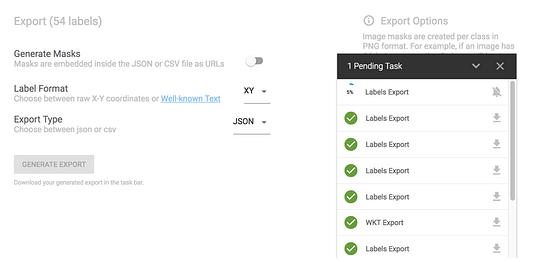
Also, you will notice that it is now possible to export image segmentation coordinates in a simple XY format.
Support for popular formats: COCO and Pascal VOC
Read this guide to convert Labelbox JSON to COCO or Pascal VOC formats.
Get Started with Labelbox
Visit www.labelbox.com to evaluate Labelbox for free or speak to one of our team members to find a right solution for your business.

 All blog posts
All blog posts