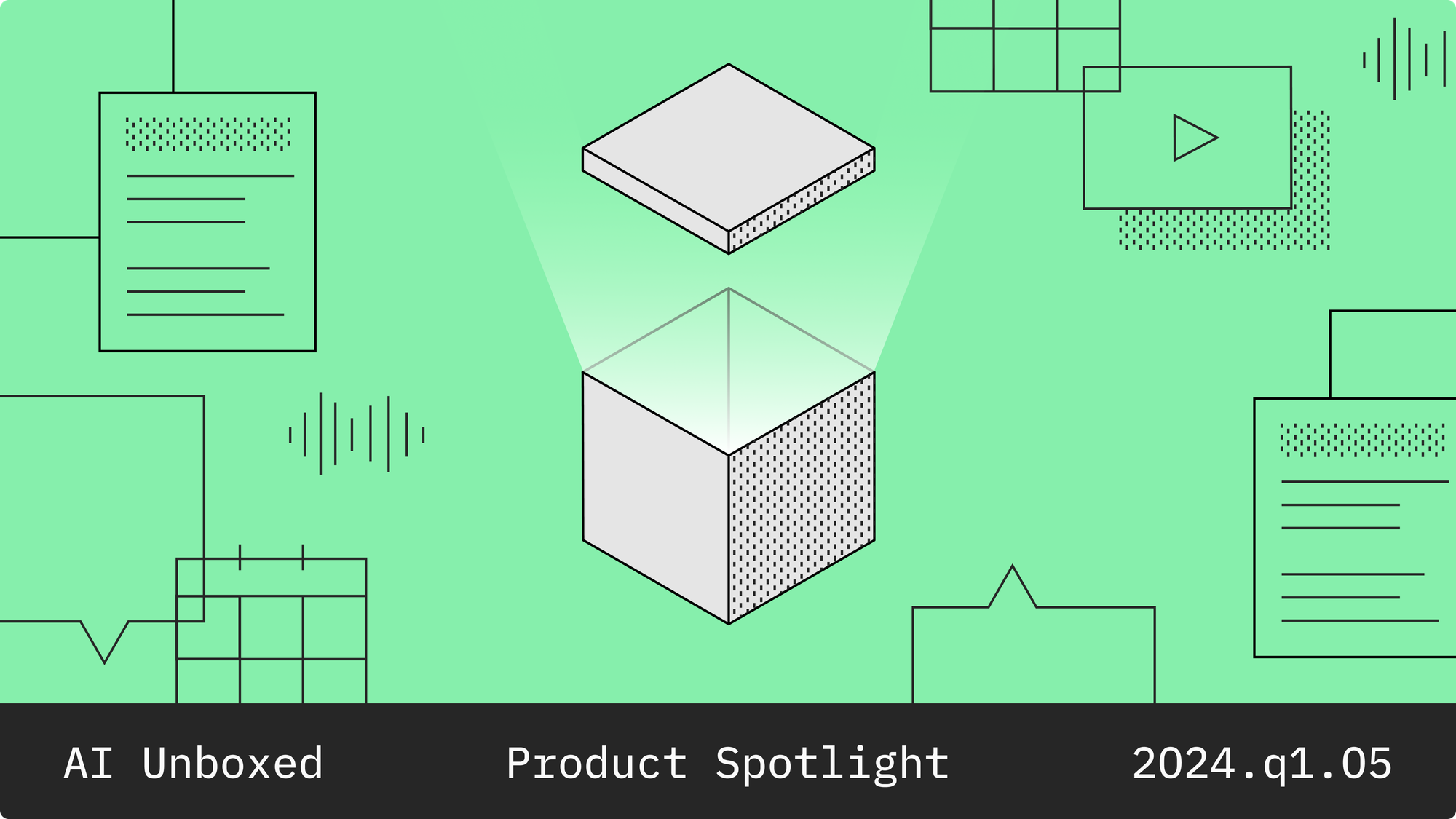Labelbox•December 3, 2018
Labelbox December 2018 Updates
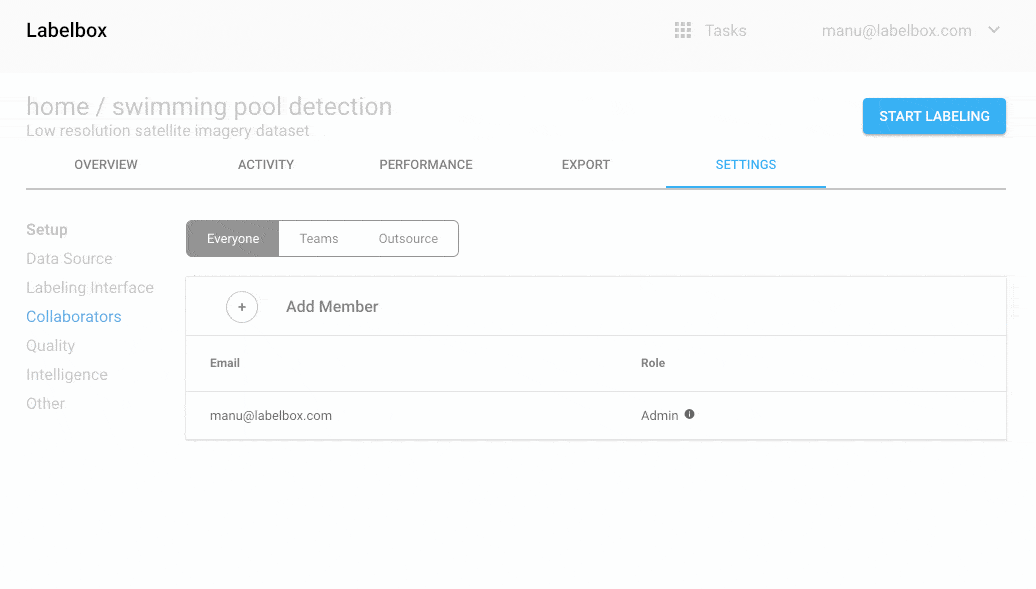
Outsourced labeling services are often an instrumental part of making an AI project successful. But at the same time, the accuracy and consistency of the labeling work are critical to training performant AI. To address these two (often competing) needs, it’s now possible to have an outsourced labeling team work right inside of your Labelbox project. Let’s take a closer look to see how this works.
Inside of a Labelbox project, head to Settings>Collaborators. There you will see the Outsource tab (only available to paid Labelbox accounts). Clicking on it reveals a field for inputting an Outsource Firm Provider ID. This ID shares your project with an outsourcing company. Contact these companies directly or talk with the Labelbox support team (via website chat or by email at support@labelbox.com) to find the right team for your labeling needs and to get an Outsource Firm Provider ID.
We’ve hand-picked these outsourcing companies based on their demonstrated customer service and quality of annotation with Labelbox customers. You now have access to a global network of over 5,000 dedicated people who can be deployed full time on your projects. An up to date list of available outsourcing companies can be found here.
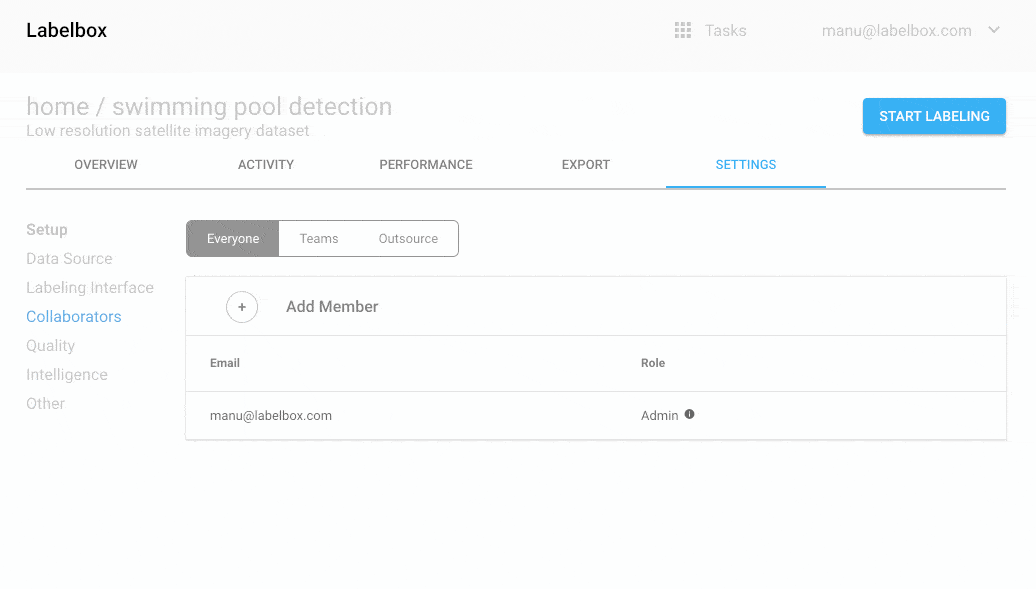
With one-click outsourcing, Labelbox offers a complete solution to create and manage training data at scale.
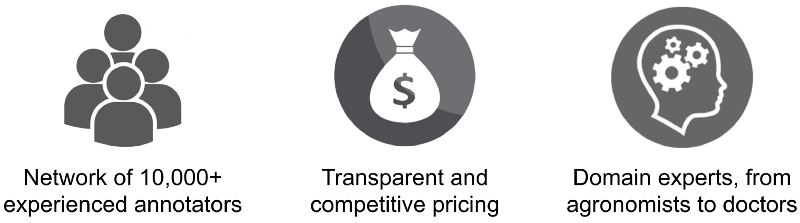
Head to the documentation to learn more and to get started.
Label Results Sharing via Link
Share a particular label result with your co-workers. From the label browser, click the three dots and select Copy Link. A shareable link will be copied to your clipboard; share it with someone and if they put it in their browser they’ll open up a copy of the label result to review.
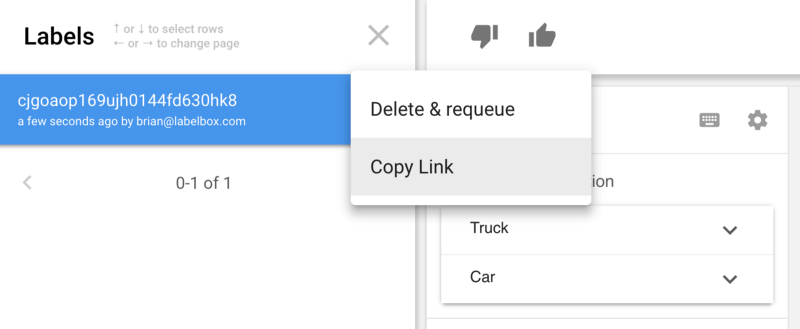
Project Pinning
Tired of scroll-hunting for a specific Labelbox project? You can now pin that elusive project to the top of your project list by clicking the project’s icon. Cheers to that!
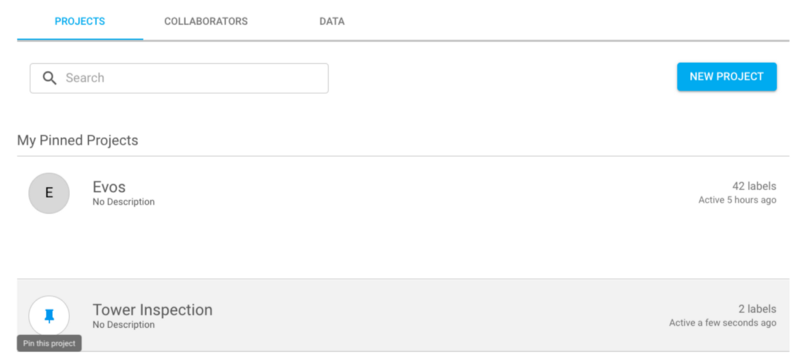
Dropdown Classification
Sometimes a set of classification classes are best represented by a nested taxonomy. Labelbox now supports this natively. Choose the Dropdown option when configuring a classification tool in the labeling interface setup to get started.
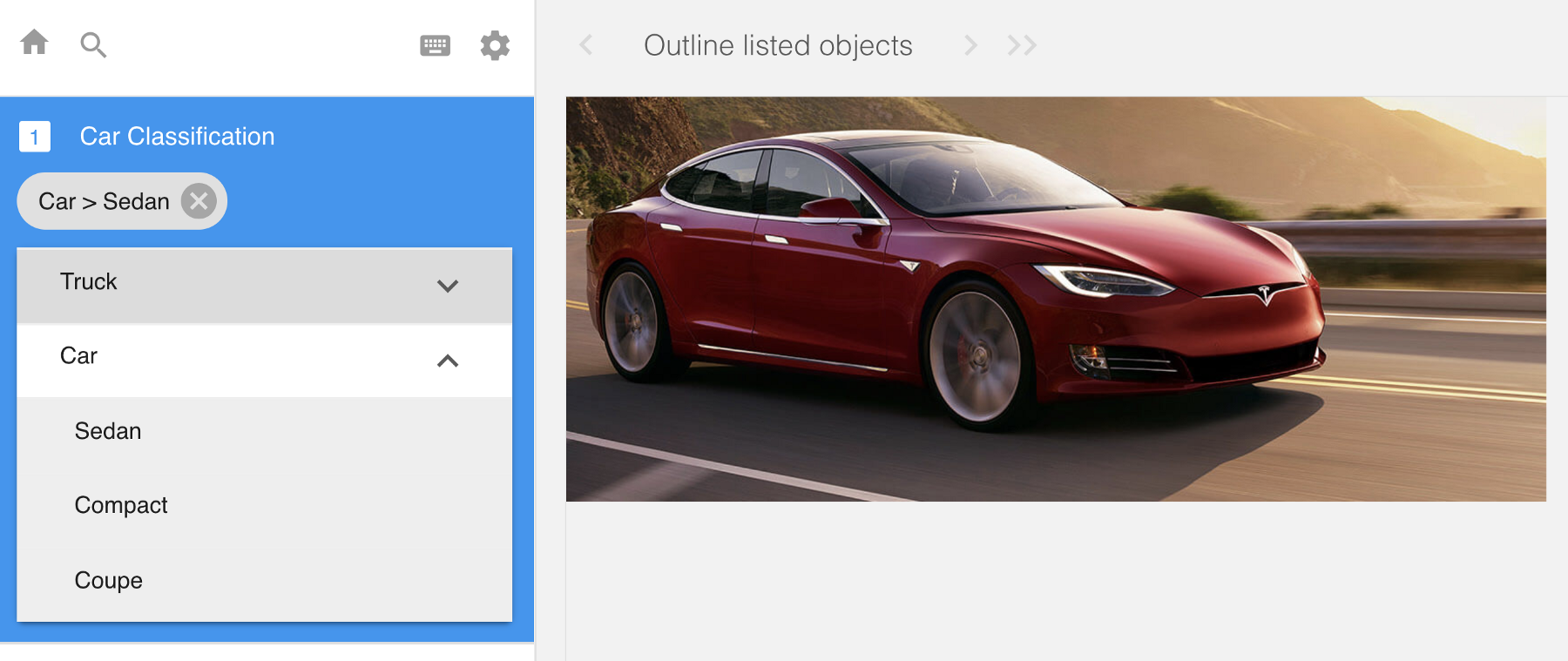
Get Started with Labelbox
Visit www.labelbox.com to explore Labelbox for free or speak to one of our team members about an enterprise solution for your business.

 All blog posts
All blog posts