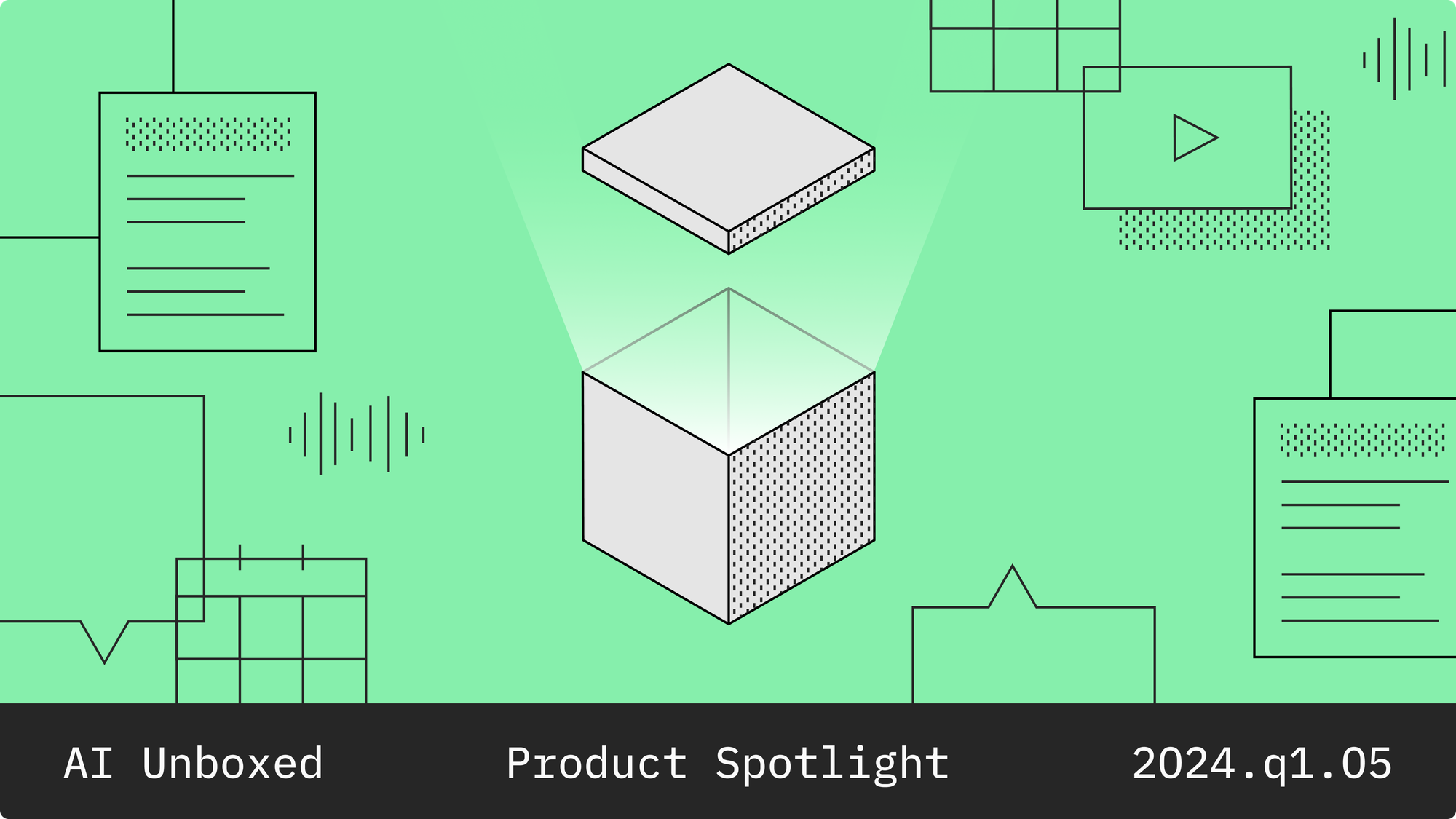Labelbox•September 9, 2021
Summer 2021 Product Updates

We’ve had a busy summer at Labelbox and are excited to share a host of updates to our core labeling application and SDK. These updates expand support for more complex use cases with text and tiled imagery data, dramatically improve usability of our video editor, and unlock new capabilities via the SDK.
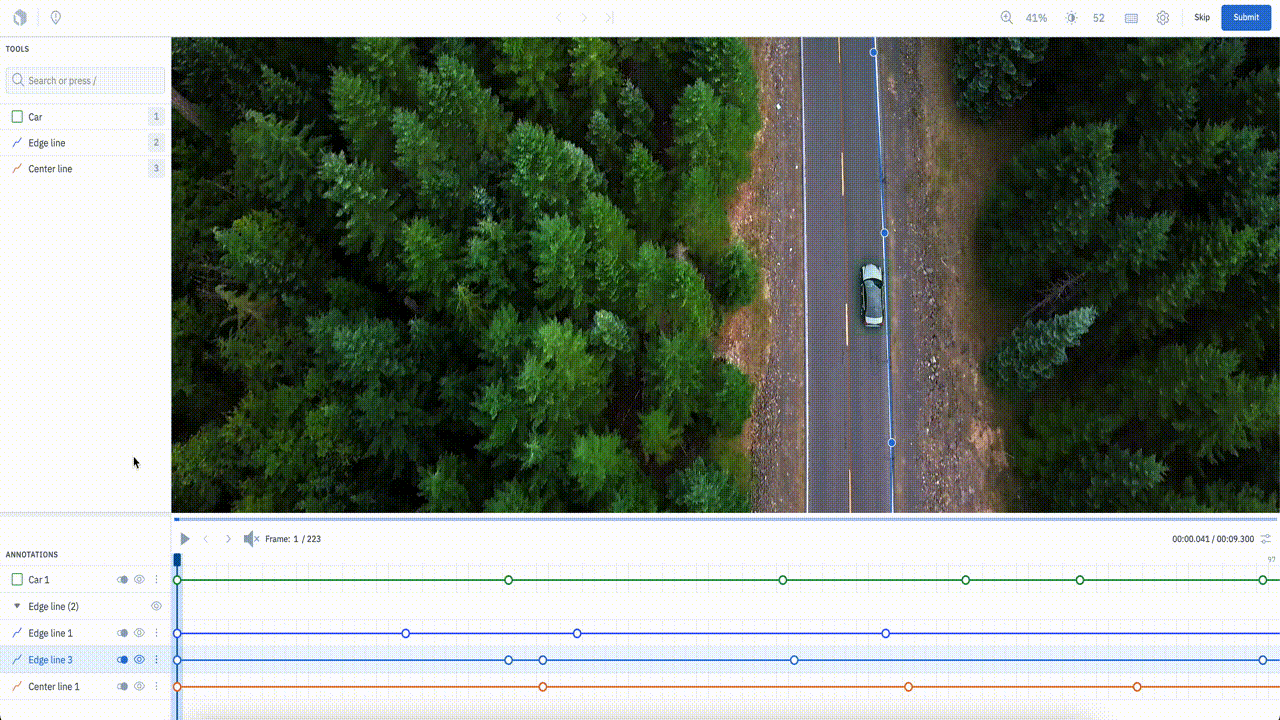
Label more complex projects with the new video editor
We completely redesigned and expanded our video editor to make it faster than ever and support more complex annotation tasks. Leveraging best practices in design and UX from leading video editing software, we’ve made major improvements tailored for complex video labeling workflows.
- Multitrack timeline: The new timeline beautifully organizes all your annotations so you can visualize them together in a single snapshot, helping your teams label and review faster.
- Interactive playhead: Jump to specific frame numbers, navigate from frame to frame with hotkeys, and scrub through video with the interactive timeline and playhead.
- Polyline annotation type: We’ve added the “polyline” annotation type to the video editor to unlock new use cases that rely on linear annotation.
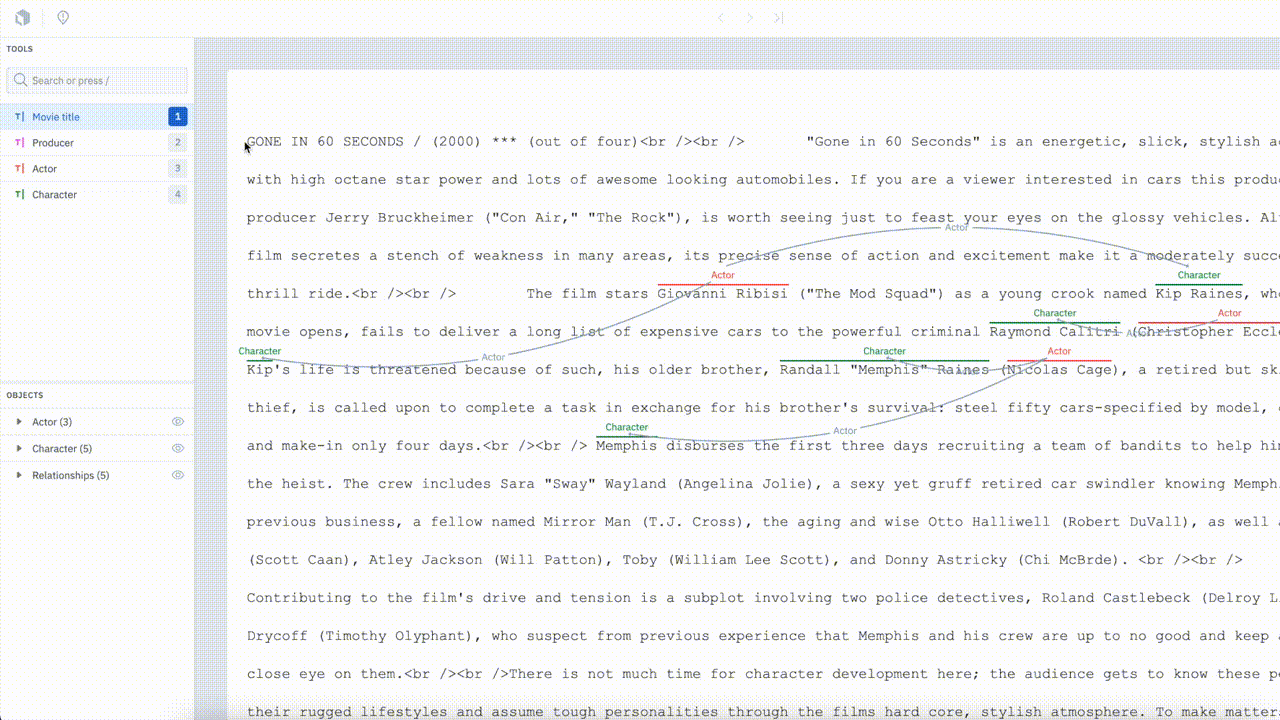
Unlock new use cases with text annotation relationships
We’ve recently released a whole batch of updates for our text editor that unlock new use cases, better facilitate collaboration, and streamline everyday workflows:
- Annotation relationships: Create and define relationships between entity annotations in unstructured text. You can now train models that rely on coreference resolution and dependency parsing use cases.
- Issues & Comments: Collaborate and resolve roadblocks to improve text training data quality and production. Add comments to ask questions or provide feedback on specific labels and view them all in one place on your project dashboard.
- Persisting selection state: Toggle the annotation type so you can quickly annotate all instances of a class just like marking up a book with a highlighter.
- Improved text editor attachments: Easily access the text editor attachment panel without having to resize the text that’s being labeled.
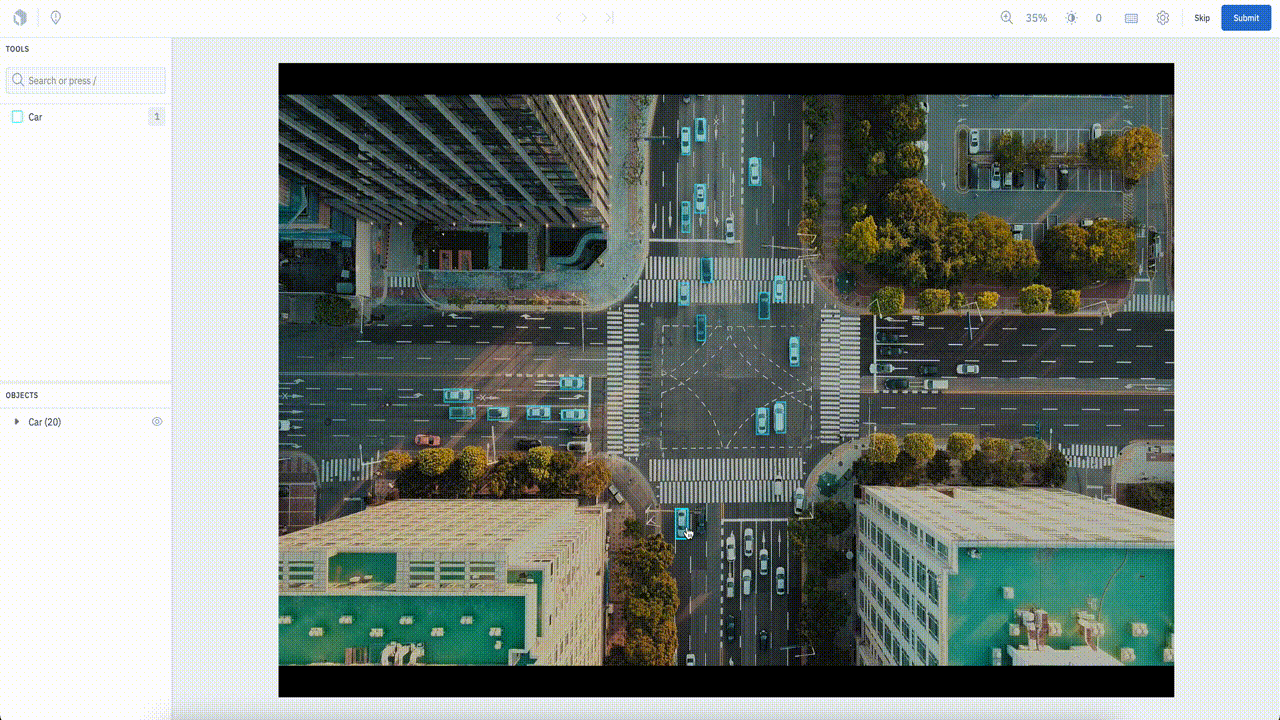
Accelerate complex image labeling tasks
We’re always looking to improve labeling efficiency and recently introduced a shortcut so you can copy all annotations present on an asset and paste them into the next asset in your labeling queue. This is especially useful for quickly labeling a series of related images or time-lapse imagery. Use the Cmd+Shift+C hotkey to add all object annotations on an image to your clipboard and Cmd+V to paste them all once you’ve loaded the next image in your queue.
Use the best of Labelbox with tiled imagery
We overhauled our tiled imagery editor to support Labelbox’s most popular features to accelerate labeling, improve quality, and get more insight into labeling operations.
- Model-assisted labeling: use your own model to pre-label assets so your labeling team can focus on making adjustments and not have to start to scratch. As your model improves, your teams spend less time on high-confidence annotations and can focus on areas that lift performance.
- Benchmarks & Consensus: Use our popular QA tools to test labeler accuracy and measure labeling consistency.
- Performance metrics: Leverage our new performance dashboard to get insight on throughput, efficiency, and quality of labeling with tiled imagery. Learn more about how to optimize labeling operations with TEQs here (medium link).
- Support for GeoJSON format: Our editor now supports the most common format–GeoJSON–so you don’t need to spend time converting your data before importing.
Simplify your ML pipeline with the Labelbox SDK
We’ve been making improvements to the SDK so you can more easily import and export data, configure projects and ontologies, and use advanced features like model-assisted labeling and Model Diagnostics. Specifically, we’ve introduced the concept of Annotation Types with version 3.0.0.
Annotation Types are a common format representing human- and machine-generated annotations. By creating a standard interface, we can build one set of tools that’s compatible with all Labelbox data types like model predictions and labels. This simplifies writing ETL, visualization code, and training code. Learn more in our documentation.
Some of the helper functions include support for:
- Uploading model predictions for model-assisted labeling or Model Diagnostics by converting annotation objects into the annotation import format.
- Configuring project ontologies from a set of model inferences.
- Creating Labelbox data rows from local model predictions.
- Accessing video data without having to download annotations for each video frame.
- Drawing annotations and converting them into Shapely objects.
SDK 3.0.0 and above also supports uploading custom metadata including model embeddings so you can identify similar data with the Model Diagnostics projector view.
See the big picture better than ever
We've made some updates to the Overview tab to improve visibility and granularity. You can now quickly count:
- Submitted and remaining labels
- Open and resolved issues
- Nested classifications
- Global classifications

 All blog posts
All blog posts