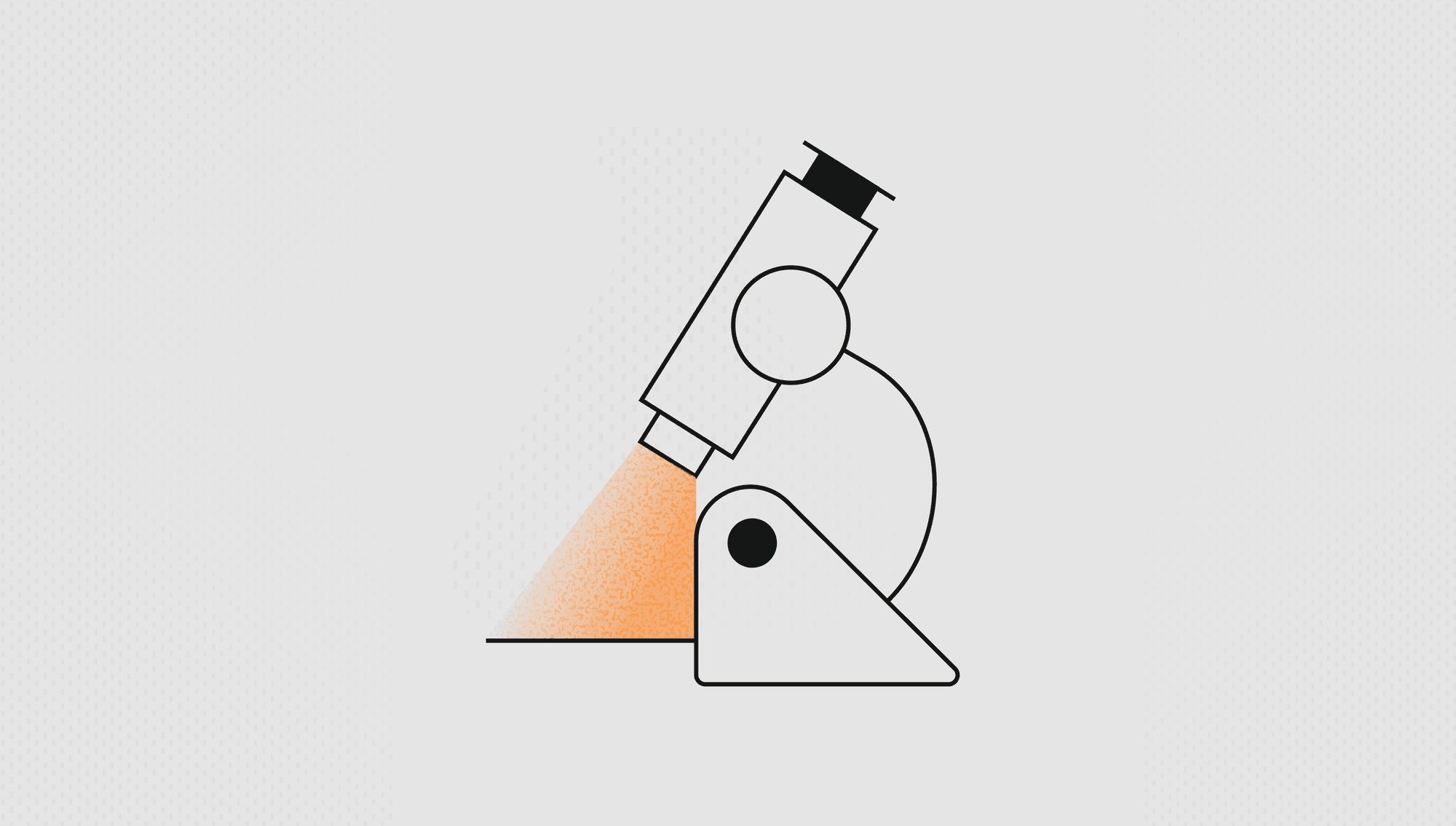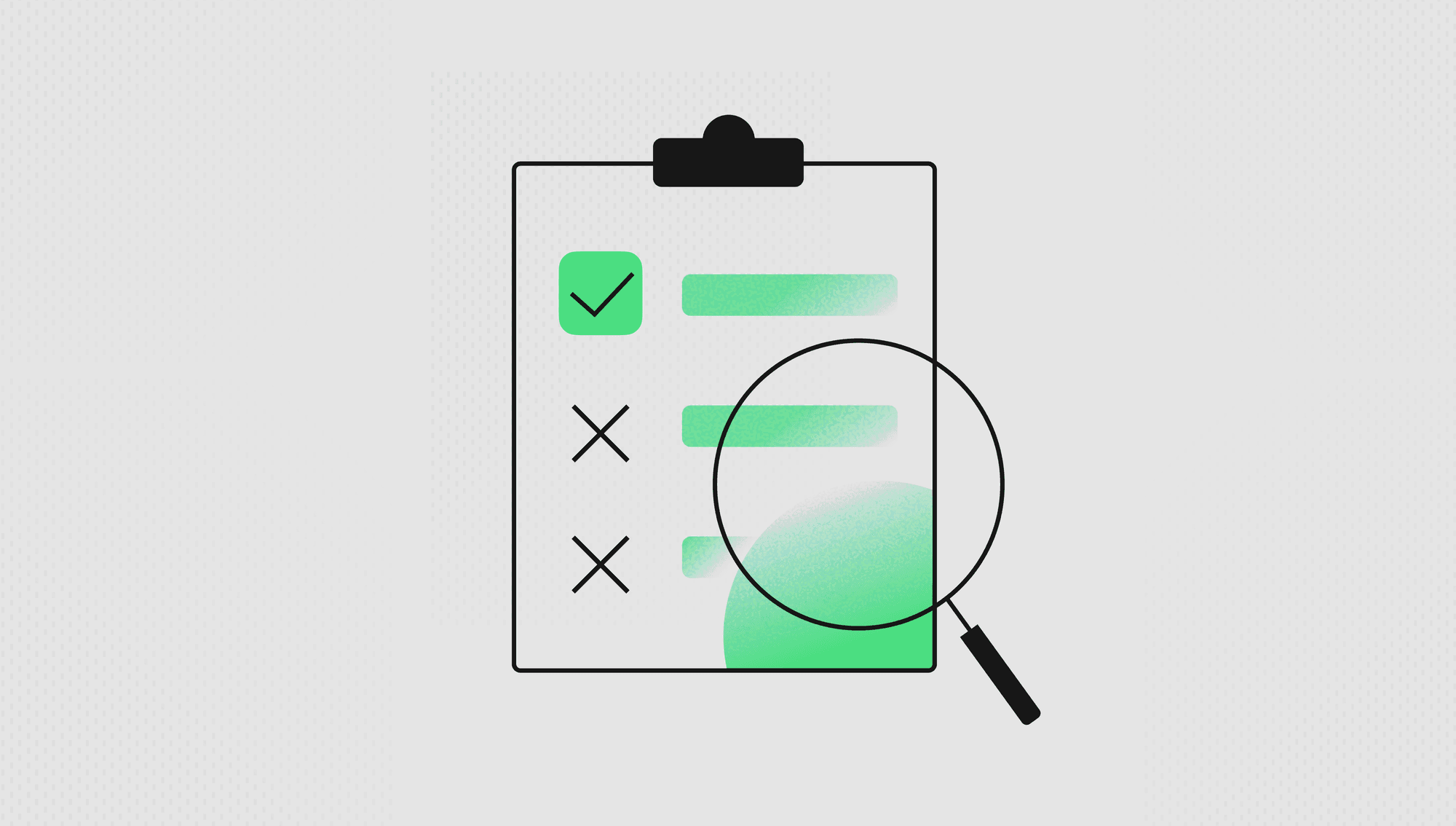Labelbox•November 14, 2024
Enhanced video editor adds deeply nested classifications to improve visibility and efficiency

In response to customer feedback, we’ve added exciting new features to our video editor to improve data labeling visibility and efficiency. Key updates allow you to create deeply nested classifications, to visualize classifications directly on the editor timeline, and to easily skip to specific frames. In addition, we've introduced a handful of essential fixes and enhancements to existing functionality.
Read on for details of how these updates are helping AI model builders accelerate and improve generative AI video tasks like text-to-video, video captioning, and more.
Create and visualize deeply nested classifications
Classifications have been a core feature in the Labelbox video editor and ontology tools for years; however, they could not be arbitrarily nested. The lack of nested classifications made it difficult for you to create classification hierarchies that best reflected the real-world issues you want to model.
For example, imagine you are tasked with analyzing a large set of medical videos to find a variety of potential issues. You need to categorize the videos based on different medical conditions and then have sub-classifications under each to provide a more precise and granular analysis of the videos. Without this hierarchical formation, you would be limited to a flat structure, making it difficult to organize and search for specific segments within videos.
With this update, you can now create complex classification hierarchies for any ontology!
In addition to the nested classifications, updates to the video editor make it easy to delete, edit, rearrange, and combine sub-classifications by visualizing per-frame classifications on the video editor’s timeline. You can view classes at a simple glance, helping streamline the annotation and review process. This is especially helpful for GenAI use cases like text-to-video and video-to-text.
Additional updates enhance the video labeling experience
Other significant features to enhance your video labeling experiences include:
- Skip N frames: For longer videos with specific labeling needs (ex: labeling every 5th frame), users can select how many frames they want to skip.
- Bug around toggle on/off feature addressed: Users can now accurately toggle on or off specific classifications in a given video.
Designed to precisely annotate keyframes, these features provide the utmost flexibility, accuracy, and efficiency when labeling complex video data.
Get started today with video labeling
Labelbox is dedicated to continuous improvement based on customer feedback to make our tools the best it can be for your team. Ready to test out how to label your video data with ease? Simply login to Labelbox, navigate to the Annotate tab, and select video as the data modality in your Labelbox platform homepage to get started.
If you only have a few minutes, learn more about the power of deeply nested classifications in our video editor with this quick, click-through demo.
Contact our team anytime with questions or if you are ready to discuss your AI video labeling needs and discover how Labelbox might be able to help.

 All blog posts
All blog posts