How to find similar data in one click

The most successful training datasets are carefully visualized, curated, and debugged to increase model performance at each iteration.
ML teams mine data by looking for all examples of rare assets or edge cases that will dramatically improve model performance. Powerful similarity search capabilities can give your team an edge by helping find specific data points in an ocean of data. Building a similarity search engine that scales to hundreds of millions of data points and generates instant results is difficult for even the most advanced ML teams.
With similarity search, you can easily query and explore your unstructured data and develop a holistic understanding of your training data. Plus, it helps break down silos across datasets, so teams can focus on curating and labeling the data that will dramatically improve model performance.
Labelbox provides a native similarity search engine, where you can leverage both off-the-shelf embeddings (for image, text, and documents) or upload your own custom embeddings to quickly find all instances of similar data.
How to conduct a similarity search query
1) Hover and click on the bottom right icon of any data row OR select all data rows of interest and click "Similar to selection"
2) This will automatically surface similar data rows – you can select multiple data rows as anchors to refine your similarity search
3) Combine similarity search with other filters and save these searches as slices. This will allow you to revisit all current and incoming data rows that match the specific search criteria.
With Labelbox' similarity search, you can unlock the following workflows:
Explore, visualize, and understand your data in one click
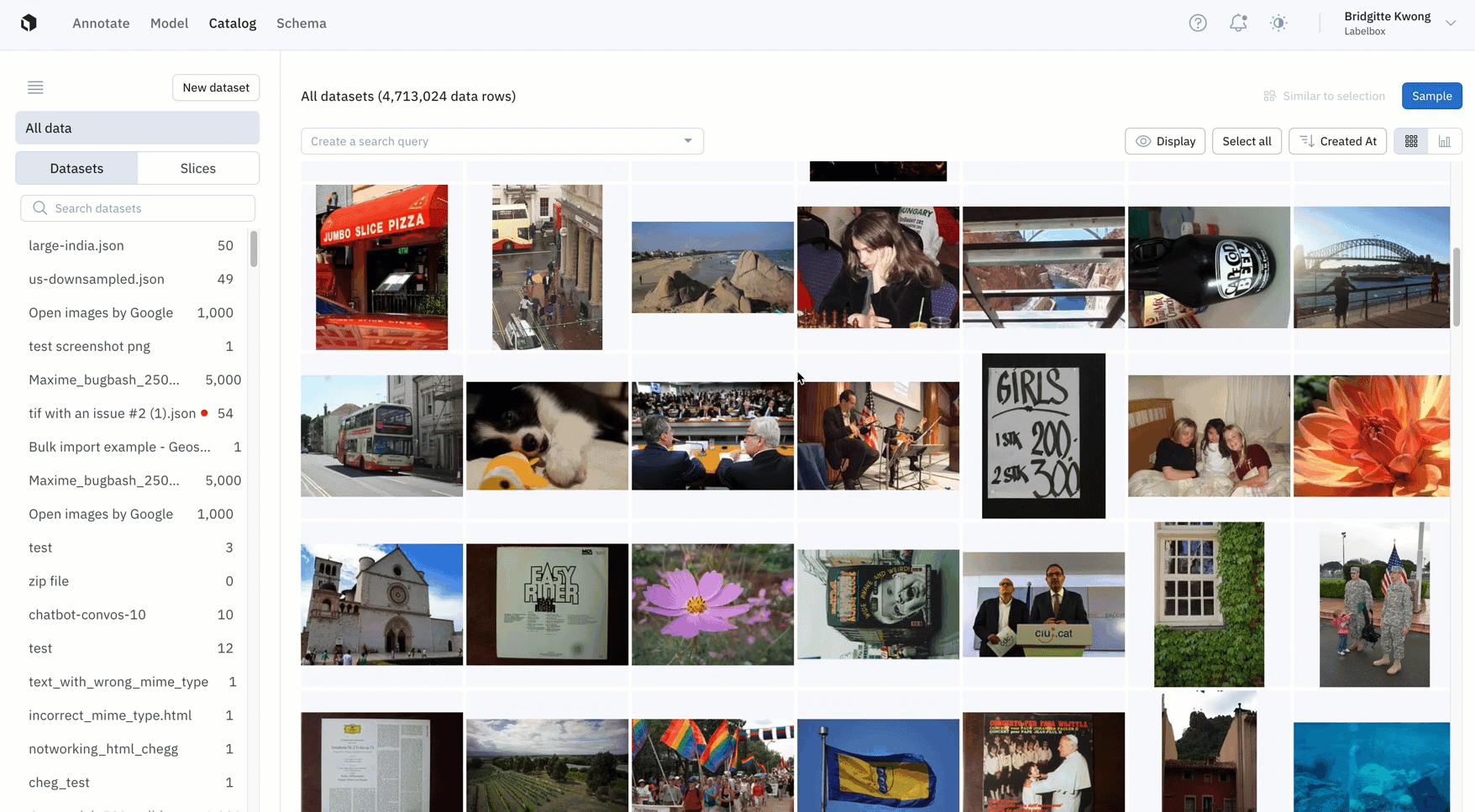
- Before you train your ML model, you can explore all of your data in Catalog
- In just a few clicks, you can surface all examples of data rows of interest, and either save them as a slice of data of interest, or send them to a labeling project as a batch
- In the example above, we can filter all images of a single flower from almost five million data rows in Catalog with just one click
Quickly mine edge cases or rare examples
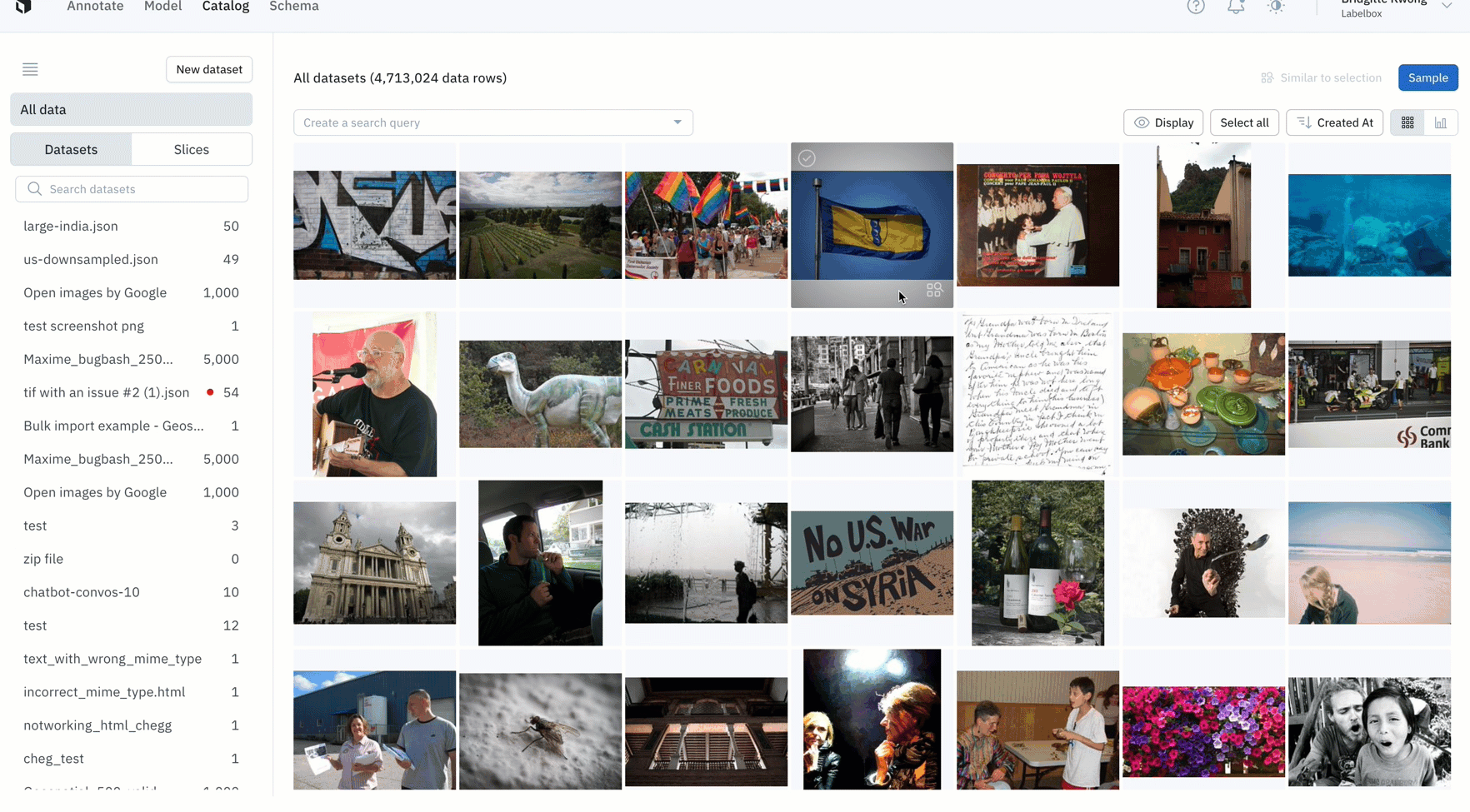
- After training your model, you might find an edge case where your model is struggling
- You can use similarity search in Catalog to easily confirm whether this is a pattern of model failures, or simply a one-off mistake
- In the above example, the model appears to struggle with images with many flowers, so we can quickly mine edge cases to find all images containing many flowers
Find all labeling mistakes in your project and send them to re-labeling
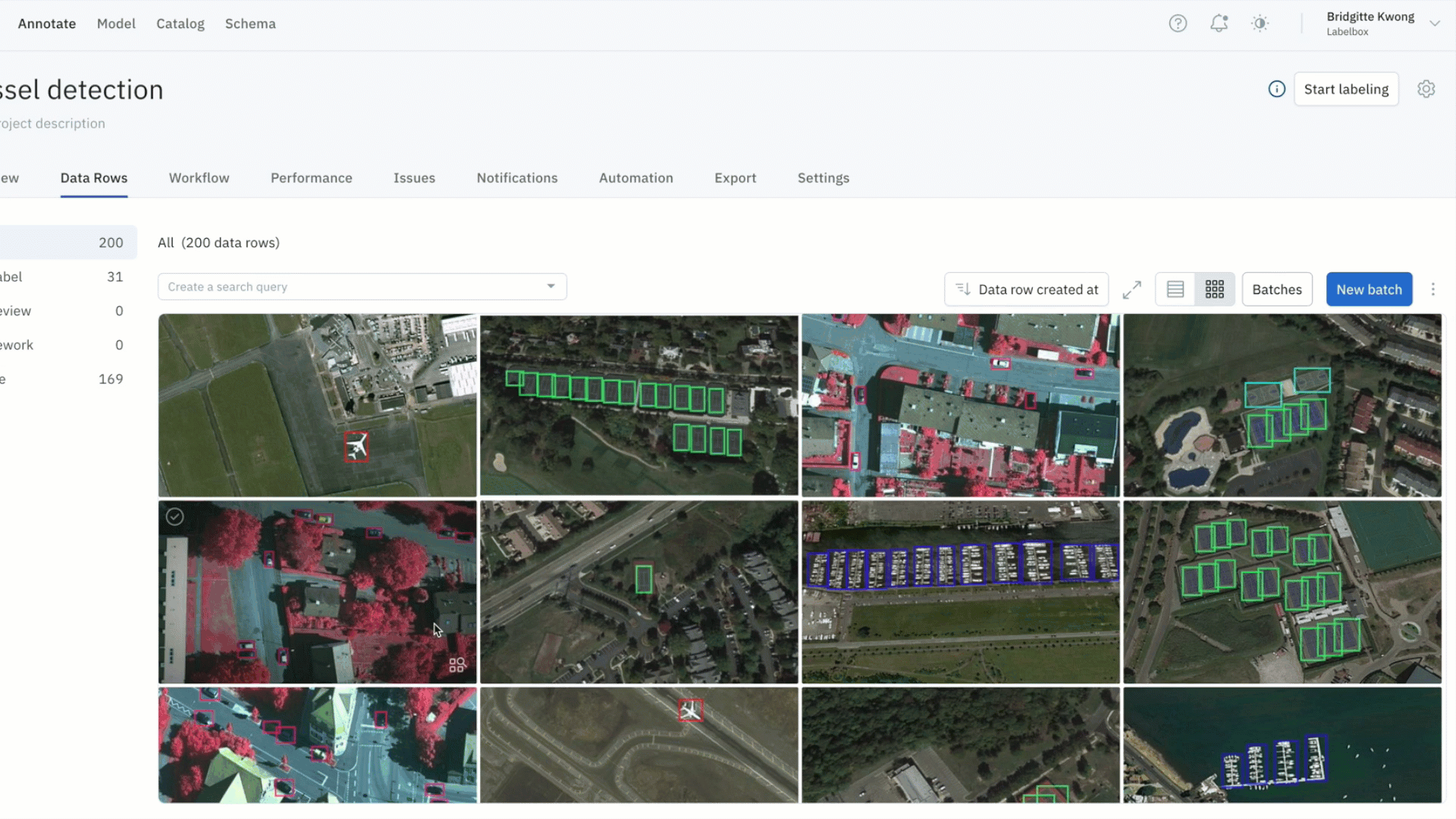
- Within a labeling project, you might identify data rows with problems – such as labeling quality issues or mislabeled data
- You can leverage similarity search to find all similar labeled data (which might contain labeling errors and need additional review) and submit them to a specific review step
Select even more high-impact data to label
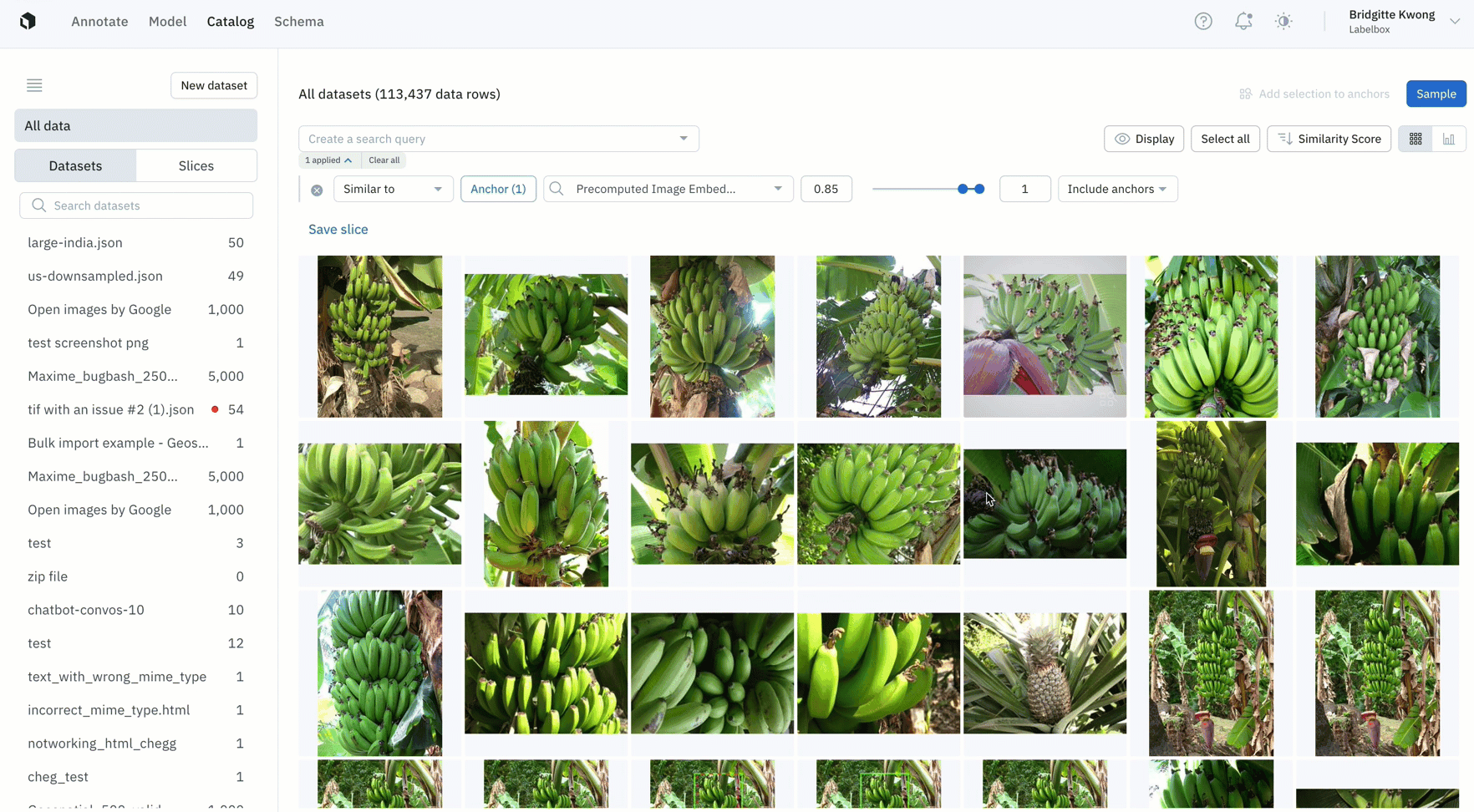
- Once you’ve identified data rows on which your model is struggling, you can find all similar unlabeled data in your datasets, label that data, and retrain the model to improve performance
- In this example, the model has low confidence with green bananas, so we used a similarity search and filter to show only unlabeled images of green bananas — which can then be labeled and used to train the model
Automatically curate data
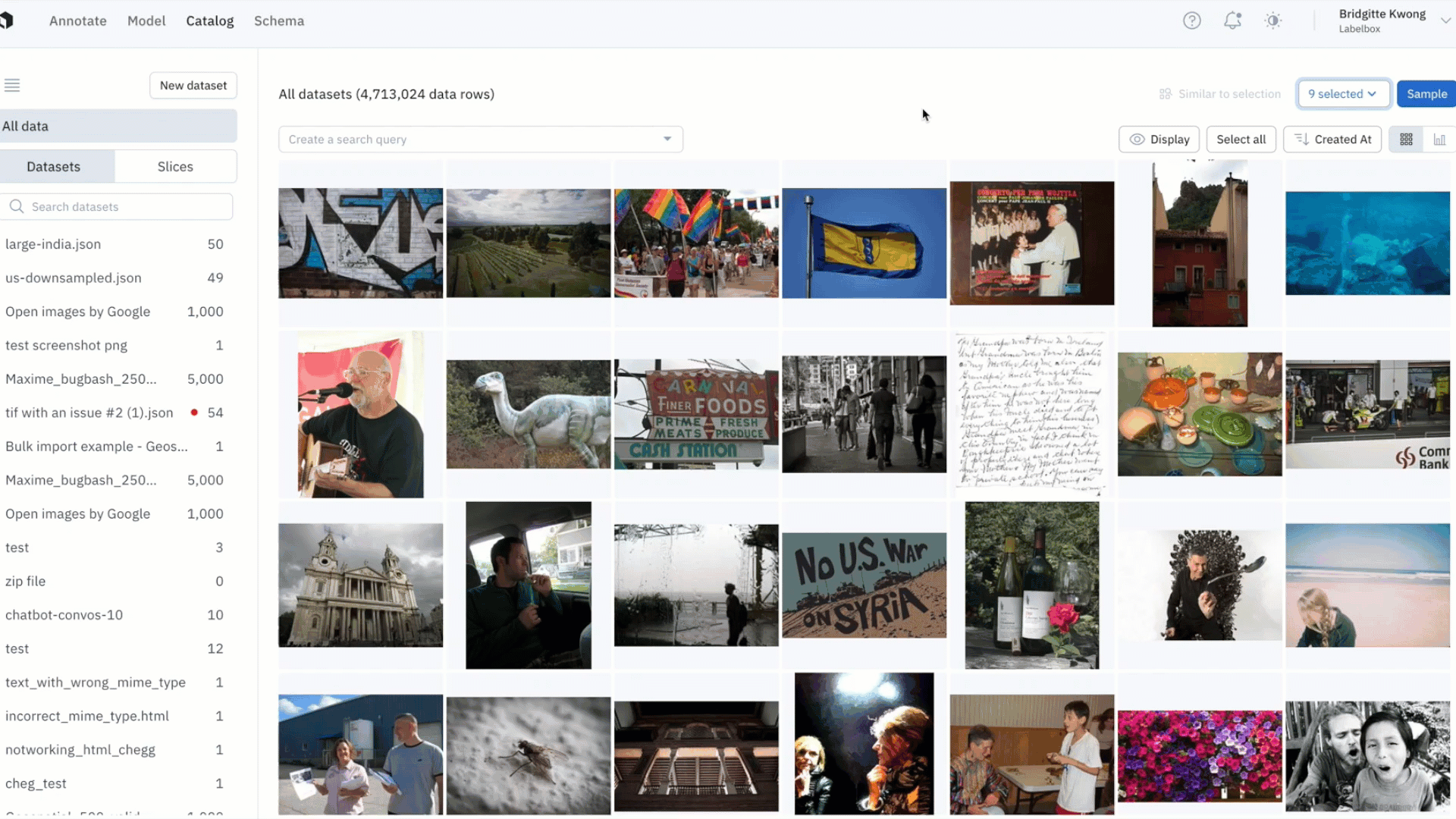
- By saving your similarity search as a slice, any new incoming data point uploaded to Labelbox — and that matches the similarity search — will show up in the slice
- With data curation pipelines that update even when you're offline, you can continuously upload data from production, and data points that look similar to data of interest will show up in the corresponding slice
Find duplicate data
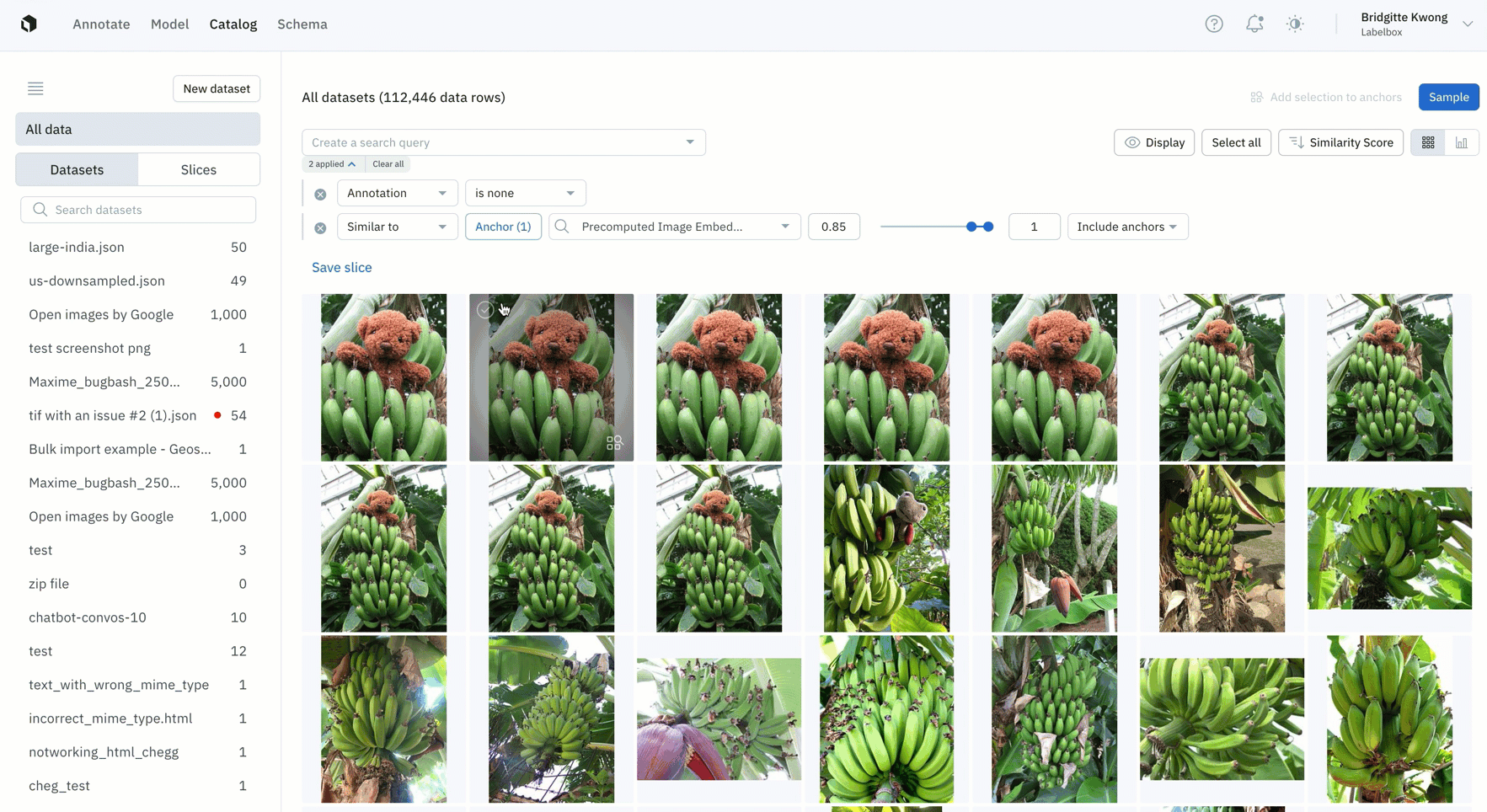
- Easily find all instances of duplicate data that you don't want to appear in your labeling project by leveraging similarity search
- Once you've found all similar duplicate data, you can save this search as a slice and this will automatically filter and all similar images, including past and incoming data that gets added to Catalog
- You can then take action on duplicate data, such as deleting them from your Labelbox instance
Automatically label data from Catalog

- Leverage similarity search and metadata to automatically identify and label data in bulk without sending data to a labeling project
- Save search criteria for a cluster of similar data as a data slice, so that all new and old data that matches that criteria will automatically get added to that slice
- You can then select data rows of interest within the slice, or select the entire slice and tag these data rows with metadata
- In the above example, we surfaced a cluster of data rows containing green stamps using similarity search, selected the data rows of interest, and added a metadata tag called 'green stamps'
You can learn more about similarity search and slices in our documentation.

 All guides
All guides

