Labelbox•October 26, 2020
Labelbox October updates
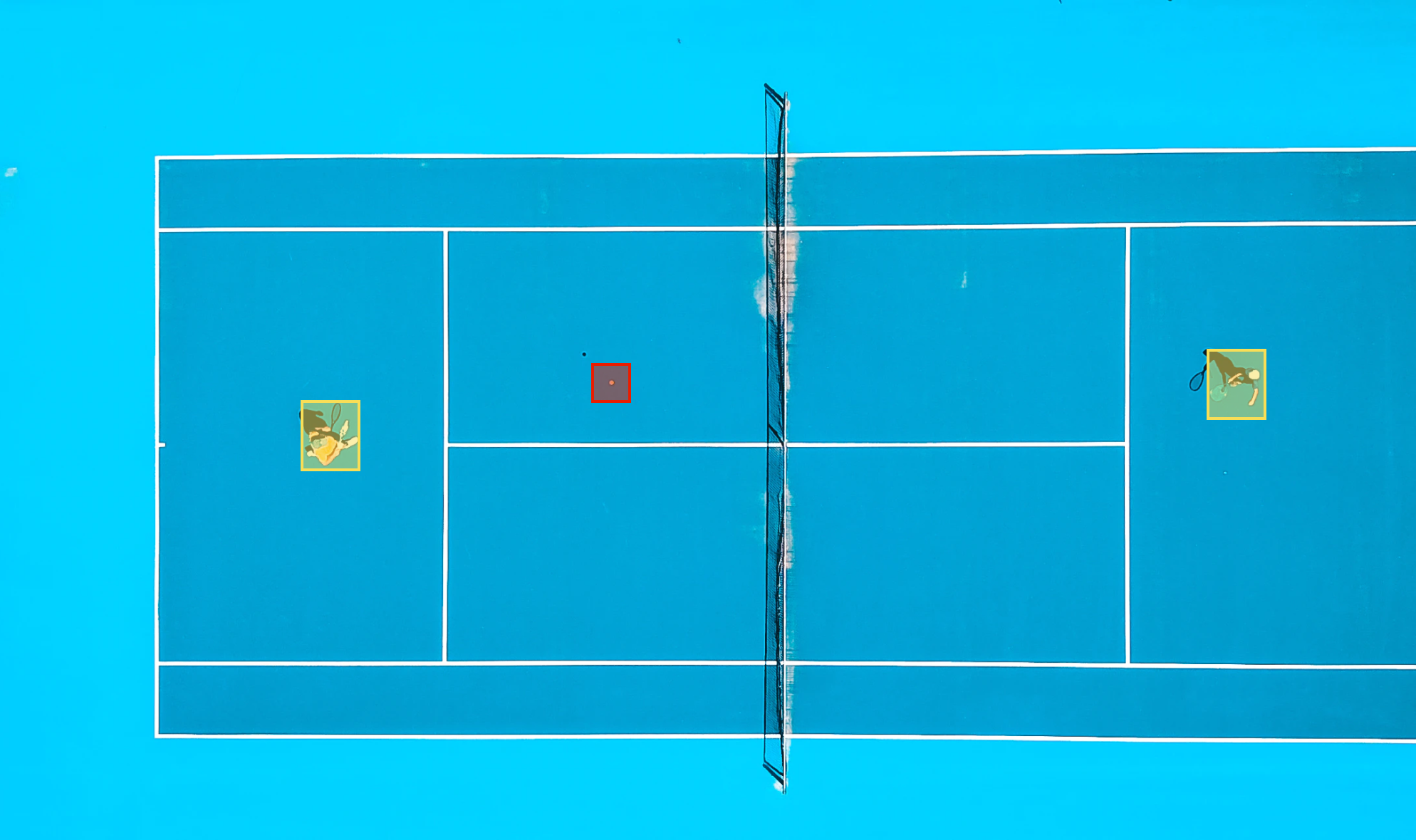
This month we’ve rolled out a number of improvements to simplify and speed up your workflows. As your projects grow in number and complexity, the last thing you want is to be slowed down by your tools. Labelbox is engineered for speed and usability, and we’ve made updates to accelerate project creation, labeling, and review — all while improving stability and reliability when applying hundreds of annotations.
Enjoy snappy performance with 1 annotation or 1,000
We want the labeling experience to be quick, responsive, and reliable no matter how many annotations you add to an asset. We’ve recently made some improvements under the hood to minimize UI latency, so that interactions with large labels with 1,000 vector annotations feel just as quick as those with a single annotation.

Streamline your label review workflow
Reviewing labels just got faster with new improvements to the label browser UI. You can now use review hotkeys to accept or reject a label, mark a label as a Benchmark, and quickly scroll through all of your labels without a single mouse click.
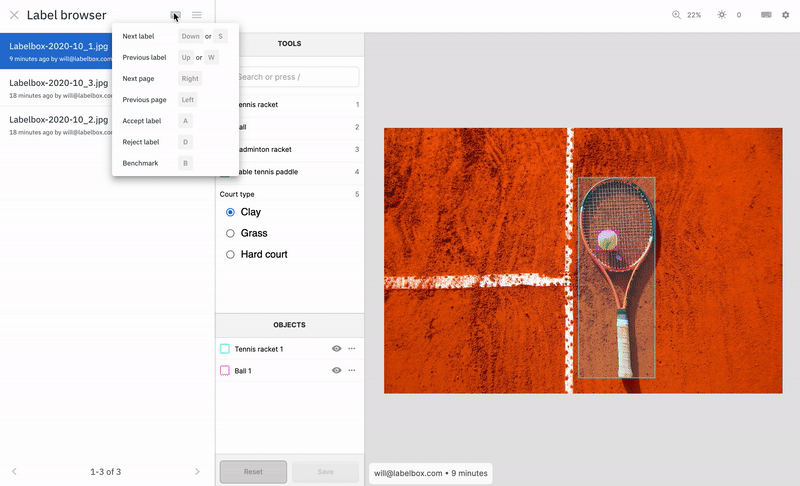
Speed up simple labeling tasks
We’re always making improvements to the labeling process to save you time and improve labeling accuracy. Most recently, we’ve made changes that let you:
- Use hotkeys for radio classifications so labelers no longer need to use their mouse
- View classifications in object overlay titles for quick review
- Change object classes with a right click or using the “c” hotkey
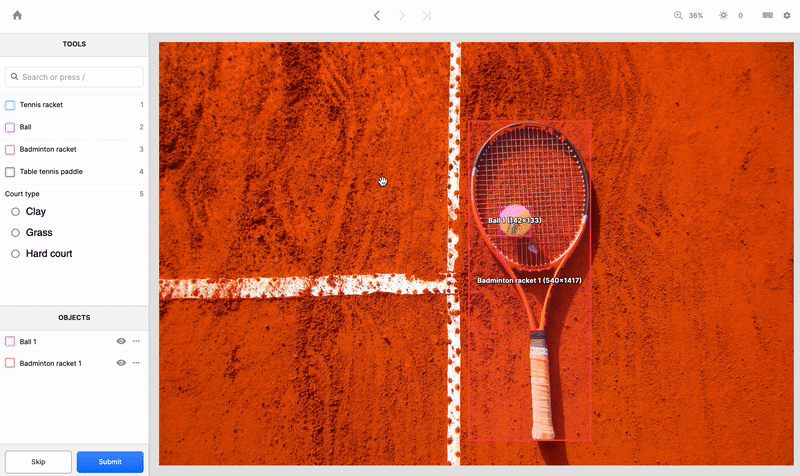
Find datasets faster with the new search
Set up new projects faster with the dataset search. For customers with lots of datasets, finding the right dataset has never been easier. Using search alongside the ontology manager, you can set a project up in less than a minute and easily add datasets to existing projects.
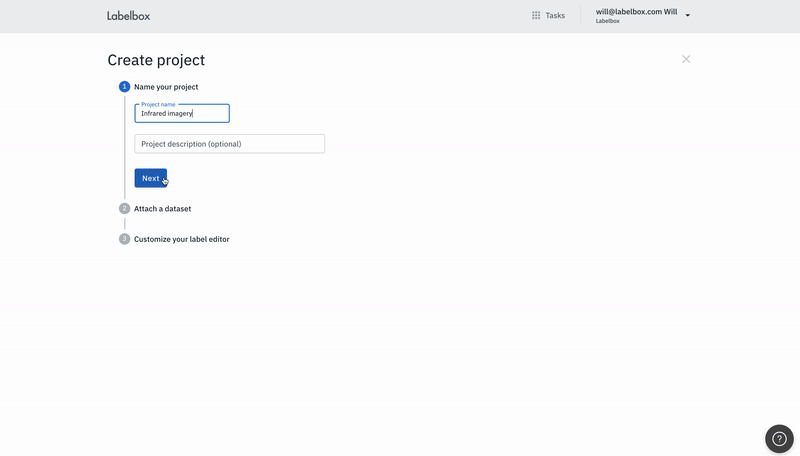
Achieve your annotation needs quickly and easily with Labelbox.

 All blog posts
All blog posts

